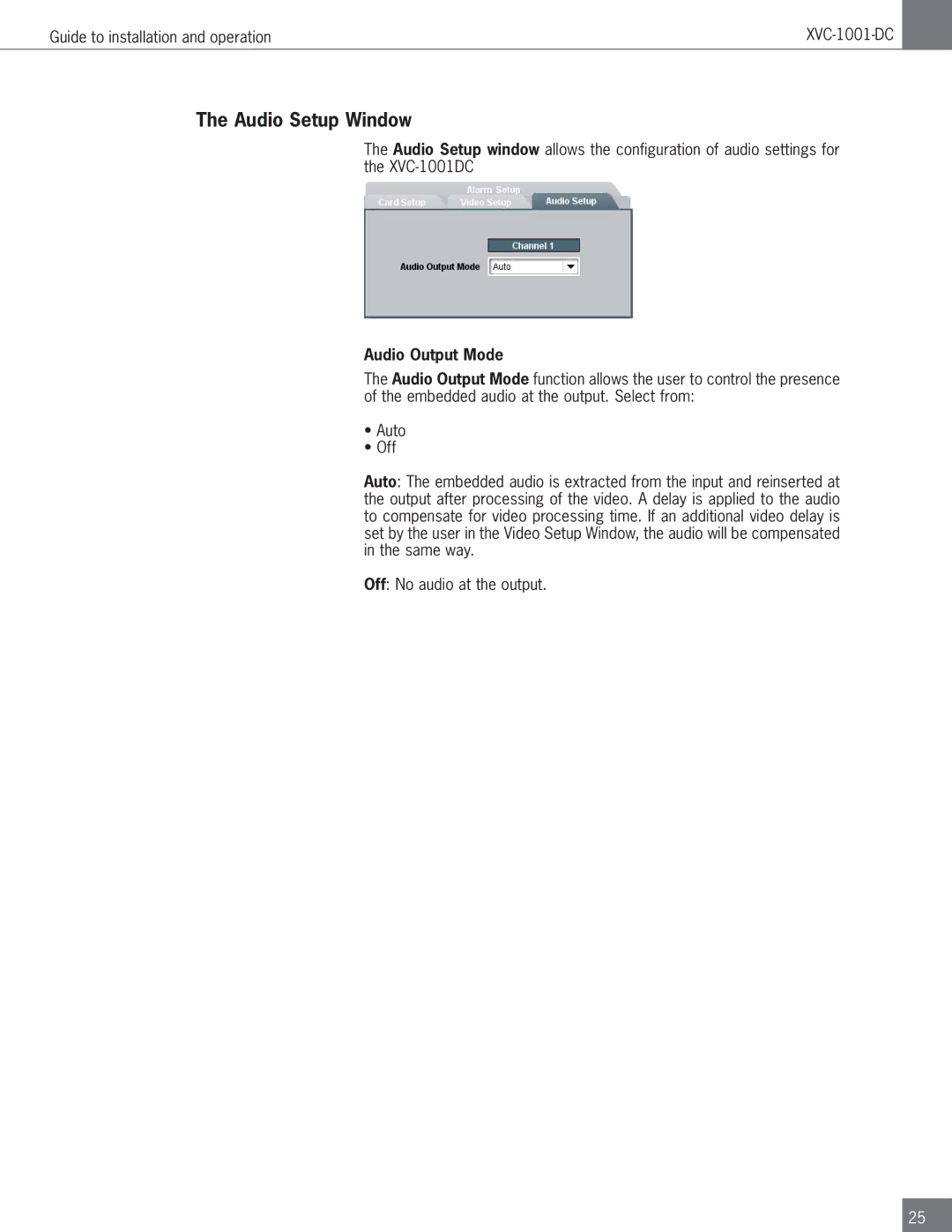Guide to installation and operation |
The Audio Setup Window
The Audio Setup window allows the configuration of audio settings for the
Audio Output Mode
The Audio Output Mode function allows the user to control the presence of the embedded audio at the output. Select from:
•Auto
•Off
Auto: The embedded audio is extracted from the input and reinserted at the output after processing of the video. A delay is applied to the audio to compensate for video processing time. If an additional video delay is set by the user in the Video Setup Window, the audio will be compensated in the same way.
Off: No audio at the output.
25