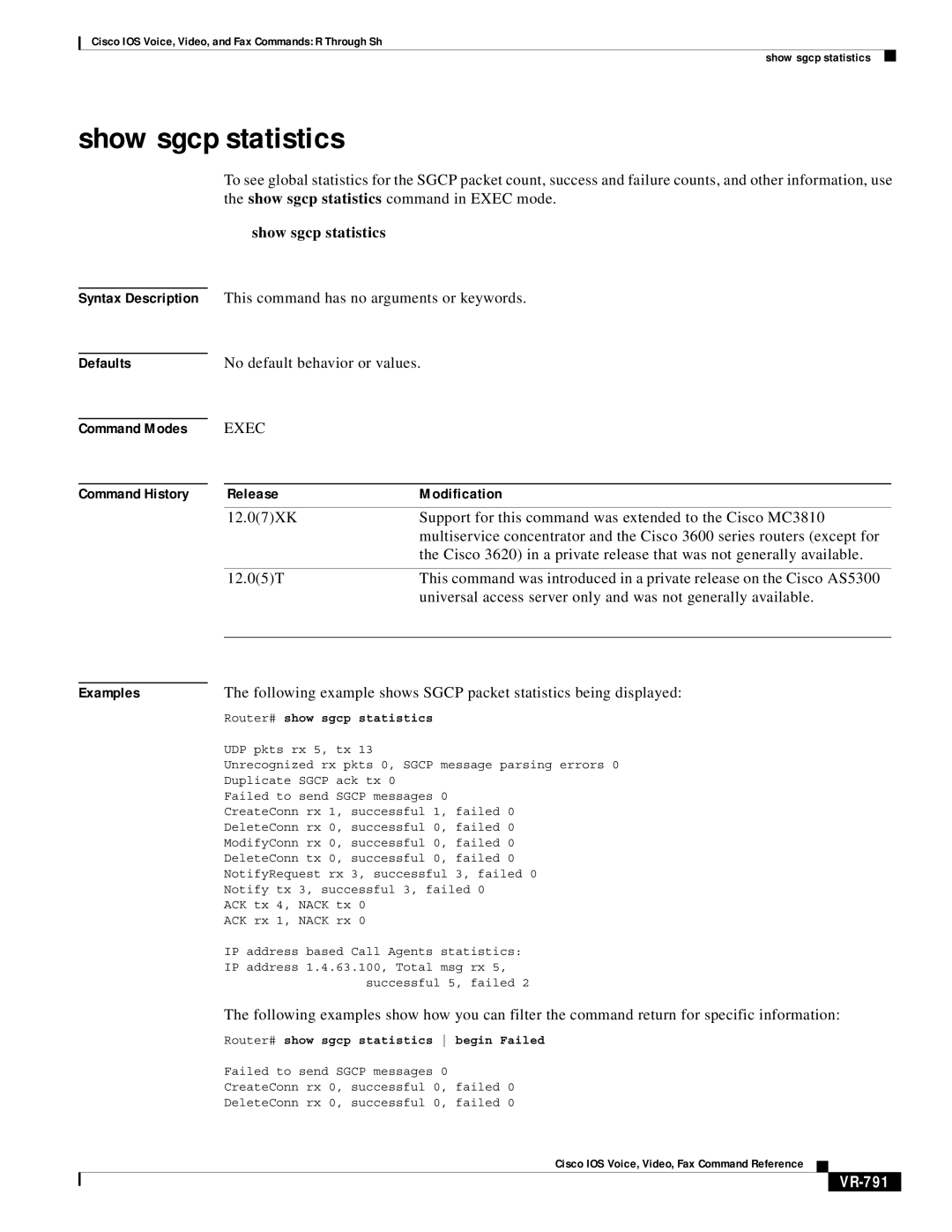Cisco IOS Voice, Video, and Fax Commands: R Through Sh
show sgcp statistics
show sgcp statistics
To see global statistics for the SGCP packet count, success and failure counts, and other information, use the show sgcp statistics command in EXEC mode.
show sgcp statistics
Syntax Description This command has no arguments or keywords.
Defaults | No default behavior or values. |
Command Modes
Command History
EXEC
Release | Modification |
12.0(7)XK | Support for this command was extended to the Cisco MC3810 |
| multiservice concentrator and the Cisco 3600 series routers (except for |
| the Cisco 3620) in a private release that was not generally available. |
|
|
12.0(5)T | This command was introduced in a private release on the Cisco AS5300 |
| universal access server only and was not generally available. |
|
|
Examples | The following example shows SGCP packet statistics being displayed: | ||
| Router# show sgcp statistics |
| |
| UDP pkts rx 5, | tx 13 |
|
| Unrecognized rx pkts 0, SGCP message parsing errors 0 | ||
| Duplicate SGCP | ack tx 0 |
|
| Failed to send | SGCP messages 0 |
|
| CreateConn rx 1, successful 1, | failed 0 | |
| DeleteConn rx 0, successful 0, | failed 0 | |
| ModifyConn rx 0, successful 0, | failed 0 | |
| DeleteConn tx 0, successful 0, | failed 0 | |
| NotifyRequest rx 3, successful | 3, failed 0 | |
| Notify tx 3, successful 3, failed 0 | ||
| ACK tx 4, NACK | tx 0 |
|
| ACK rx 1, NACK | rx 0 |
|
IP address based Call Agents statistics: IP address 1.4.63.100, Total msg rx 5,
successful 5, failed 2
The following examples show how you can filter the command return for specific information:
Router# show sgcp statistics begin Failed
Failed to send SGCP messages 0
CreateConn rx 0, successful 0, failed 0
DeleteConn rx 0, successful 0, failed 0
Cisco IOS Voice, Video, Fax Command Reference