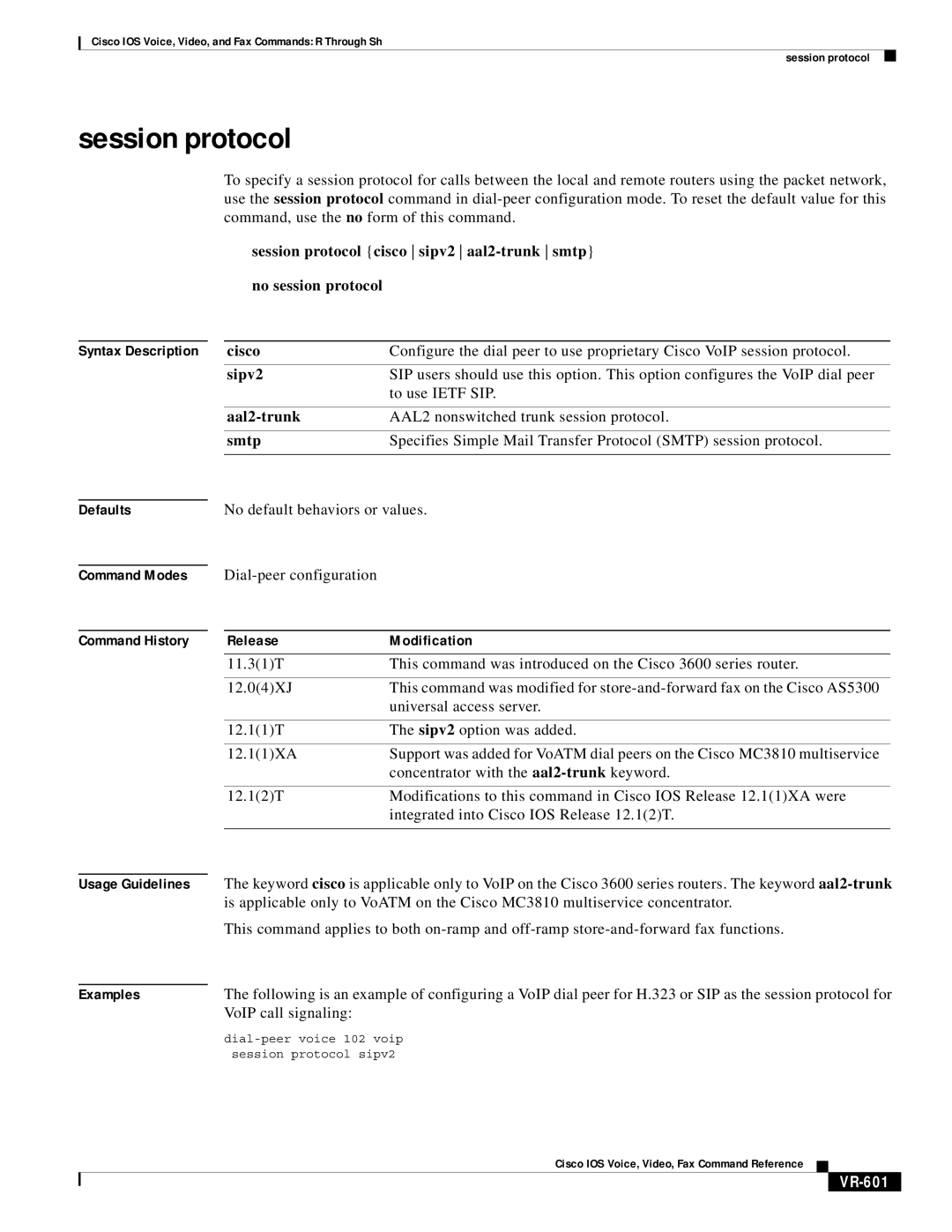Cisco IOS Voice, Video, and Fax Commands: R Through Sh
session protocol
session protocol
To specify a session protocol for calls between the local and remote routers using the packet network, use the session protocol command in
session protocol {cisco sipv2
Syntax Description | cisco | Configure the dial peer to use proprietary Cisco VoIP session protocol. |
| sipv2 | SIP users should use this option. This option configures the VoIP dial peer |
|
| to use IETF SIP. |
|
|
|
| AAL2 nonswitched trunk session protocol. | |
|
|
|
| smtp | Specifies Simple Mail Transfer Protocol (SMTP) session protocol. |
|
|
|
Defaults
Command Modes
Command History
Usage Guidelines
Examples
No default behaviors or values.
Release | Modification |
11.3(1)T | This command was introduced on the Cisco 3600 series router. |
|
|
12.0(4)XJ | This command was modified for |
| universal access server. |
|
|
12.1(1)T | The sipv2 option was added. |
|
|
12.1(1)XA | Support was added for VoATM dial peers on the Cisco MC3810 multiservice |
| concentrator with the |
|
|
12.1(2)T | Modifications to this command in Cisco IOS Release 12.1(1)XA were |
| integrated into Cisco IOS Release 12.1(2)T. |
|
|
The keyword cisco is applicable only to VoIP on the Cisco 3600 series routers. The keyword
This command applies to both
The following is an example of configuring a VoIP dial peer for H.323 or SIP as the session protocol for VoIP call signaling:
Cisco IOS Voice, Video, Fax Command Reference