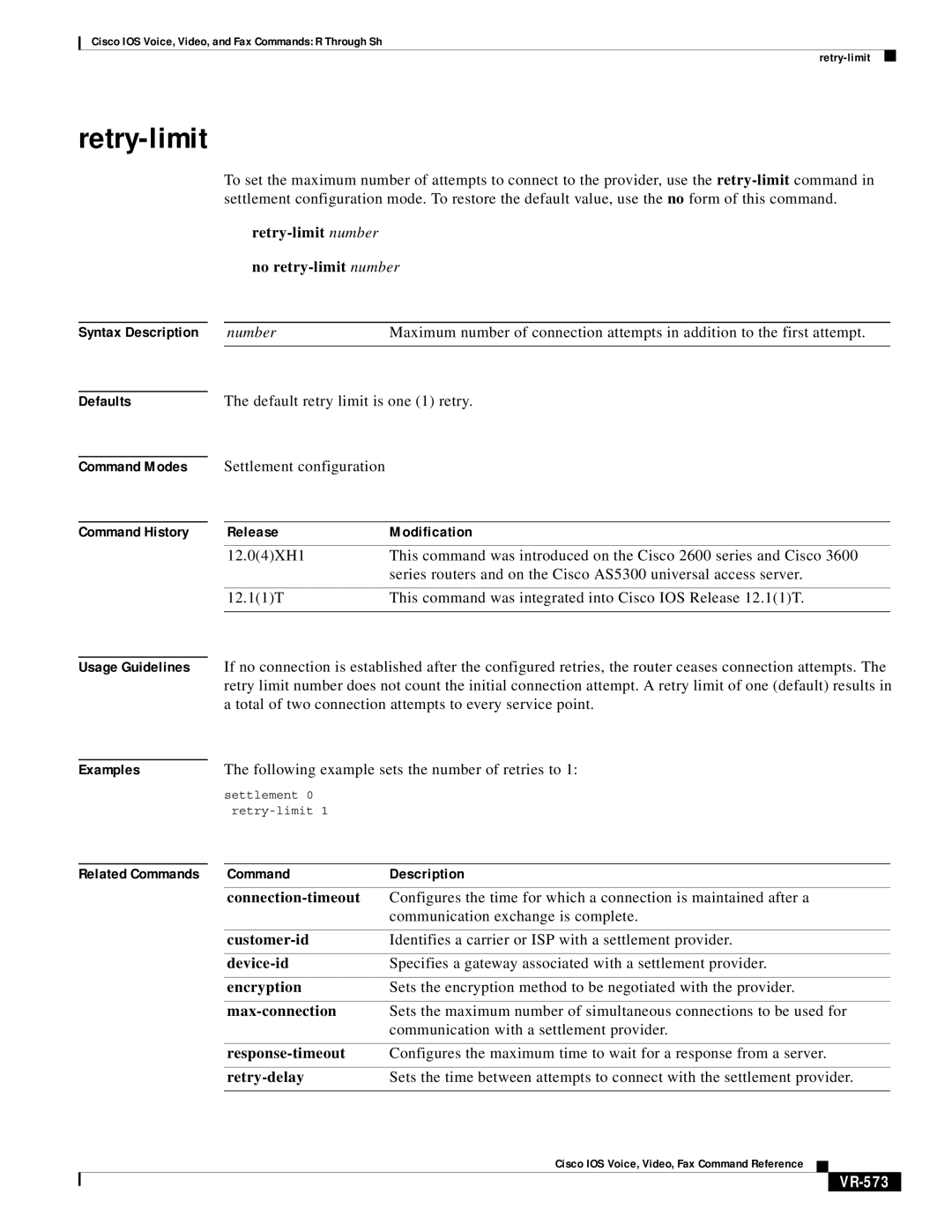Cisco IOS Voice, Video, and Fax Commands: R Through Sh
retry-limit
To set the maximum number of attempts to connect to the provider, use the
retry-limit number
no retry-limit number
Syntax Description | number | Maximum number of connection attempts in addition to the first attempt. |
Defaults
Command Modes
Command History
The default retry limit is one (1) retry.
Settlement configuration
Release | Modification |
12.0(4)XH1 | This command was introduced on the Cisco 2600 series and Cisco 3600 |
| series routers and on the Cisco AS5300 universal access server. |
|
|
12.1(1)T | This command was integrated into Cisco IOS Release 12.1(1)T. |
|
|
Usage Guidelines
Examples
If no connection is established after the configured retries, the router ceases connection attempts. The retry limit number does not count the initial connection attempt. A retry limit of one (default) results in a total of two connection attempts to every service point.
The following example sets the number of retries to 1:
settlement 0
Related Commands | Command | Description |
|
| Configures the time for which a connection is maintained after a |
|
| communication exchange is complete. |
|
|
|
| Identifies a carrier or ISP with a settlement provider. | |
|
|
|
| Specifies a gateway associated with a settlement provider. | |
|
|
|
| encryption | Sets the encryption method to be negotiated with the provider. |
|
|
|
|
| Sets the maximum number of simultaneous connections to be used for |
|
| communication with a settlement provider. |
|
|
|
|
| Configures the maximum time to wait for a response from a server. |
|
|
|
| Sets the time between attempts to connect with the settlement provider. | |
|
|
|
Cisco IOS Voice, Video, Fax Command Reference