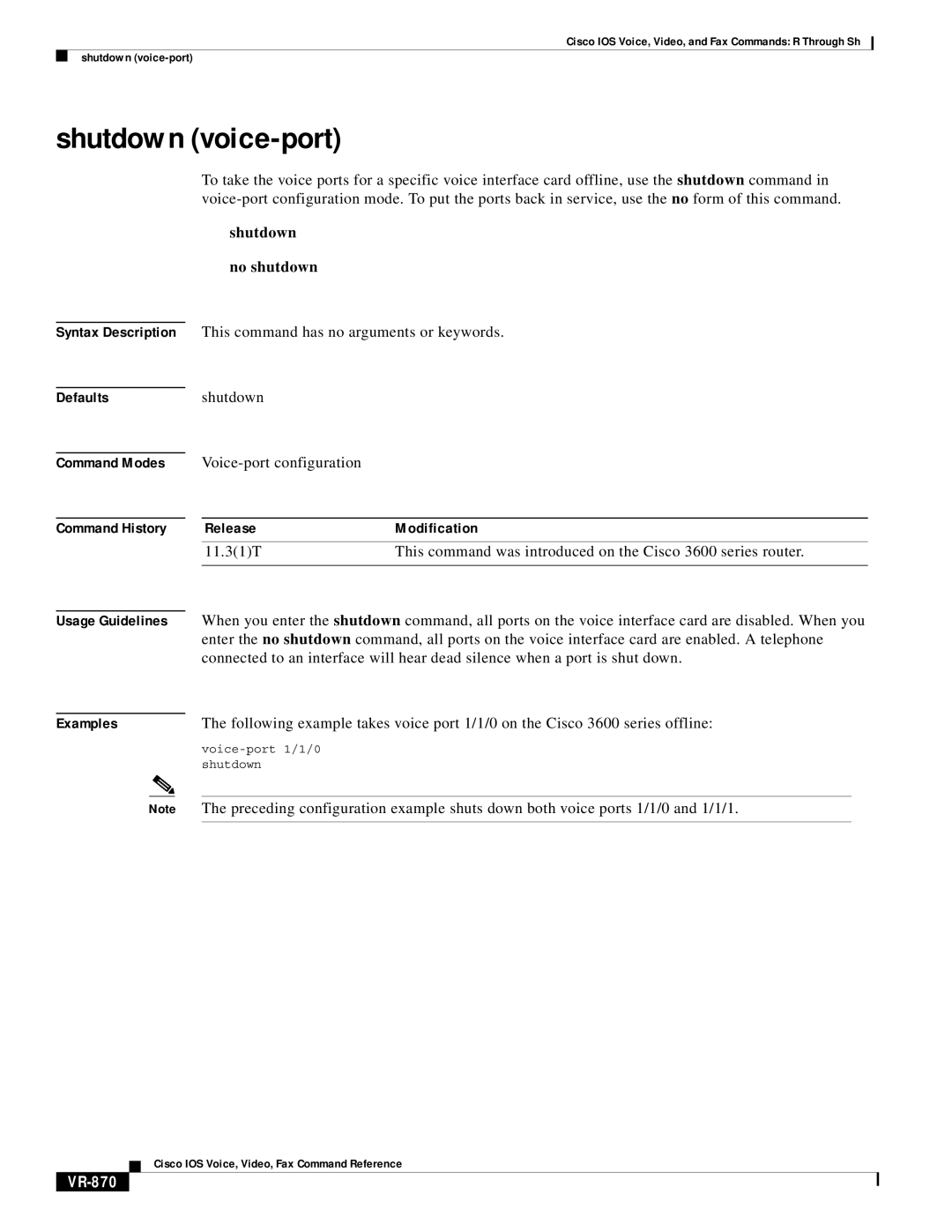Cisco IOS Voice, Video, and Fax Commands: R Through Sh
shutdown
shutdown (voice-port)
Syntax Description
Defaults
Command Modes
Command History
To take the voice ports for a specific voice interface card offline, use the shutdown command in
shutdown
no shutdown
This command has no arguments or keywords.
shutdown
Voice-port configuration
ReleaseModification
11.3(1)T | This command was introduced on the Cisco 3600 series router. |
|
|
Usage Guidelines When you enter the shutdown command, all ports on the voice interface card are disabled. When you enter the no shutdown command, all ports on the voice interface card are enabled. A telephone connected to an interface will hear dead silence when a port is shut down.
Examples | The following example takes voice port 1/1/0 on the Cisco 3600 series offline: |
Note The preceding configuration example shuts down both voice ports 1/1/0 and 1/1/1.
Cisco IOS Voice, Video, Fax Command Reference