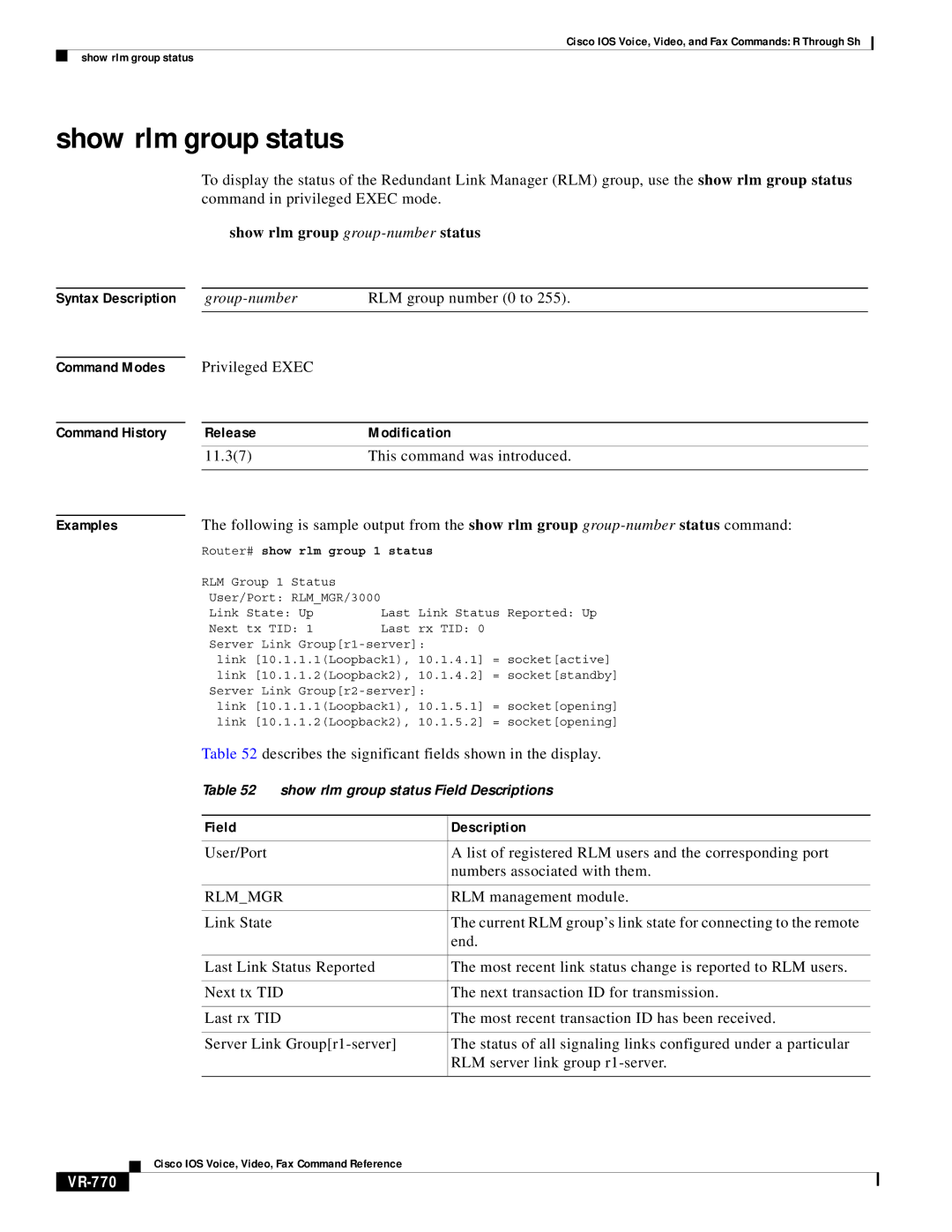Cisco IOS Voice, Video, and Fax Commands: R Through Sh
show rlm group status
show rlm group status
To display the status of the Redundant Link Manager (RLM) group, use the show rlm group status command in privileged EXEC mode.
show rlm group group-number status
Syntax Description | RLM group number (0 to 255). |
Command Modes
Command History
Privileged EXEC
ReleaseModification
11.3(7) | This command was introduced. |
|
|
Examples | The following is sample output from the show rlm group |
| Router# show rlm group 1 status |
| RLM Group 1 Status |
User/Port: RLM_MGR/3000 |
|
|
|
Link State: Up | Last | Link Status | Reported: Up |
Next tx TID: 1 | Last | rx TID: 0 |
|
Server Link |
| ||
link [10.1.1.1(Loopback1), | 10.1.4.1] = | socket[active] | |
link [10.1.1.2(Loopback2), | 10.1.4.2] = | socket[standby] | |
Server Link |
| ||
link [10.1.1.1(Loopback1), | 10.1.5.1] = | socket[opening] | |
link [10.1.1.2(Loopback2), | 10.1.5.2] = | socket[opening] | |
Table 52 describes the significant fields shown in the display.
Table 52 show rlm group status Field Descriptions
Field | Description |
|
|
User/Port | A list of registered RLM users and the corresponding port |
| numbers associated with them. |
|
|
RLM_MGR | RLM management module. |
|
|
Link State | The current RLM group’s link state for connecting to the remote |
| end. |
|
|
Last Link Status Reported | The most recent link status change is reported to RLM users. |
|
|
Next tx TID | The next transaction ID for transmission. |
|
|
Last rx TID | The most recent transaction ID has been received. |
|
|
Server Link | The status of all signaling links configured under a particular |
| RLM server link group |
|
|
Cisco IOS Voice, Video, Fax Command Reference