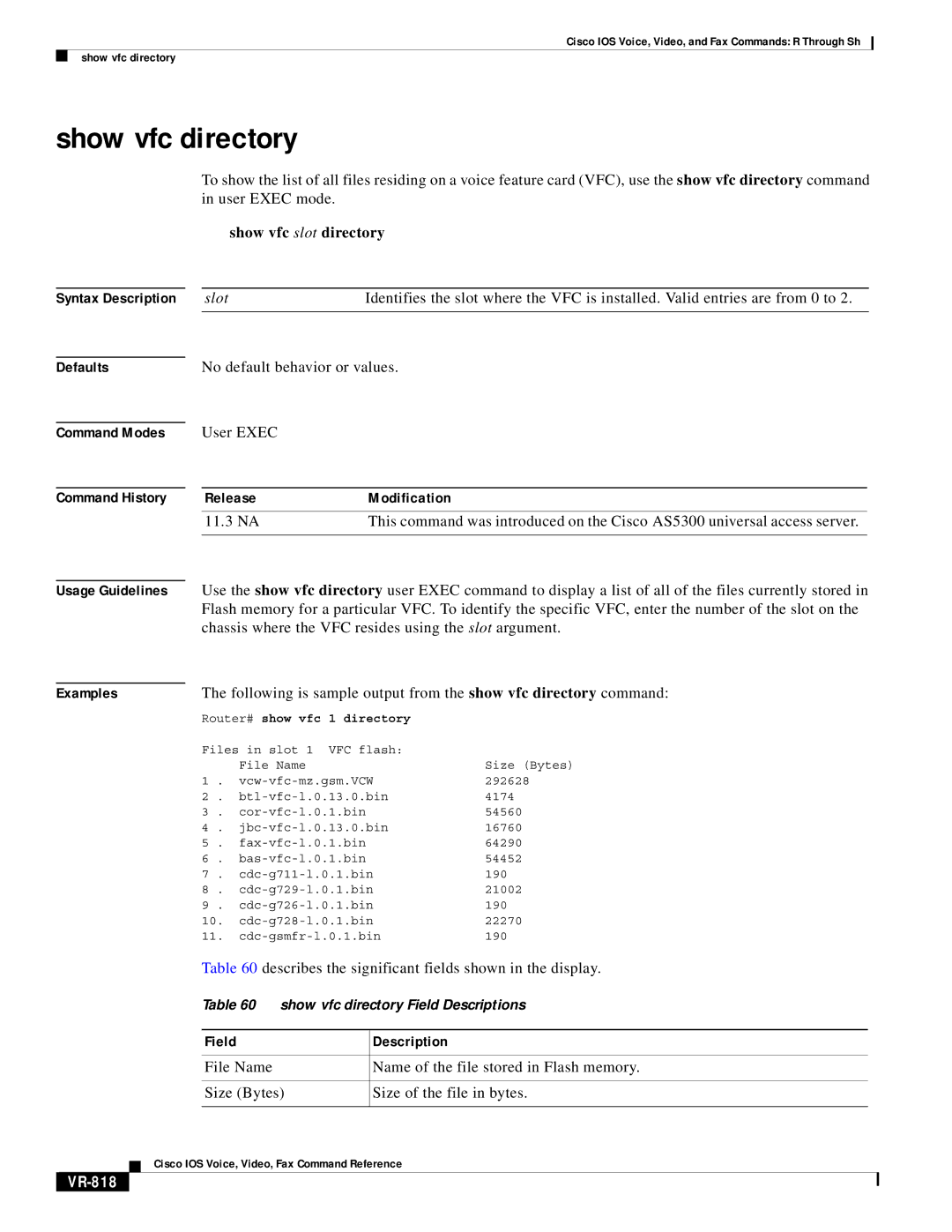Cisco IOS Voice, Video, and Fax Commands: R Through Sh
show vfc directory
show vfc directory
To show the list of all files residing on a voice feature card (VFC), use the show vfc directory command in user EXEC mode.
|
|
| show vfc slot directory |
|
|
|
|
Syntax Description |
| slot | Identifies the slot where the VFC is installed. Valid entries are from 0 to 2. |
|
|
| |
|
|
|
|
Defaults |
| No default behavior or values. | |
Command Modes
Command History
User EXEC
ReleaseModification
11.3 NA | This command was introduced on the Cisco AS5300 universal access server. |
|
|
Usage Guidelines Use the show vfc directory user EXEC command to display a list of all of the files currently stored in Flash memory for a particular VFC. To identify the specific VFC, enter the number of the slot on the chassis where the VFC resides using the slot argument.
Examples | The following is sample output from the show vfc directory command: | |
| Router# show vfc | 1 directory |
| Files in slot 1 | VFC flash: |
| File Name | Size (Bytes) |
1 . | 292628 | |
2 . | 4174 | |
3 . | 54560 | |
4 . | 16760 | |
5 . | 64290 | |
6 . | 54452 | |
7 . | 190 | |
8 . | 21002 | |
9 . | 190 | |
10. | 22270 | |
11. | 190 |
Table 60 describes the significant fields shown in the display.
Table 60 show vfc directory Field Descriptions
Field | Description |
|
|
File Name | Name of the file stored in Flash memory. |
|
|
Size (Bytes) | Size of the file in bytes. |
|
|
Cisco IOS Voice, Video, Fax Command Reference