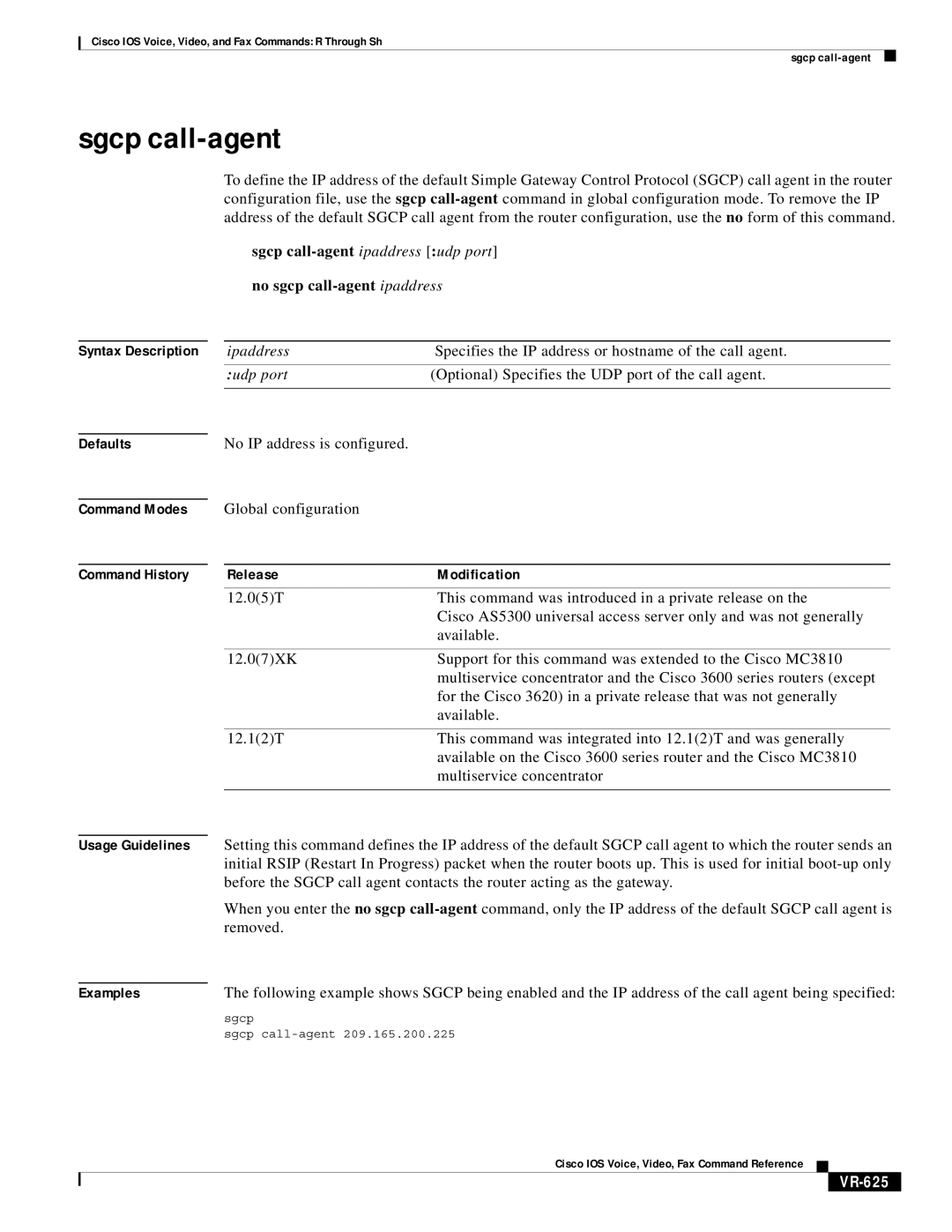Cisco IOS Voice, Video, and Fax Commands: R Through Sh
sgcp
sgcp call-agent
To define the IP address of the default Simple Gateway Control Protocol (SGCP) call agent in the router configuration file, use the sgcp
sgcp
no sgcp call-agent ipaddress
Syntax Description | ipaddress | Specifies the IP address or hostname of the call agent. |
| :udp port | (Optional) Specifies the UDP port of the call agent. |
|
|
|
Defaults
Command Modes
Command History
No IP address is configured.
Global configuration
Release | Modification |
12.0(5)T | This command was introduced in a private release on the |
| Cisco AS5300 universal access server only and was not generally |
| available. |
|
|
12.0(7)XK | Support for this command was extended to the Cisco MC3810 |
| multiservice concentrator and the Cisco 3600 series routers (except |
| for the Cisco 3620) in a private release that was not generally |
| available. |
|
|
12.1(2)T | This command was integrated into 12.1(2)T and was generally |
| available on the Cisco 3600 series router and the Cisco MC3810 |
| multiservice concentrator |
|
|
Usage Guidelines Setting this command defines the IP address of the default SGCP call agent to which the router sends an initial RSIP (Restart In Progress) packet when the router boots up. This is used for initial
When you enter the no sgcp
Examples | The following example shows SGCP being enabled and the IP address of the call agent being specified: |
sgcp
sgcp
Cisco IOS Voice, Video, Fax Command Reference