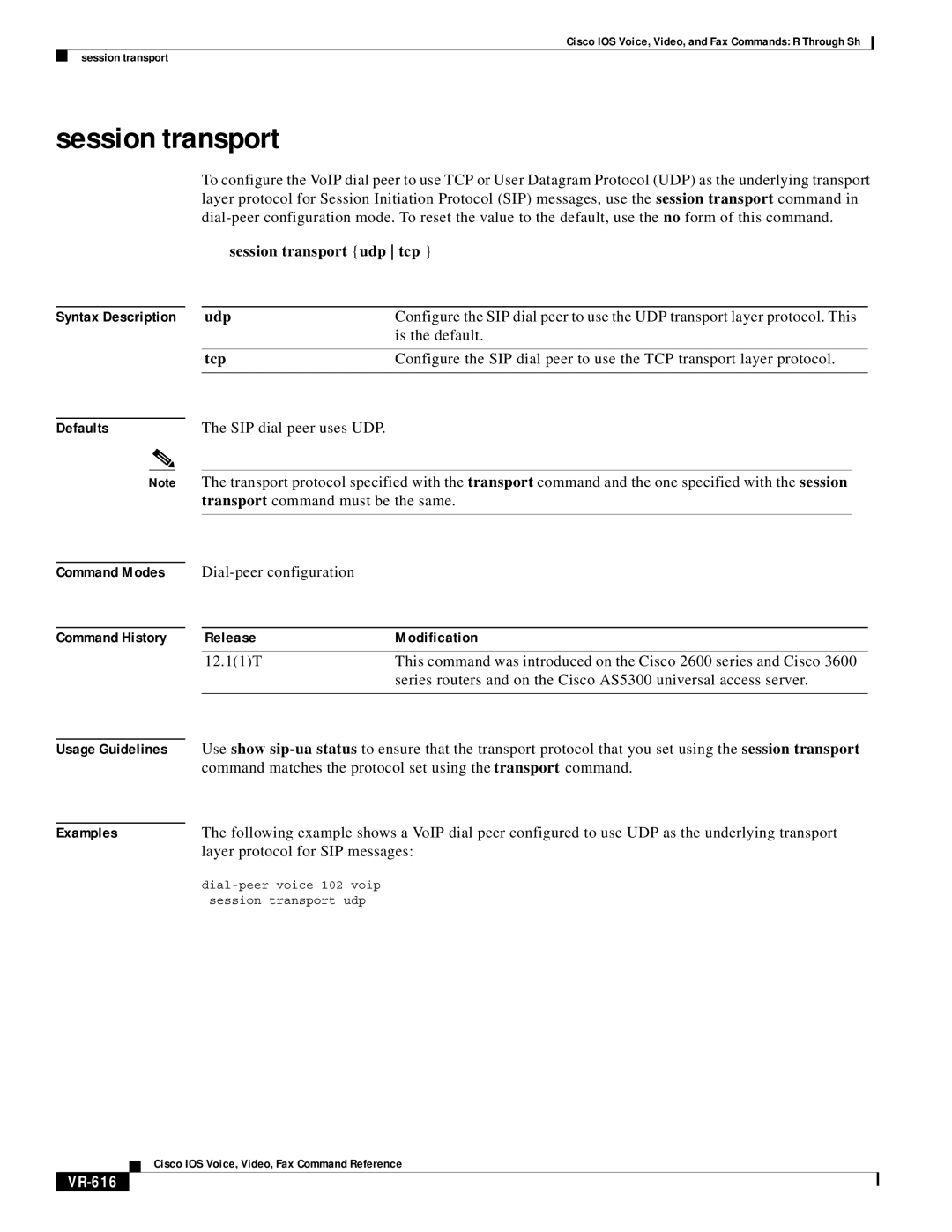Cisco IOS Voice, Video, and Fax Commands: R Through Sh
session transport
session transport
To configure the VoIP dial peer to use TCP or User Datagram Protocol (UDP) as the underlying transport layer protocol for Session Initiation Protocol (SIP) messages, use the session transport command in
session transport {udp tcp }
Syntax Description
Defaults
Note
Command Modes
Command History
Usage Guidelines
Examples
udp | Configure the SIP dial peer to use the UDP transport layer protocol. This |
| is the default. |
|
|
tcp | Configure the SIP dial peer to use the TCP transport layer protocol. |
|
|
The SIP dial peer uses UDP.
The transport protocol specified with the transport command and the one specified with the session transport command must be the same.
Release | Modification |
12.1(1)T | This command was introduced on the Cisco 2600 series and Cisco 3600 |
| series routers and on the Cisco AS5300 universal access server. |
|
|
Use show
The following example shows a VoIP dial peer configured to use UDP as the underlying transport layer protocol for SIP messages:
Cisco IOS Voice, Video, Fax Command Reference