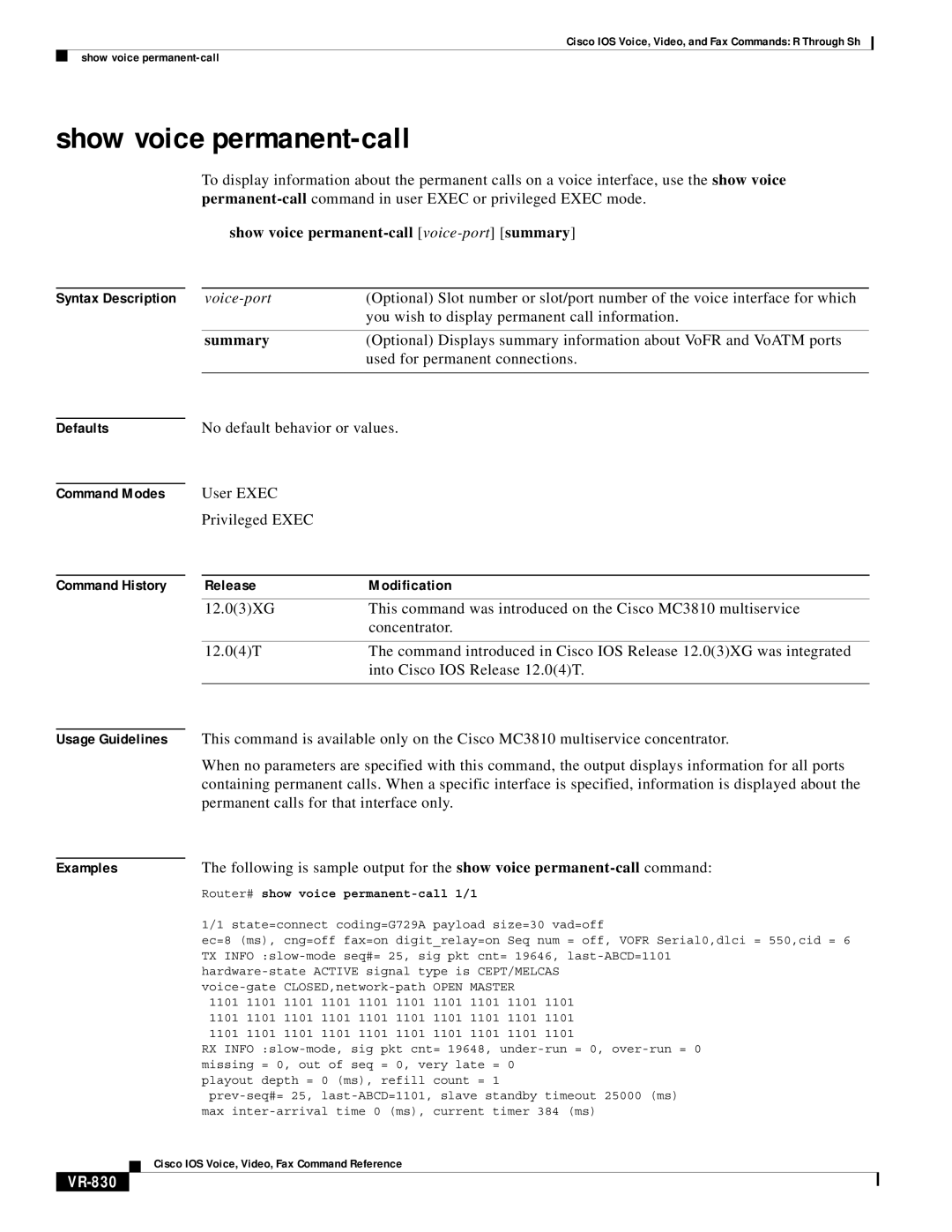Cisco IOS Voice, Video, and Fax Commands: R Through Sh
show voice
show voice permanent-call
To display information about the permanent calls on a voice interface, use the show voice
show voice permanent-call [voice-port] [summary]
Syntax Description | (Optional) Slot number or slot/port number of the voice interface for which | |
|
| you wish to display permanent call information. |
|
|
|
| summary | (Optional) Displays summary information about VoFR and VoATM ports |
|
| used for permanent connections. |
|
|
|
Defaults
Command Modes
Command History
No default behavior or values.
User EXEC
Privileged EXEC
Release | Modification |
12.0(3)XG | This command was introduced on the Cisco MC3810 multiservice |
| concentrator. |
|
|
12.0(4)T | The command introduced in Cisco IOS Release 12.0(3)XG was integrated |
| into Cisco IOS Release 12.0(4)T. |
|
|
Usage Guidelines This command is available only on the Cisco MC3810 multiservice concentrator.
When no parameters are specified with this command, the output displays information for all ports containing permanent calls. When a specific interface is specified, information is displayed about the permanent calls for that interface only.
Examples | The following is sample output for the show voice | |||||||||
| Router# show voice |
|
| |||||||
| 1/1 state=connect coding=G729A | payload size=30 vad=off | ||||||||
| ec=8 (ms), cng=off fax=on digit_relay=on | Seq num = off, VOFR Serial0,dlci = 550,cid = 6 | ||||||||
| TX | |||||||||
| ||||||||||
| OPEN MASTER |
| ||||||||
| 1101 | 1101 | 1101 | 1101 | 1101 | 1101 | 1101 | 1101 | 1101 | 1101 |
| 1101 | 1101 | 1101 | 1101 | 1101 | 1101 | 1101 | 1101 | 1101 | 1101 |
| 1101 | 1101 | 1101 | 1101 | 1101 | 1101 | 1101 | 1101 | 1101 | 1101 |
| RX | |||||||||
| missing = 0, out of seq = 0, very late = | 0 |
| |||||||
| playout depth = | 0 (ms), refill | count = 1 |
|
| |||||
| ||||||||||
| max | current timer 384 (ms) | ||||||||
Cisco IOS Voice, Video, Fax Command Reference