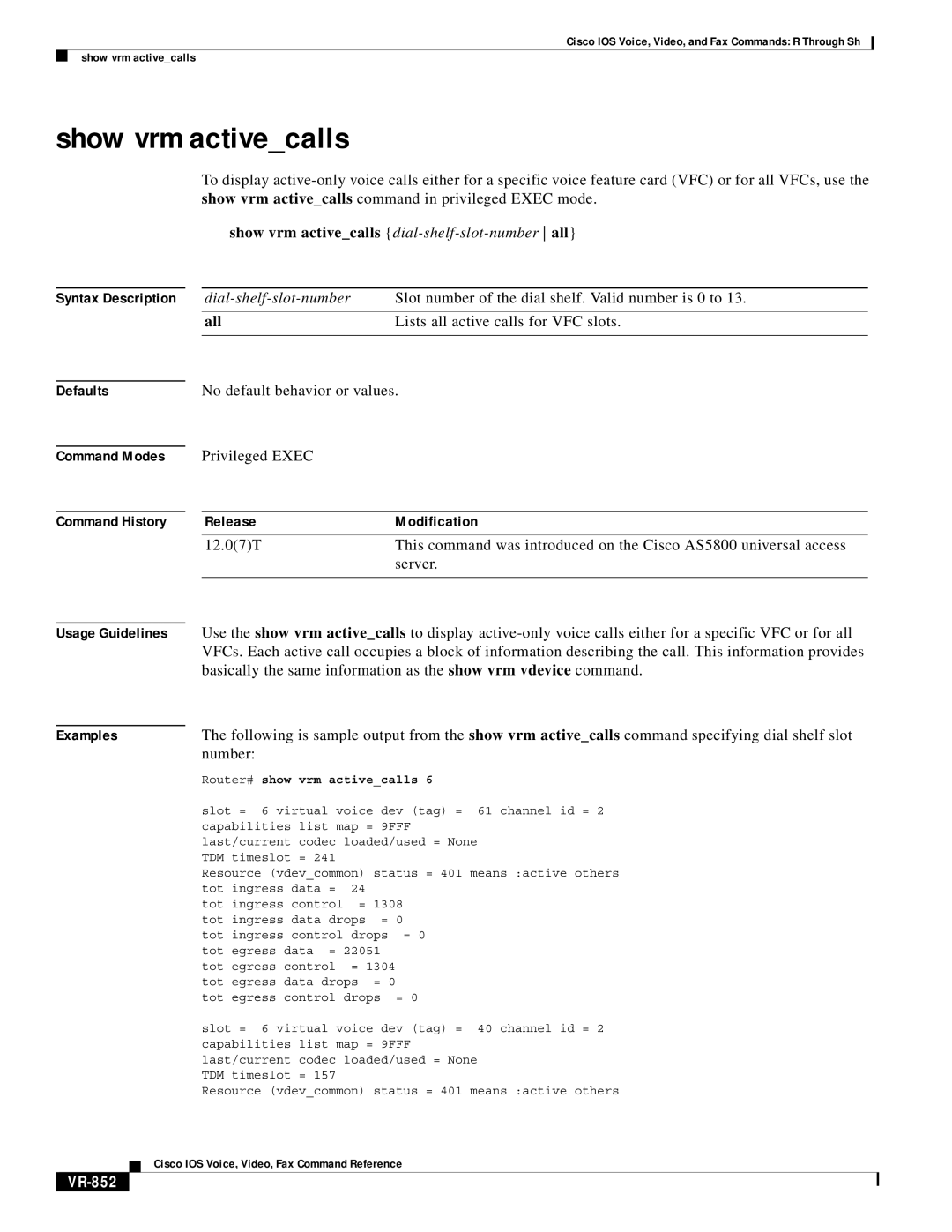Cisco IOS Voice, Video, and Fax Commands: R Through Sh
show vrm active_calls
show vrm active_calls
To display
show vrm active_calls {dial-shelf-slot-number all}
Syntax Description |
| Slot number of the dial shelf. Valid number is 0 to 13. | |
|
| all | Lists all active calls for VFC slots. |
|
|
| |
|
|
|
|
Defaults |
| No default behavior or values. | |
Command Modes
Command History
Privileged EXEC
Release | Modification |
12.0(7)T | This command was introduced on the Cisco AS5800 universal access |
| server. |
|
|
Usage Guidelines | Use the show vrm active_calls to display | ||||
| VFCs. Each active call occupies a block of information describing the call. This information provides | ||||
| basically the same information as the show vrm vdevice command. | ||||
| The following is sample output from the show vrm active_calls command specifying dial shelf slot | ||||
Examples | |||||
| number: |
|
|
|
|
| Router# show vrm active_calls 6 |
| |||
| slot = 6 virtual voice dev (tag) = | 61 channel id = 2 | |||
| capabilities list map = 9FFF |
| |||
| last/current codec | loaded/used = None |
| ||
| TDM timeslot = 241 |
|
|
|
|
| Resource (vdev_common) status = 401 means :active others | ||||
| tot ingress data = | 24 |
|
|
|
| tot ingress control | = 1308 |
| ||
| tot ingress data drops | = 0 |
| ||
| tot ingress control drops | = 0 |
| ||
| tot egress data = | 22051 |
|
| |
| tot egress control | = 1304 |
|
| |
| tot egress data drops | = 0 |
|
| |
| tot egress control | drops | = 0 |
| |
| slot = 6 virtual voice dev (tag) = | 40 channel id = 2 | |||
| capabilities list map = 9FFF |
| |||
| last/current codec | loaded/used = None |
| ||
| TDM timeslot = 157 |
|
|
|
|
Resource (vdev_common) status = 401 means :active others
Cisco IOS Voice, Video, Fax Command Reference