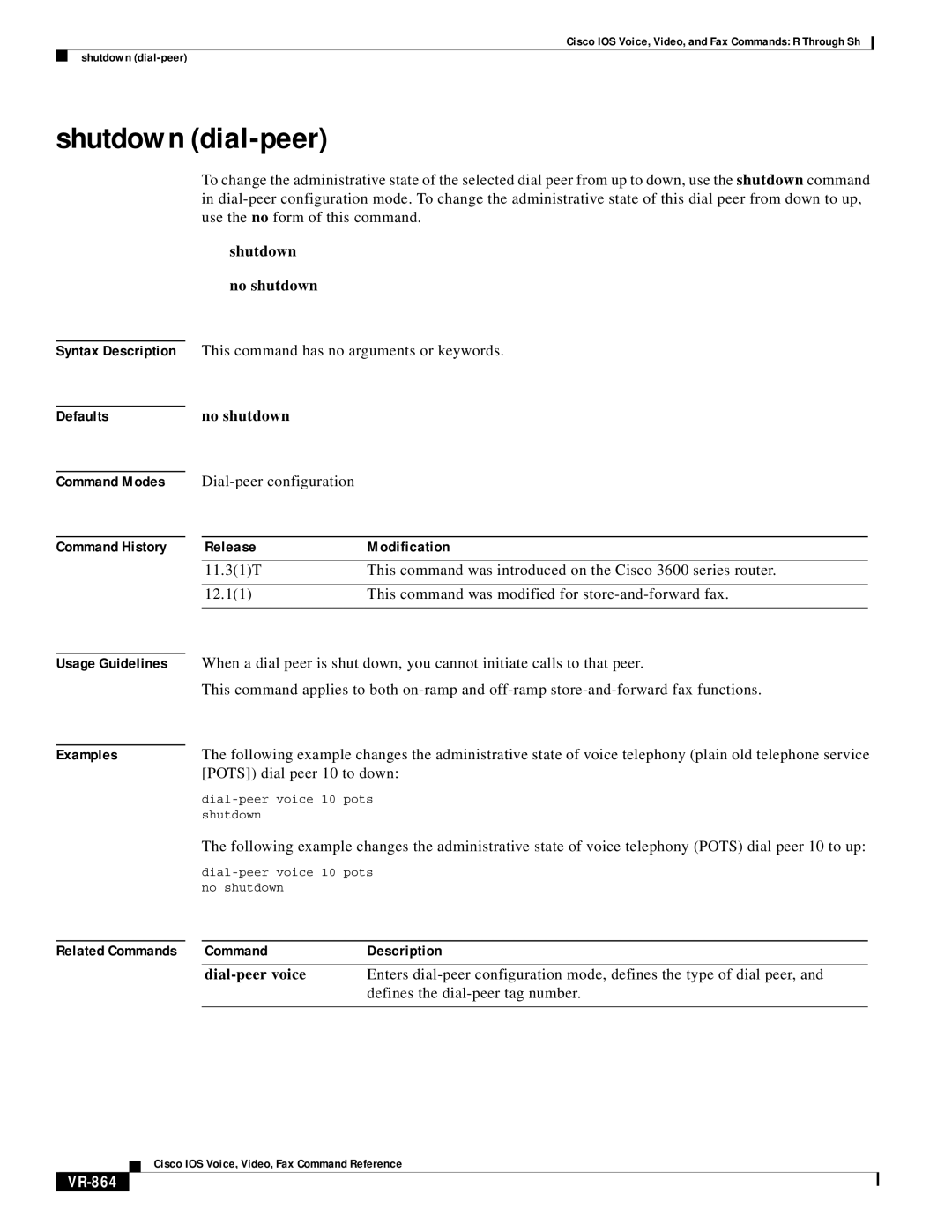Cisco IOS Voice, Video, and Fax Commands: R Through Sh
shutdown
shutdown (dial-peer)
To change the administrative state of the selected dial peer from up to down, use the shutdown command in
shutdown
no shutdown
Syntax Description This command has no arguments or keywords.
Defaults
Command Modes
Command History
no shutdown
Release | Modification |
11.3(1)T | This command was introduced on the Cisco 3600 series router. |
|
|
12.1(1) | This command was modified for |
|
|
Usage Guidelines |
| When a dial peer is shut down, you cannot initiate calls to that peer. | ||
|
| This command applies to both | ||
|
|
|
| |
Examples |
| The following example changes the administrative state of voice telephony (plain old telephone service | ||
|
| [POTS]) dial peer 10 to down: | ||
|
| |||
|
| shutdown |
|
|
|
| The following example changes the administrative state of voice telephony (POTS) dial peer 10 to up: | ||
|
| |||
|
| no shutdown |
|
|
|
|
|
|
|
Related Commands |
| Command | Description |
|
|
|
|
|
|
|
|
| Enters | |
|
|
| defines the | |
|
|
|
|
|
Cisco IOS Voice, Video, Fax Command Reference