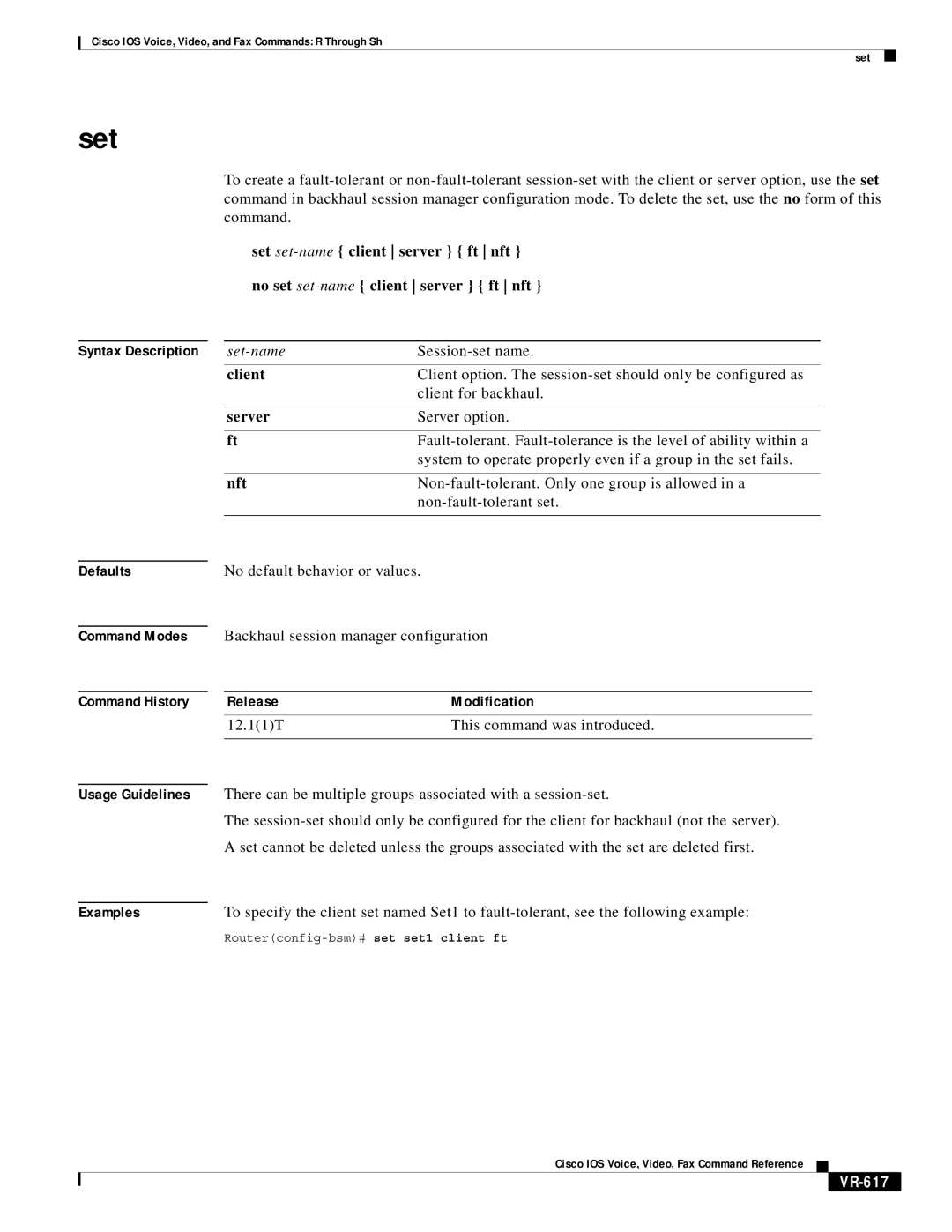Cisco IOS Voice, Video, and Fax Commands: R Through Sh
set
set
To create a
set
no set
Syntax Description |
| |||
|
| client | Client option. The | |
|
|
| client for backhaul. | |
|
|
|
|
|
|
| server | Server option. | |
|
|
|
|
|
|
| ft | ||
|
|
| system to operate properly even if a group in the set fails. | |
|
|
|
|
|
|
| nft | ||
|
|
| ||
|
|
|
| |
|
|
|
|
|
Defaults |
| No default behavior or values. | ||
|
|
|
| |
Command Modes |
| Backhaul session manager configuration | ||
|
|
|
|
|
Command History |
| Release | Modification |
|
|
|
|
|
|
|
| 12.1(1)T | This command was introduced. | |
|
|
|
| |
|
|
|
|
|
Usage Guidelines |
| There can be multiple groups associated with a | ||
|
| The | ||
|
| A set cannot be deleted unless the groups associated with the set are deleted first. | ||
|
|
|
| |
Examples |
| To specify the client set named Set1 to | ||
|
| |||
Cisco IOS Voice, Video, Fax Command Reference