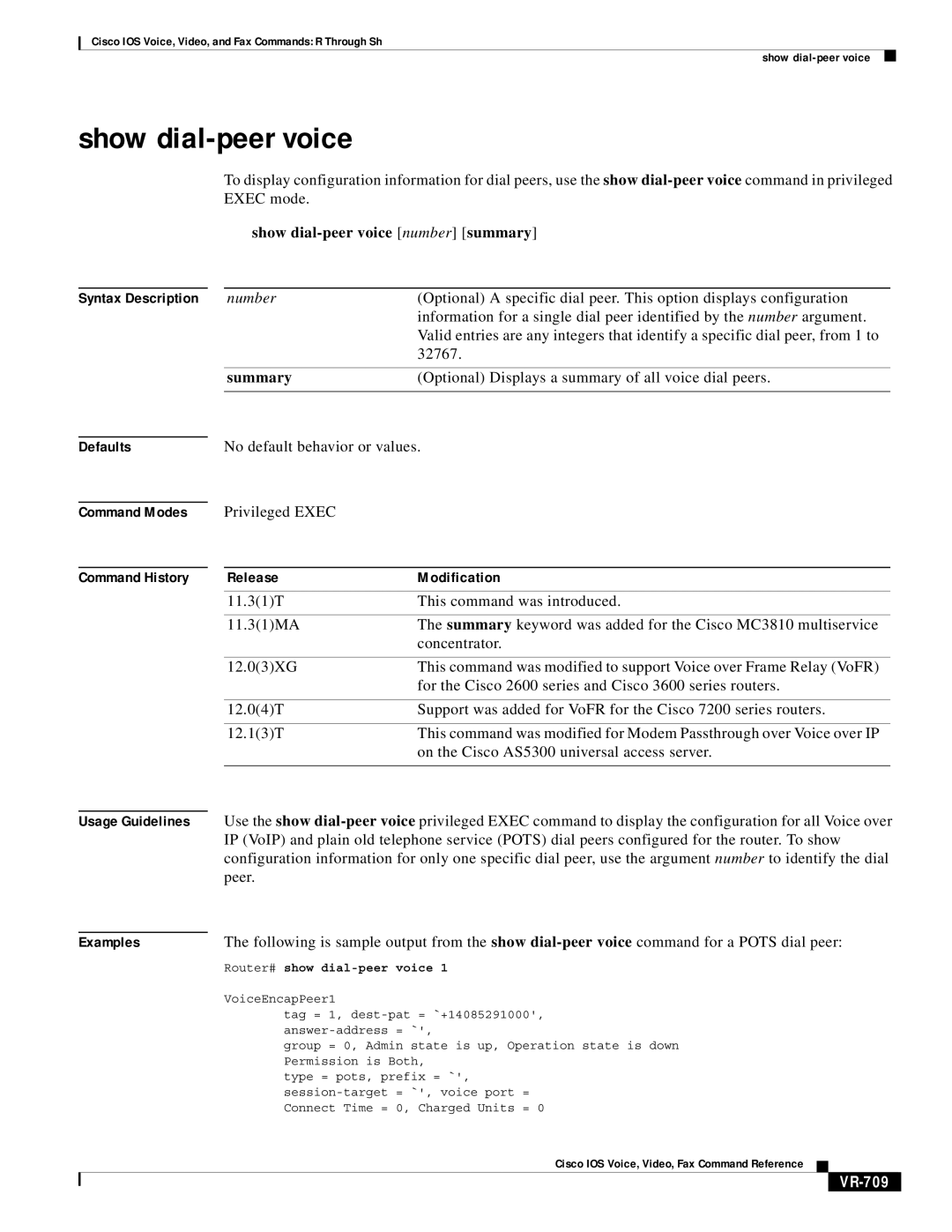Cisco IOS Voice, Video, and Fax Commands: R Through Sh
show
show dial-peer voice
To display configuration information for dial peers, use the show
show dial-peer voice [number] [summary]
Syntax Description |
| number | (Optional) A specific dial peer. This option displays configuration |
|
|
| information for a single dial peer identified by the number argument. |
|
|
| Valid entries are any integers that identify a specific dial peer, from 1 to |
|
|
| 32767. |
|
|
|
|
|
| summary | (Optional) Displays a summary of all voice dial peers. |
|
|
| |
|
|
|
|
Defaults |
| No default behavior or values. | |
Command Modes
Command History
Privileged EXEC
Release | Modification |
11.3(1)T | This command was introduced. |
|
|
11.3(1)MA | The summary keyword was added for the Cisco MC3810 multiservice |
| concentrator. |
|
|
12.0(3)XG | This command was modified to support Voice over Frame Relay (VoFR) |
| for the Cisco 2600 series and Cisco 3600 series routers. |
|
|
12.0(4)T | Support was added for VoFR for the Cisco 7200 series routers. |
|
|
12.1(3)T | This command was modified for Modem Passthrough over Voice over IP |
| on the Cisco AS5300 universal access server. |
|
|
Usage Guidelines | Use the show | ||
| IP (VoIP) and plain old telephone service (POTS) dial peers configured for the router. To show | ||
| configuration information for only one specific dial peer, use the argument number to identify the dial | ||
| peer. | ||
| The following is sample output from the show | ||
Examples | |||
| Router# show | ||
| VoiceEncapPeer1 | ||
| tag = 1, | ||
| |||
| group = 0, Admin state is up, Operation state is down | ||
| Permission is Both, | ||
| type = pots, prefix = `', | ||
| |||
| Connect Time = 0, Charged Units = 0 | ||
| Cisco IOS Voice, Video, Fax Command Reference |
|
|
|
| ||
|
|
|
|