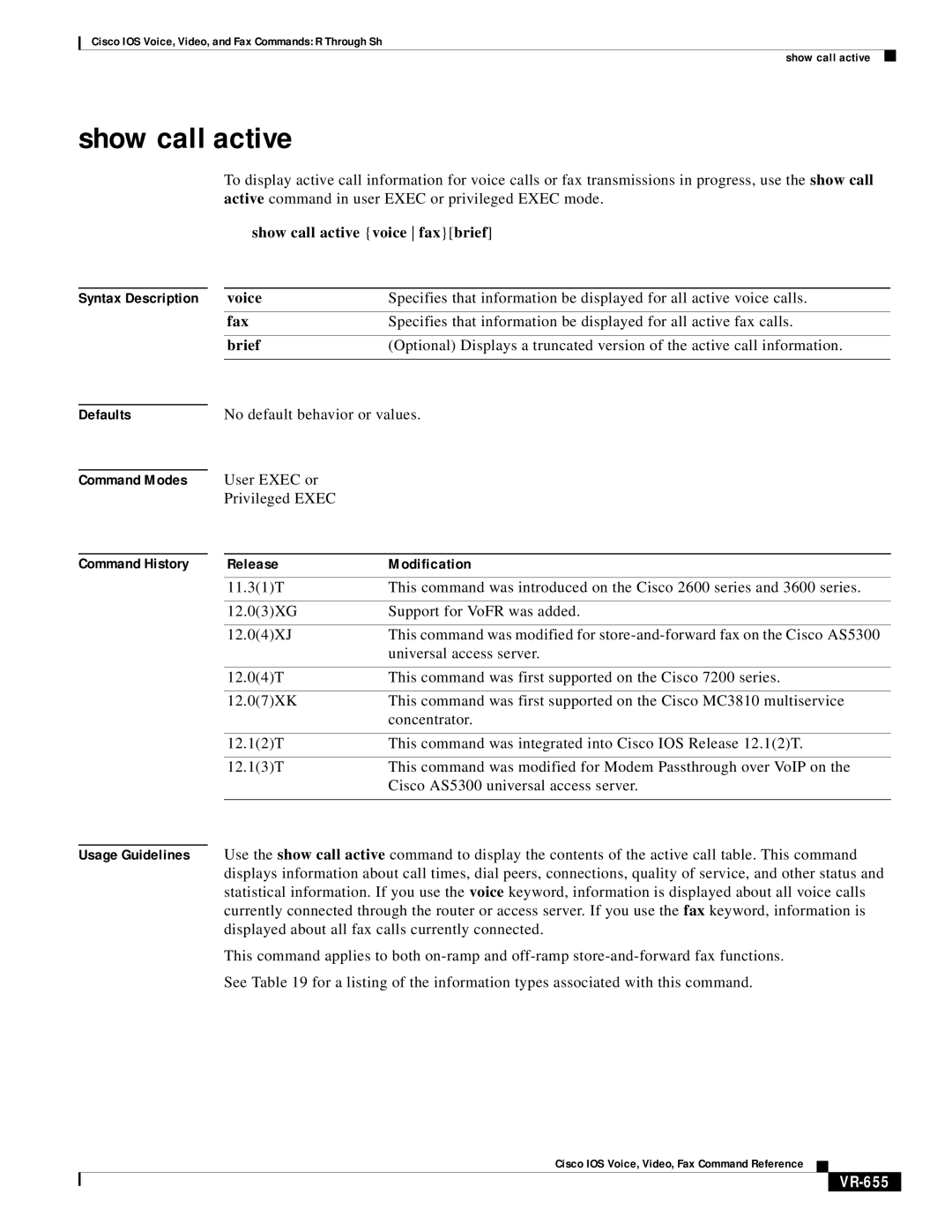Cisco IOS Voice, Video, and Fax Commands: R Through Sh
show call active
show call active
To display active call information for voice calls or fax transmissions in progress, use the show call active command in user EXEC or privileged EXEC mode.
show call active {voice fax}[brief]
Syntax Description | voice | Specifies that information be displayed for all active voice calls. |
| fax | Specifies that information be displayed for all active fax calls. |
|
|
|
| brief | (Optional) Displays a truncated version of the active call information. |
|
|
|
Defaults
Command Modes
Command History
No default behavior or values.
User EXEC or
Privileged EXEC
Release | Modification |
11.3(1)T | This command was introduced on the Cisco 2600 series and 3600 series. |
|
|
12.0(3)XG | Support for VoFR was added. |
|
|
12.0(4)XJ | This command was modified for |
| universal access server. |
|
|
12.0(4)T | This command was first supported on the Cisco 7200 series. |
|
|
12.0(7)XK | This command was first supported on the Cisco MC3810 multiservice |
| concentrator. |
|
|
12.1(2)T | This command was integrated into Cisco IOS Release 12.1(2)T. |
|
|
12.1(3)T | This command was modified for Modem Passthrough over VoIP on the |
| Cisco AS5300 universal access server. |
|
|
Usage Guidelines Use the show call active command to display the contents of the active call table. This command displays information about call times, dial peers, connections, quality of service, and other status and statistical information. If you use the voice keyword, information is displayed about all voice calls currently connected through the router or access server. If you use the fax keyword, information is displayed about all fax calls currently connected.
This command applies to both
See Table 19 for a listing of the information types associated with this command.
Cisco IOS Voice, Video, Fax Command Reference