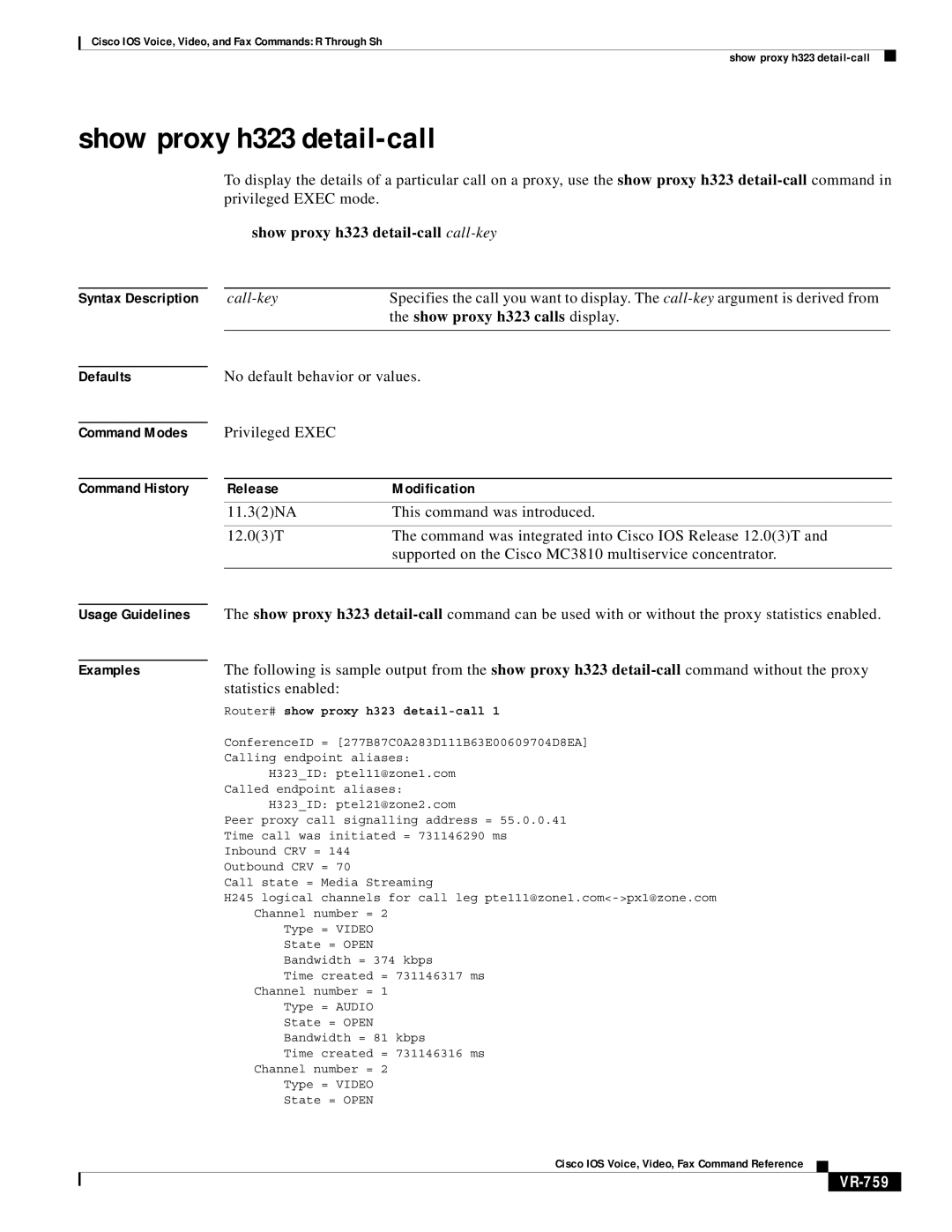Cisco IOS Voice, Video, and Fax Commands: R Through Sh
show proxy h323
show proxy h323 detail-call
To display the details of a particular call on a proxy, use the show proxy h323
show proxy h323 detail-call call-key
Syntax Description | Specifies the call you want to display. The | |
|
| the show proxy h323 calls display. |
|
|
|
Defaults
Command Modes
Command History
Usage Guidelines
Examples
No default behavior or values.
Privileged EXEC
Release | Modification |
11.3(2)NA | This command was introduced. |
|
|
12.0(3)T | The command was integrated into Cisco IOS Release 12.0(3)T and |
| supported on the Cisco MC3810 multiservice concentrator. |
|
|
The show proxy h323
The following is sample output from the show proxy h323
Router# show proxy h323 detail-call 1
ConferenceID = [277B87C0A283D111B63E00609704D8EA]
Calling endpoint aliases:
H323_ID: ptel11@zone1.com
Called endpoint aliases:
H323_ID: ptel21@zone2.com
Peer proxy call signalling address = 55.0.0.41
Time call was initiated = 731146290 ms
Inbound CRV = 144
Outbound CRV = 70
Call state = Media Streaming
H245 logical channels for call leg
Channel number = 2
Type = VIDEO
State = OPEN
Bandwidth = 374 kbps
Time created = 731146317 ms
Channel number = 1
Type = AUDIO
State = OPEN
Bandwidth = 81 kbps
Time created = 731146316 ms
Channel number = 2
Type = VIDEO
State = OPEN
Cisco IOS Voice, Video, Fax Command Reference