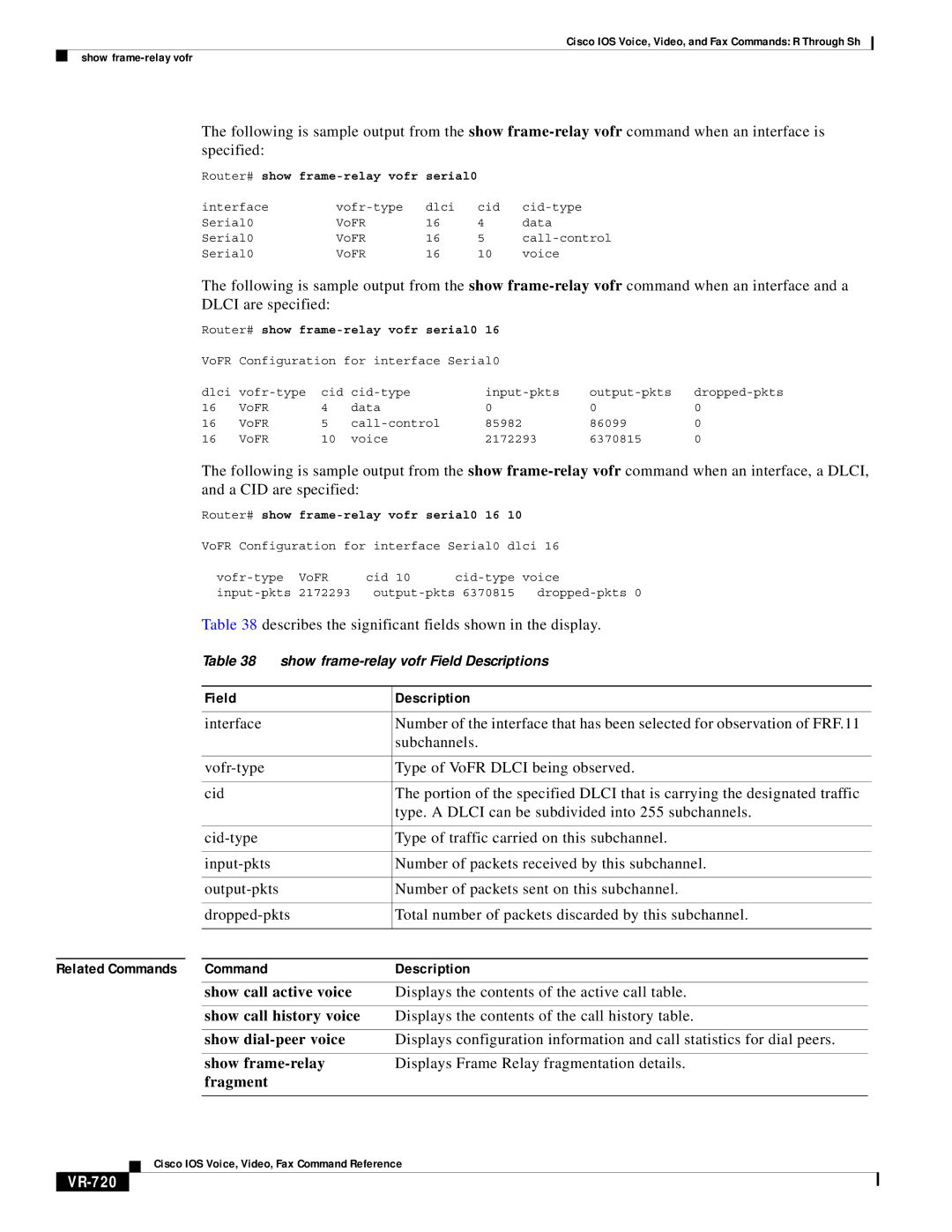Cisco IOS Voice, Video, and Fax Commands: R Through Sh
show
The following is sample output from the show
Router# show | serial0 |
|
| |
interface | dlci | cid | ||
Serial0 | VoFR | 16 | 4 | data |
Serial0 | VoFR | 16 | 5 | |
Serial0 | VoFR | 16 | 10 | voice |
The following is sample output from the show
Router# show frame-relay vofr serial0 16
VoFR Configuration for interface Serial0
dlci | cid | |||||
16 | VoFR | 4 | data | 0 | 0 | 0 |
16 | VoFR | 5 | 85982 | 86099 | 0 | |
16 | VoFR | 10 | voice | 2172293 | 6370815 | 0 |
The following is sample output from the show
Router# show frame-relay vofr serial0 16 10
VoFR Configuration for interface Serial0 dlci 16
|
| cid 10 | ||||
|
| |||||
|
| Table 38 describes the significant fields shown in the display. | ||||
|
| Table 38 show | ||||
|
|
|
|
|
| |
|
| Field |
| Description | ||
|
|
|
|
|
| |
|
| interface |
| Number of the interface that has been selected for observation of FRF.11 | ||
|
|
|
| subchannels. | ||
|
|
|
|
|
| |
|
|
| Type of VoFR DLCI being observed. | |||
|
|
|
|
|
| |
|
| cid |
| The portion of the specified DLCI that is carrying the designated traffic | ||
|
|
|
| type. A DLCI can be subdivided into 255 subchannels. | ||
|
|
|
|
|
| |
|
|
| Type of traffic carried on this subchannel. | |||
|
|
|
|
|
| |
|
|
| Number of packets received by this subchannel. | |||
|
|
|
|
|
| |
|
|
| Number of packets sent on this subchannel. | |||
|
|
|
|
|
| |
|
|
| Total number of packets discarded by this subchannel. | |||
|
|
|
|
|
| |
|
|
|
|
|
|
|
Related Commands |
| Command |
| Description |
| |
|
|
|
|
|
| |
|
| show call active voice |
| Displays the contents of the active call table. | ||
|
|
|
|
|
| |
|
| show call history voice |
| Displays the contents of the call history table. | ||
|
|
|
|
|
| |
|
| show |
| Displays configuration information and call statistics for dial peers. | ||
|
|
|
|
|
| |
|
| show |
| Displays Frame Relay fragmentation details. | ||
|
| fragment |
|
|
|
|
|
|
|
|
|
|
|
Cisco IOS Voice, Video, Fax Command Reference