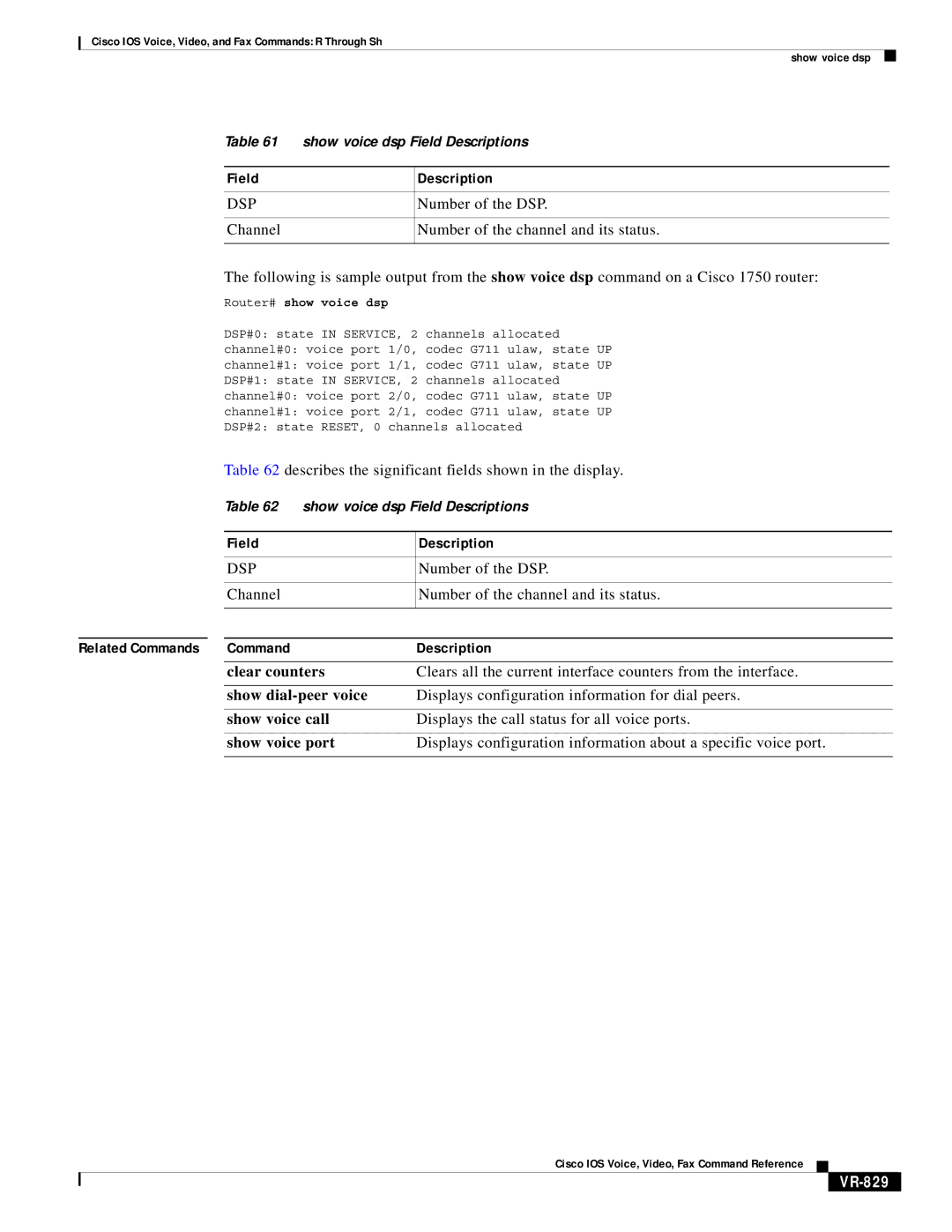Cisco IOS Voice, Video, and Fax Commands: R Through Sh
show voice dsp
Table 61 show voice dsp Field Descriptions
Field
DSP
Channel
Description
Number of the DSP.
Number of the channel and its status.
The following is sample output from the show voice dsp command on a Cisco 1750 router:
Router# show voice dsp
DSP#0: state IN SERVICE, 2 channels allocated
channel#0: voice port 1/0, codec G711 ulaw, state UP
channel#1: voice port 1/1, codec G711 ulaw, state UP
DSP#1: state IN SERVICE, 2 channels allocated
channel#0: voice port 2/0, codec G711 ulaw, state UP
channel#1: voice port 2/1, codec G711 ulaw, state UP
DSP#2: state RESET, 0 channels allocated
Table 62 describes the significant fields shown in the display.
Table 62 show voice dsp Field Descriptions
Field
DSP
Channel
Description
Number of the DSP.
Number of the channel and its status.
Related Commands | Command | Description |
| clear counters | Clears all the current interface counters from the interface. |
|
|
|
| show | Displays configuration information for dial peers. |
|
|
|
| show voice call | Displays the call status for all voice ports. |
|
|
|
| show voice port | Displays configuration information about a specific voice port. |
|
|
|
Cisco IOS Voice, Video, Fax Command Reference