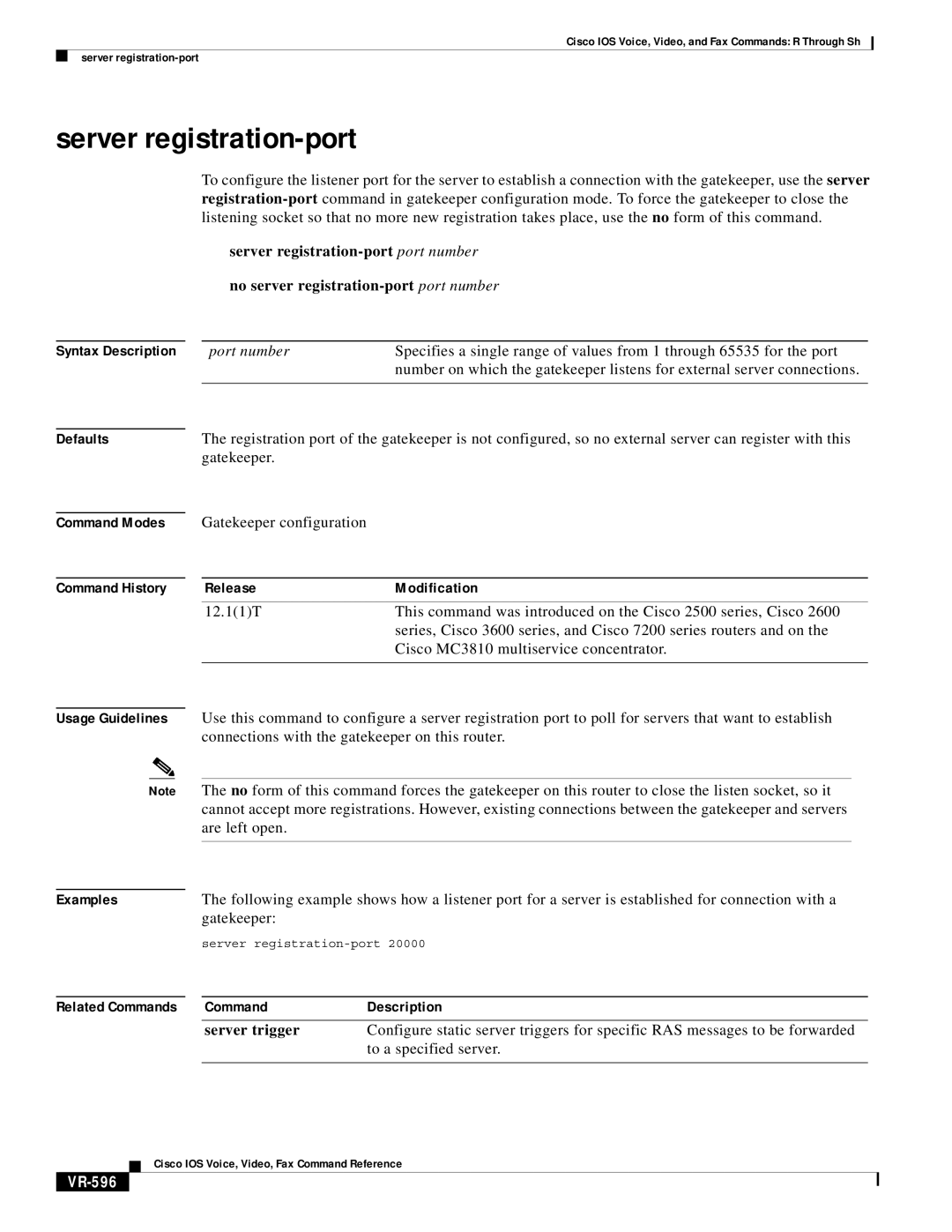Cisco IOS Voice, Video, and Fax Commands: R Through Sh
server
server registration-port
To configure the listener port for the server to establish a connection with the gatekeeper, use the server
server
no server
Syntax Description |
| port number | Specifies a single range of values from 1 through 65535 for the port |
|
|
| number on which the gatekeeper listens for external server connections. |
|
|
| |
|
|
|
|
Defaults |
| The registration port of the gatekeeper is not configured, so no external server can register with this | |
|
| gatekeeper. |
|
Command Modes
Command History
Gatekeeper configuration
Release | Modification |
12.1(1)T | This command was introduced on the Cisco 2500 series, Cisco 2600 |
| series, Cisco 3600 series, and Cisco 7200 series routers and on the |
| Cisco MC3810 multiservice concentrator. |
|
|
Usage Guidelines
Note
Examples
Use this command to configure a server registration port to poll for servers that want to establish connections with the gatekeeper on this router.
The no form of this command forces the gatekeeper on this router to close the listen socket, so it cannot accept more registrations. However, existing connections between the gatekeeper and servers are left open.
The following example shows how a listener port for a server is established for connection with a gatekeeper:
server
Related Commands | Command | Description |
| server trigger | Configure static server triggers for specific RAS messages to be forwarded |
|
| to a specified server. |
|
|
|
Cisco IOS Voice, Video, Fax Command Reference