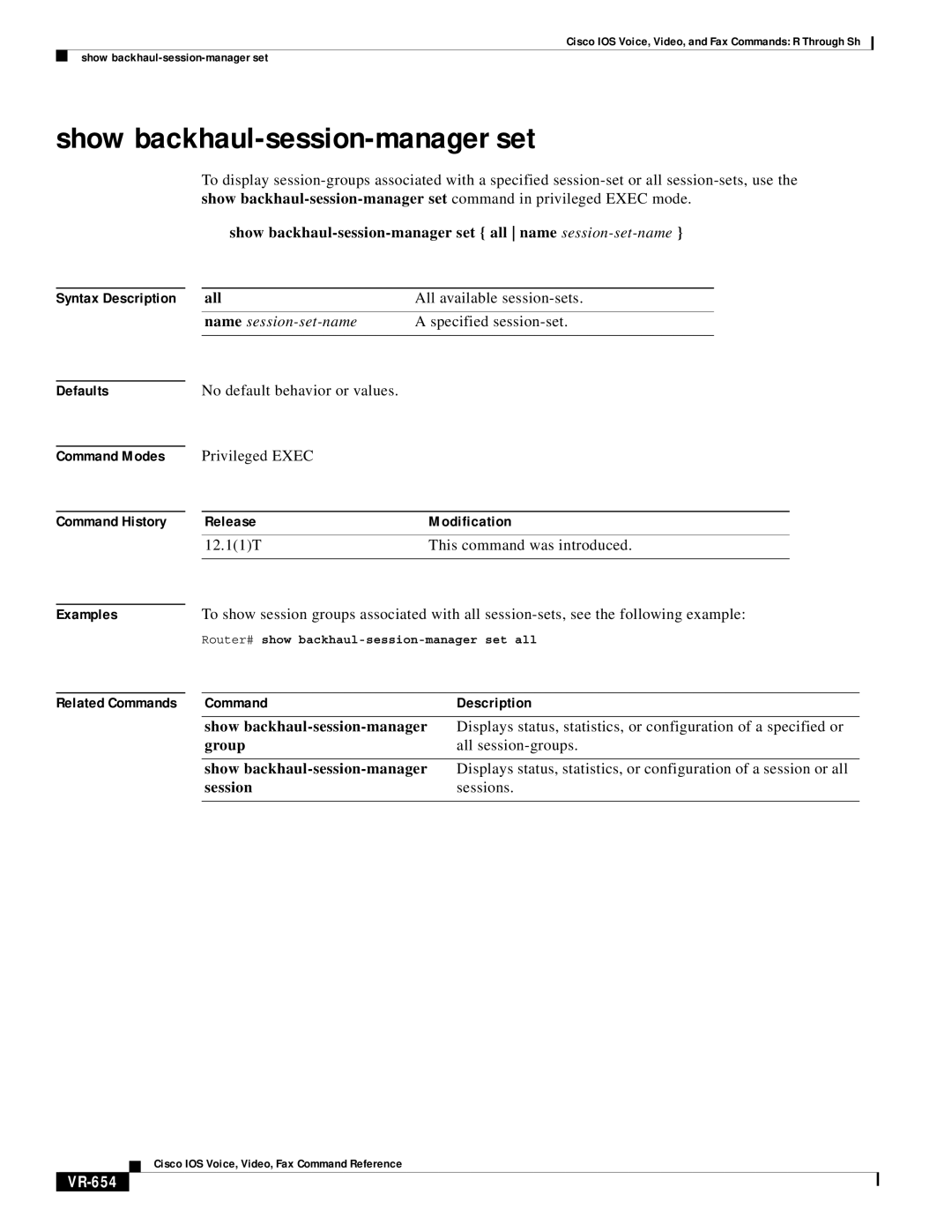Cisco IOS Voice, Video, and Fax Commands: R Through Sh
show
show backhaul-session-manager set
To display
show backhaul-session-manager set { all name session-set-name }
Syntax Description
Defaults
Command Modes
Command History
all | All available |
|
|
name | A specified |
|
|
No default behavior or values.
Privileged EXEC
Release | Modification |
12.1(1)T | This command was introduced. |
|
|
Examples |
| To show session groups associated with all | |
|
| Router# show | |
|
|
|
|
Related Commands |
| Command | Description |
|
|
|
|
|
| show | Displays status, statistics, or configuration of a specified or |
|
| group | all |
|
|
|
|
|
| show | Displays status, statistics, or configuration of a session or all |
|
| session | sessions. |
|
|
|
|
Cisco IOS Voice, Video, Fax Command Reference