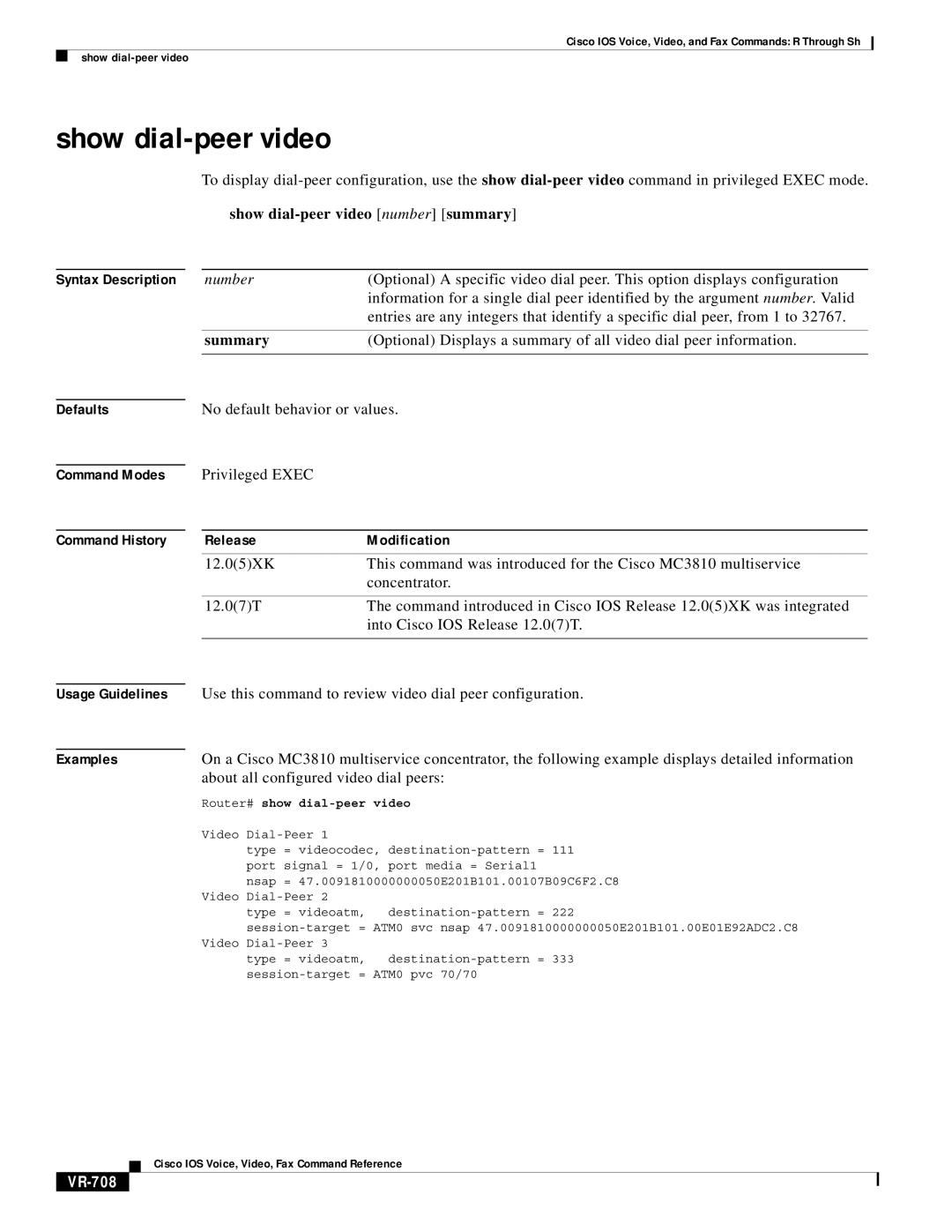Cisco IOS Voice, Video, and Fax Commands: R Through Sh
show
show dial-peer video
To display
show dial-peer video [number] [summary]
Syntax Description |
| number | (Optional) A specific video dial peer. This option displays configuration |
|
|
| information for a single dial peer identified by the argument number. Valid |
|
|
| entries are any integers that identify a specific dial peer, from 1 to 32767. |
|
|
|
|
|
| summary | (Optional) Displays a summary of all video dial peer information. |
|
|
| |
|
|
|
|
Defaults |
| No default behavior or values. | |
Command Modes
Command History
Privileged EXEC
Release | Modification |
12.0(5)XK | This command was introduced for the Cisco MC3810 multiservice |
| concentrator. |
|
|
12.0(7)T | The command introduced in Cisco IOS Release 12.0(5)XK was integrated |
| into Cisco IOS Release 12.0(7)T. |
|
|
Usage Guidelines Use this command to review video dial peer configuration.
Examples | On a Cisco MC3810 multiservice concentrator, the following example displays detailed information | ||
| about all configured video dial peers: | ||
| Router# show |
| video |
| Video |
| |
| type = | videocodec, | |
| port signal = 1/0, port media = Serial1 | ||
| nsap = | 47.0091810000000050E201B101.00107B09C6F2.C8 | |
| Video |
| |
| type = | videoatm, | |
| ATM0 svc nsap 47.0091810000000050E201B101.00E01E92ADC2.C8 | ||
| Video |
| |
| type = | videoatm, | |
| ATM0 pvc 70/70 | ||
Cisco IOS Voice, Video, Fax Command Reference