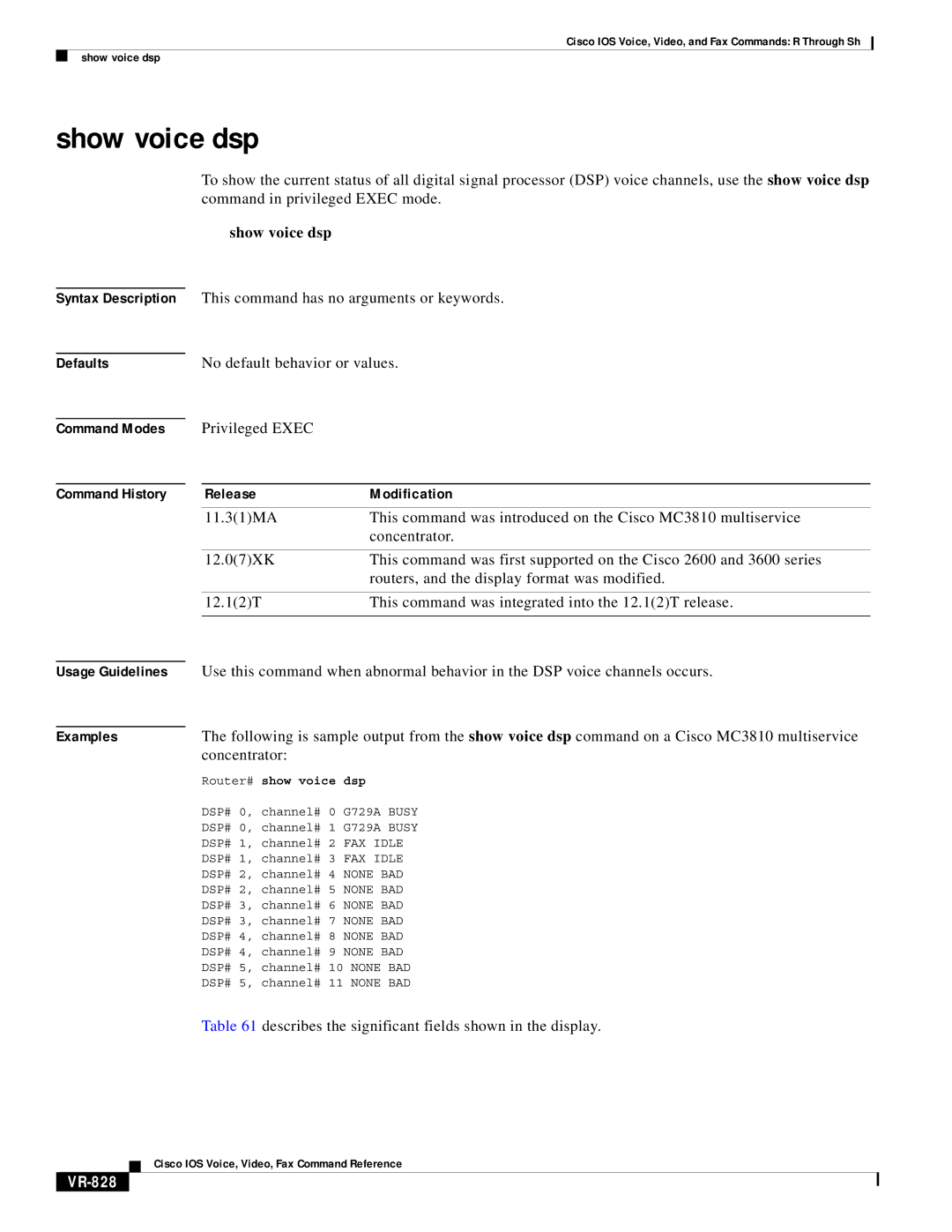Cisco IOS Voice, Video, and Fax Commands: R Through Sh
show voice dsp
show voice dsp
To show the current status of all digital signal processor (DSP) voice channels, use the show voice dsp command in privileged EXEC mode.
show voice dsp
Syntax Description This command has no arguments or keywords.
Defaults | No default behavior or values. |
Command Modes
Command History
Privileged EXEC
Release | Modification |
11.3(1)MA | This command was introduced on the Cisco MC3810 multiservice |
| concentrator. |
|
|
12.0(7)XK | This command was first supported on the Cisco 2600 and 3600 series |
| routers, and the display format was modified. |
|
|
12.1(2)T | This command was integrated into the 12.1(2)T release. |
|
|
Usage Guidelines | Use this command when abnormal behavior in the DSP voice channels occurs. |
| The following is sample output from the show voice dsp command on a Cisco MC3810 multiservice |
Examples | |
| concentrator: |
| Router# show voice dsp |
| DSP# 0, channel# 0 G729A BUSY |
| DSP# 0, channel# 1 G729A BUSY |
| DSP# 1, channel# 2 FAX IDLE |
| DSP# 1, channel# 3 FAX IDLE |
| DSP# 2, channel# 4 NONE BAD |
| DSP# 2, channel# 5 NONE BAD |
| DSP# 3, channel# 6 NONE BAD |
| DSP# 3, channel# 7 NONE BAD |
| DSP# 4, channel# 8 NONE BAD |
| DSP# 4, channel# 9 NONE BAD |
| DSP# 5, channel# 10 NONE BAD |
| DSP# 5, channel# 11 NONE BAD |
| Table 61 describes the significant fields shown in the display. |
Cisco IOS Voice, Video, Fax Command Reference