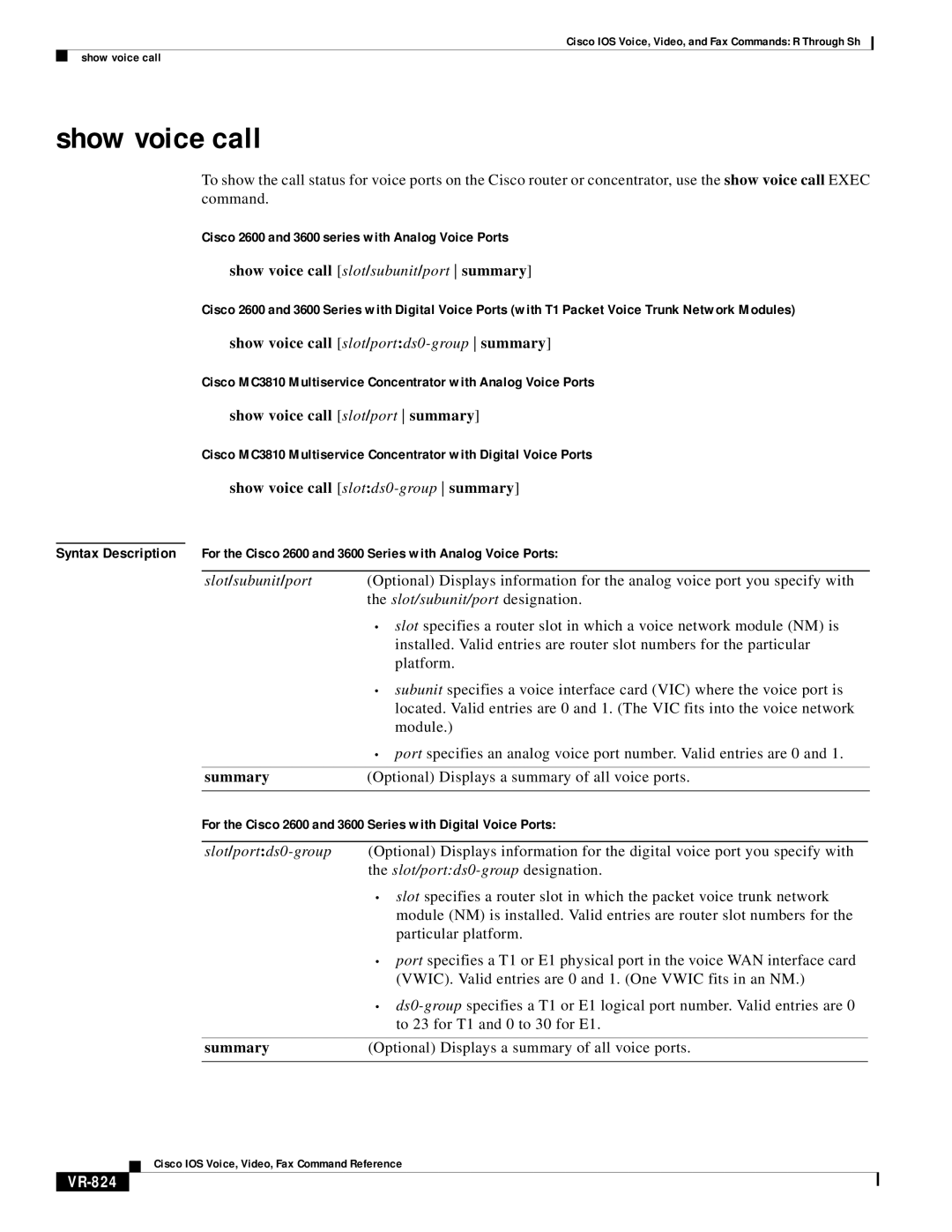Cisco IOS Voice, Video, and Fax Commands: R Through Sh
show voice call
show voice call
To show the call status for voice ports on the Cisco router or concentrator, use the show voice call EXEC command.
Cisco 2600 and 3600 series with Analog Voice Ports
show voice call [slot/subunit/port summary]
Cisco 2600 and 3600 Series with Digital Voice Ports (with T1 Packet Voice Trunk Network Modules)
show voice call
Cisco MC3810 Multiservice Concentrator with Analog Voice Ports
show voice call [slot/port summary]
Cisco MC3810 Multiservice Concentrator with Digital Voice Ports
show voice call
Syntax Description For the Cisco 2600 and 3600 Series with Analog Voice Ports:
slot/subunit/port (Optional) Displays information for the analog voice port you specify with the slot/subunit/port designation.
•slot specifies a router slot in which a voice network module (NM) is installed. Valid entries are router slot numbers for the particular platform.
•subunit specifies a voice interface card (VIC) where the voice port is located. Valid entries are 0 and 1. (The VIC fits into the voice network module.)
•port specifies an analog voice port number. Valid entries are 0 and 1.
summary | (Optional) Displays a summary of all voice ports. |
|
|
For the Cisco 2600 and 3600 Series with Digital Voice Ports:
•slot specifies a router slot in which the packet voice trunk network module (NM) is installed. Valid entries are router slot numbers for the particular platform.
•port specifies a T1 or E1 physical port in the voice WAN interface card (VWIC). Valid entries are 0 and 1. (One VWIC fits in an NM.)
•
summary | (Optional) Displays a summary of all voice ports. |
|
|
Cisco IOS Voice, Video, Fax Command Reference