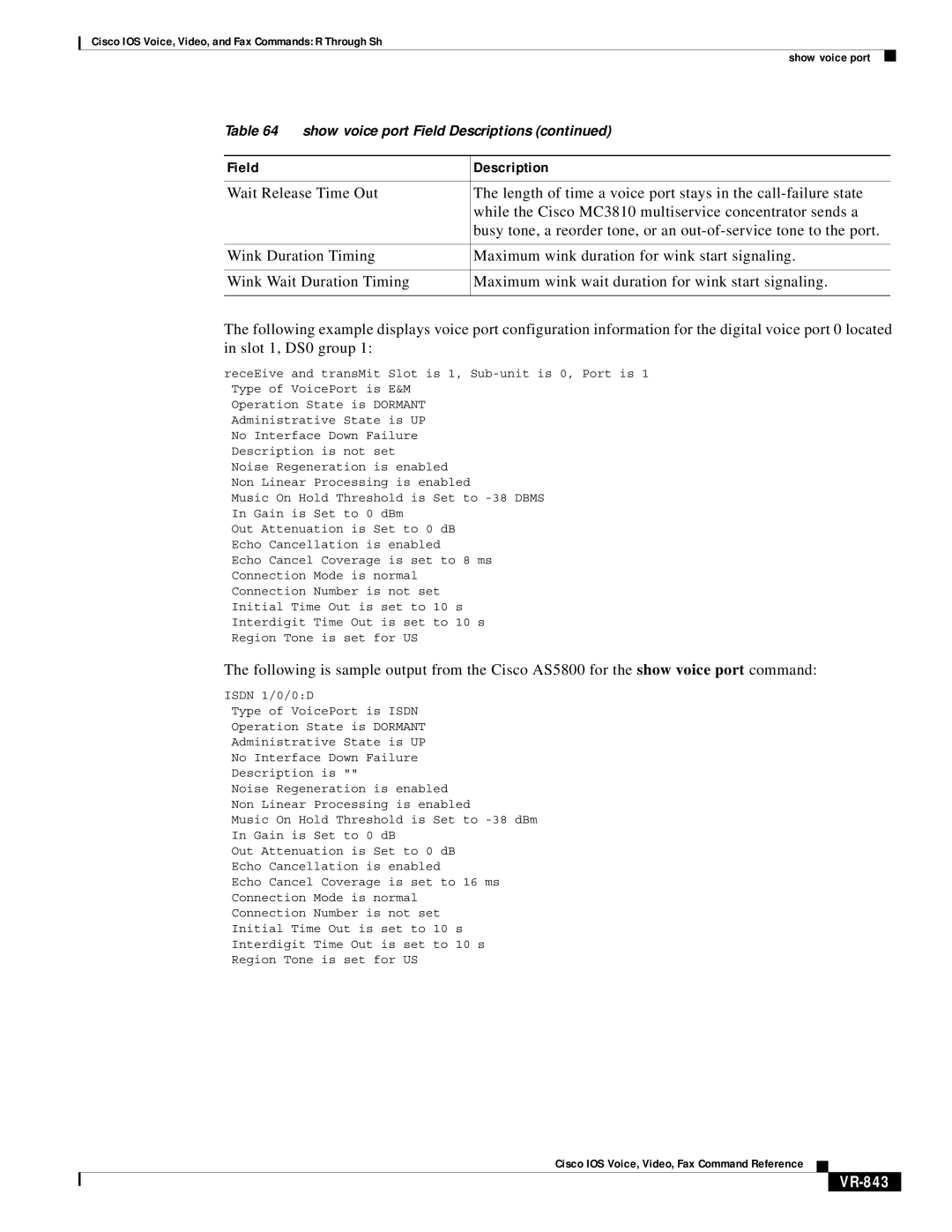Cisco IOS Voice, Video, and Fax Commands: R Through Sh
show voice port
Table 64 show voice port Field Descriptions (continued)
Field | Description |
|
|
Wait Release Time Out | The length of time a voice port stays in the |
| while the Cisco MC3810 multiservice concentrator sends a |
| busy tone, a reorder tone, or an |
|
|
Wink Duration Timing | Maximum wink duration for wink start signaling. |
|
|
Wink Wait Duration Timing | Maximum wink wait duration for wink start signaling. |
|
|
The following example displays voice port configuration information for the digital voice port 0 located in slot 1, DS0 group 1:
receEive and transMit Slot is 1,
Operation State is DORMANT Administrative State is UP No Interface Down Failure Description is not set Noise Regeneration is enabled
Non Linear Processing is enabled
Music On Hold Threshold is Set to
Out Attenuation is Set to 0 dB Echo Cancellation is enabled
Echo Cancel Coverage is set to 8 ms Connection Mode is normal Connection Number is not set Initial Time Out is set to 10 s Interdigit Time Out is set to 10 s Region Tone is set for US
The following is sample output from the Cisco AS5800 for the show voice port command:
ISDN 1/0/0:D
Type of VoicePort is ISDN
Operation State is DORMANT
Administrative State is UP
No Interface Down Failure
Description is ""
Noise Regeneration is enabled
Non Linear Processing is enabled
Music On Hold Threshold is Set to
In Gain is Set to 0 dB
Out Attenuation is Set to 0 dB
Echo Cancellation is enabled
Echo Cancel Coverage is set to 16 ms
Connection Mode is normal
Connection Number is not set
Initial Time Out is set to 10 s
Interdigit Time Out is set to 10 s
Region Tone is set for US
Cisco IOS Voice, Video, Fax Command Reference