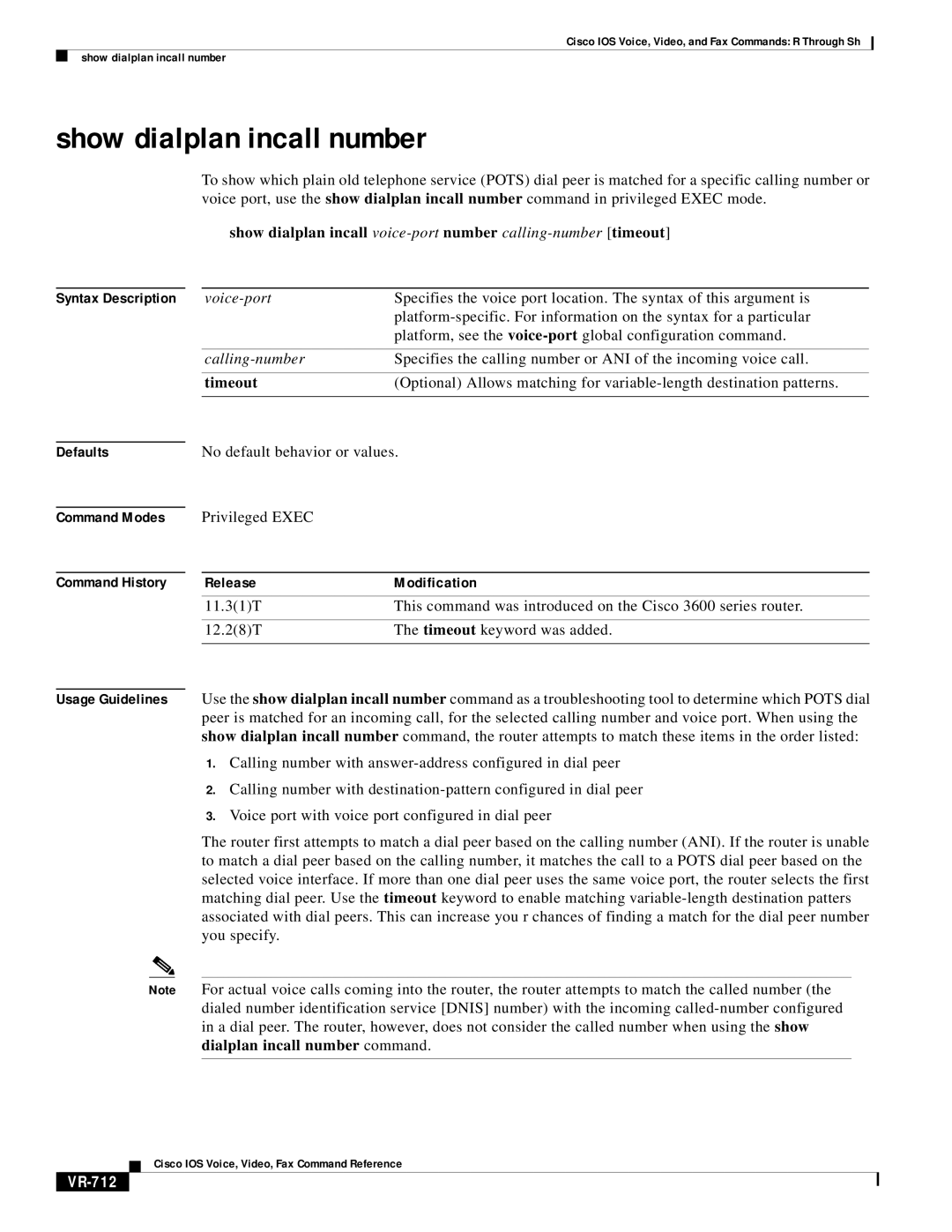Cisco IOS Voice, Video, and Fax Commands: R Through Sh
show dialplan incall number
show dialplan incall number
To show which plain old telephone service (POTS) dial peer is matched for a specific calling number or voice port, use the show dialplan incall number command in privileged EXEC mode.
show dialplan incall voice-port number calling-number [timeout]
Syntax Description |
| Specifies the voice port location. The syntax of this argument is | |
|
|
| |
|
|
| platform, see the |
|
|
|
|
|
| Specifies the calling number or ANI of the incoming voice call. | |
|
|
|
|
|
| timeout | (Optional) Allows matching for |
|
|
| |
|
|
|
|
Defaults |
| No default behavior or values. | |
Command Modes
Command History
Privileged EXEC
Release | Modification |
11.3(1)T | This command was introduced on the Cisco 3600 series router. |
|
|
12.2(8)T | The timeout keyword was added. |
|
|
Usage Guidelines Use the show dialplan incall number command as a troubleshooting tool to determine which POTS dial peer is matched for an incoming call, for the selected calling number and voice port. When using the show dialplan incall number command, the router attempts to match these items in the order listed:
1.Calling number with
2.Calling number with
3.Voice port with voice port configured in dial peer
The router first attempts to match a dial peer based on the calling number (ANI). If the router is unable to match a dial peer based on the calling number, it matches the call to a POTS dial peer based on the selected voice interface. If more than one dial peer uses the same voice port, the router selects the first matching dial peer. Use the timeout keyword to enable matching
Note For actual voice calls coming into the router, the router attempts to match the called number (the dialed number identification service [DNIS] number) with the incoming
Cisco IOS Voice, Video, Fax Command Reference