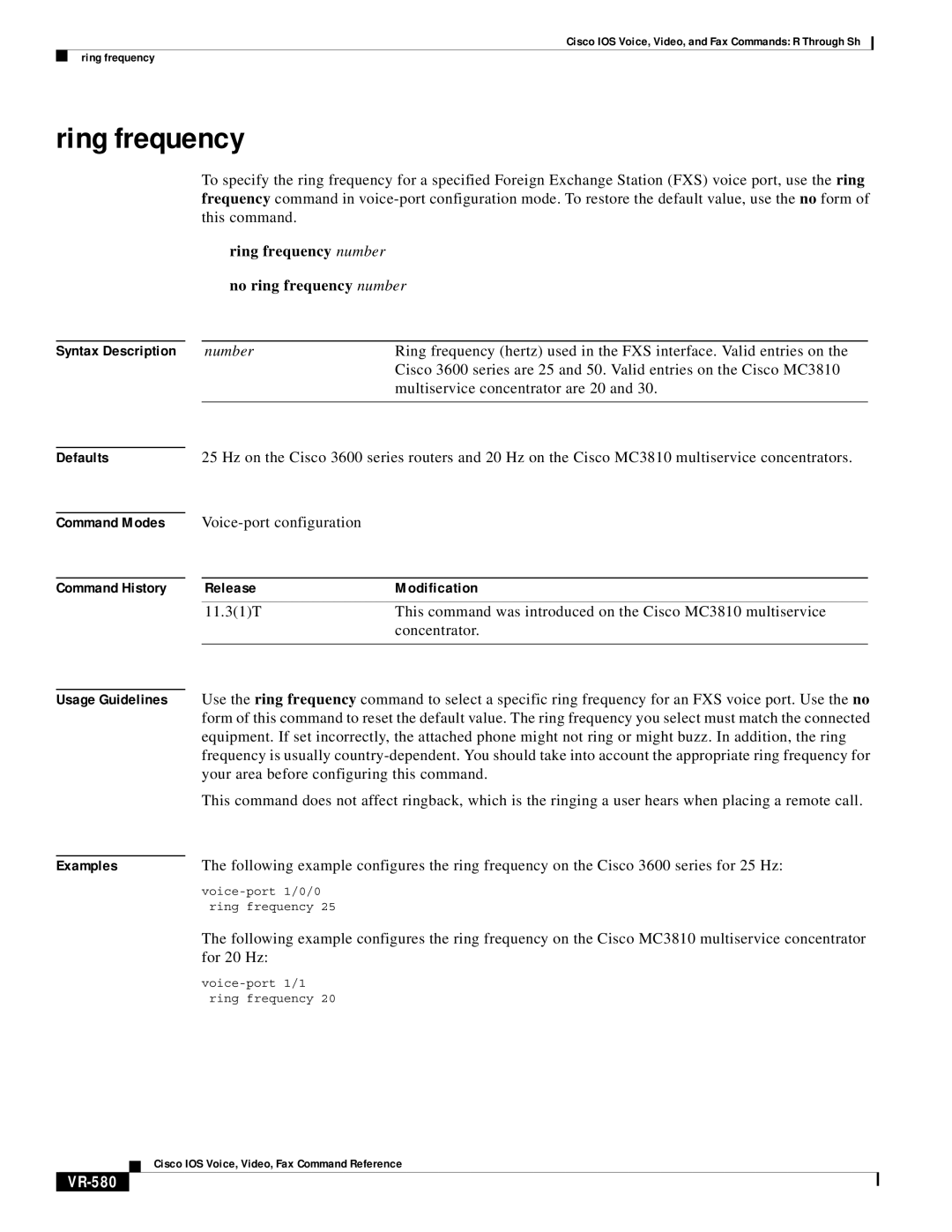Cisco IOS Voice, Video, and Fax Commands: R Through Sh
ring frequency
ring frequency
To specify the ring frequency for a specified Foreign Exchange Station (FXS) voice port, use the ring frequency command in
ring frequency number
no ring frequency number
Syntax Description |
| number | Ring frequency (hertz) used in the FXS interface. Valid entries on the |
|
|
| Cisco 3600 series are 25 and 50. Valid entries on the Cisco MC3810 |
|
|
| multiservice concentrator are 20 and 30. |
|
|
| |
|
|
|
|
Defaults |
| 25 Hz on the Cisco 3600 series routers and 20 Hz on the Cisco MC3810 multiservice concentrators. | |
Command Modes
Command History
Voice-port configuration
Release | Modification |
11.3(1)T | This command was introduced on the Cisco MC3810 multiservice |
| concentrator. |
|
|
Usage Guidelines Use the ring frequency command to select a specific ring frequency for an FXS voice port. Use the no form of this command to reset the default value. The ring frequency you select must match the connected equipment. If set incorrectly, the attached phone might not ring or might buzz. In addition, the ring frequency is usually
This command does not affect ringback, which is the ringing a user hears when placing a remote call.
Examples | The following example configures the ring frequency on the Cisco 3600 series for 25 Hz: |
The following example configures the ring frequency on the Cisco MC3810 multiservice concentrator for 20 Hz:
Cisco IOS Voice, Video, Fax Command Reference