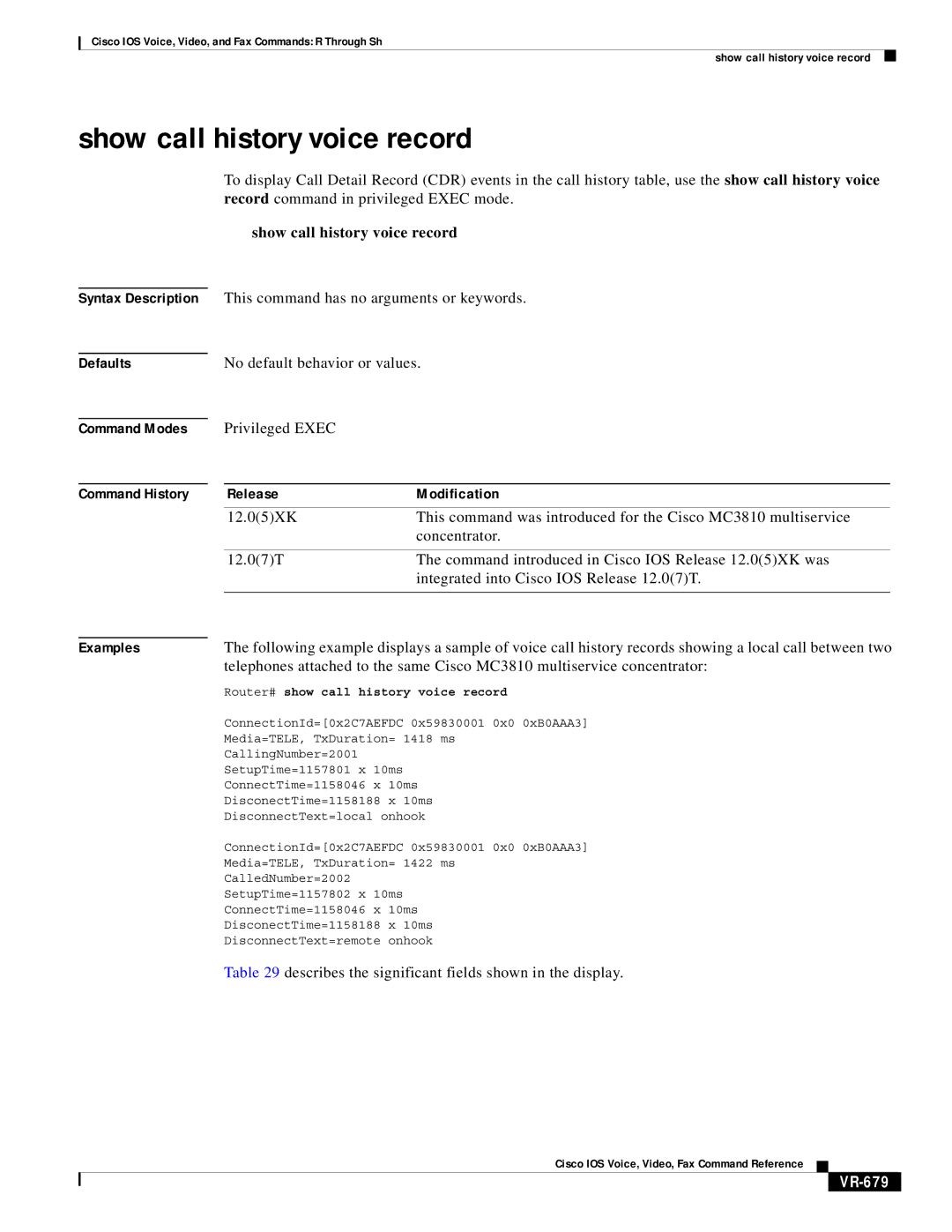Cisco IOS Voice, Video, and Fax Commands: R Through Sh
show call history voice record
show call history voice record
To display Call Detail Record (CDR) events in the call history table, use the show call history voice record command in privileged EXEC mode.
show call history voice record
Syntax Description This command has no arguments or keywords.
Defaults | No default behavior or values. |
Command Modes
Command History
Privileged EXEC
Release | Modification |
12.0(5)XK | This command was introduced for the Cisco MC3810 multiservice |
| concentrator. |
|
|
12.0(7)T | The command introduced in Cisco IOS Release 12.0(5)XK was |
| integrated into Cisco IOS Release 12.0(7)T. |
|
|
Examples | The following example displays a sample of voice call history records showing a local call between two |
| telephones attached to the same Cisco MC3810 multiservice concentrator: |
| Router# show call history voice record |
| ConnectionId=[0x2C7AEFDC 0x59830001 0x0 0xB0AAA3] |
| Media=TELE, TxDuration= 1418 ms |
| CallingNumber=2001 |
| SetupTime=1157801 x 10ms |
| ConnectTime=1158046 x 10ms |
| DisconectTime=1158188 x 10ms |
| DisconnectText=local onhook |
| ConnectionId=[0x2C7AEFDC 0x59830001 0x0 0xB0AAA3] |
| Media=TELE, TxDuration= 1422 ms |
| CalledNumber=2002 |
| SetupTime=1157802 x 10ms |
| ConnectTime=1158046 x 10ms |
| DisconectTime=1158188 x 10ms |
| DisconnectText=remote onhook |
| Table 29 describes the significant fields shown in the display. |
Cisco IOS Voice, Video, Fax Command Reference