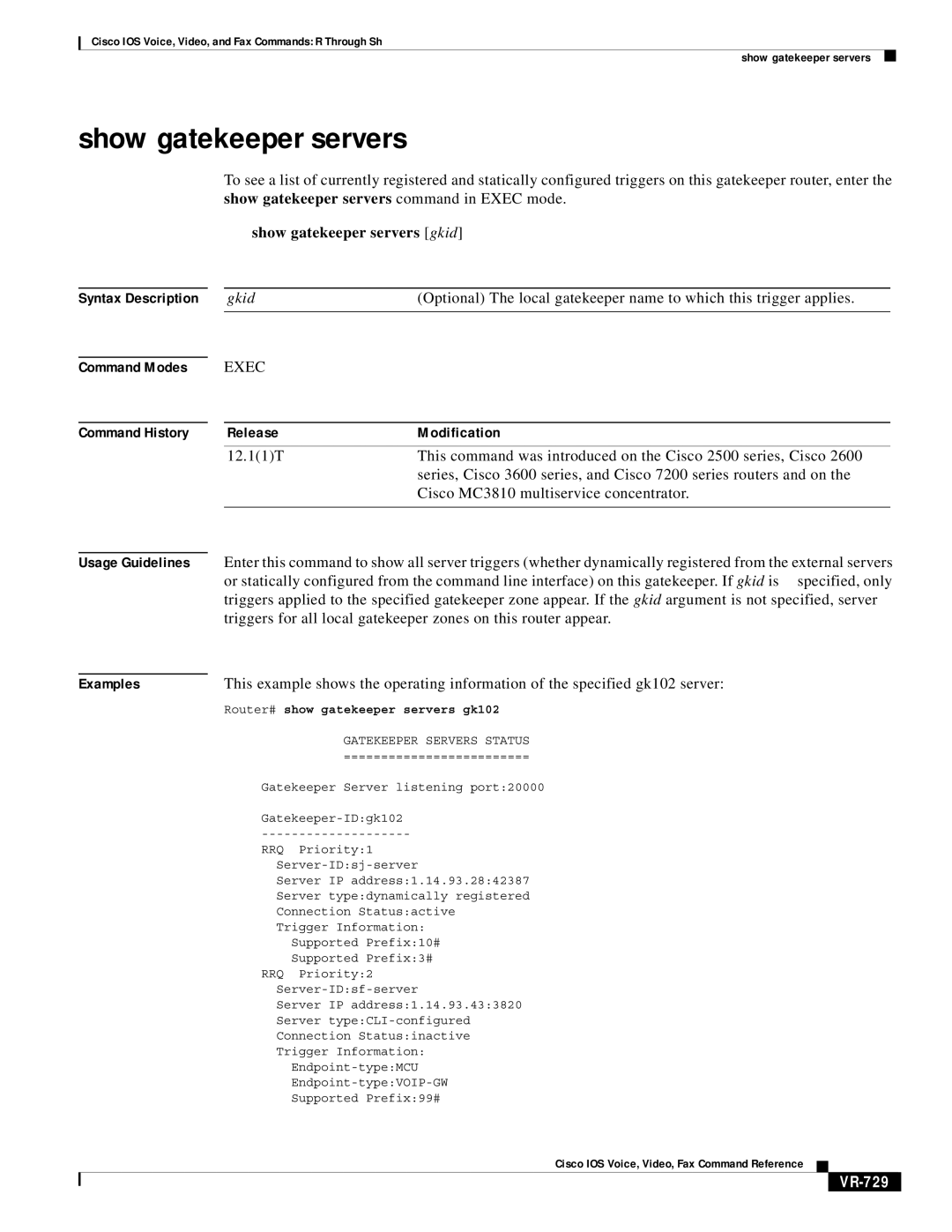Cisco IOS Voice, Video, and Fax Commands: R Through Sh
show gatekeeper servers
show gatekeeper servers
To see a list of currently registered and statically configured triggers on this gatekeeper router, enter the show gatekeeper servers command in EXEC mode.
show gatekeeper servers [gkid]
Syntax Description
Command Modes
Command History
gkid | (Optional) The local gatekeeper name to which this trigger applies. |
|
|
EXEC |
|
|
|
Release | Modification |
|
|
12.1(1)T | This command was introduced on the Cisco 2500 series, Cisco 2600 |
| series, Cisco 3600 series, and Cisco 7200 series routers and on the |
| Cisco MC3810 multiservice concentrator. |
|
|
Usage Guidelines | Enter this command to show all server triggers (whether dynamically registered from the external servers | |
| or statically configured from the command line interface) on this gatekeeper. If gkid is specified, only | |
| triggers applied to the specified gatekeeper zone appear. If the gkid argument is not specified, server | |
| triggers for all local gatekeeper zones on this router appear. | |
|
| |
Examples | This example shows the operating information of the specified gk102 server: | |
| Router# show gatekeeper servers gk102 | |
|
| GATEKEEPER SERVERS STATUS |
|
| ========================= |
| Gatekeeper Server listening port:20000 | |
| ||
| ||
| RRQ | Priority:1 |
| ||
| Server IP address:1.14.93.28:42387 | |
| Server type:dynamically registered | |
| Connection Status:active | |
| Trigger Information: | |
|
| Supported Prefix:10# |
|
| Supported Prefix:3# |
| RRQ | Priority:2 |
| ||
| Server IP address:1.14.93.43:3820 | |
| Server | |
Connection Status:inactive
Trigger Information:
Supported Prefix:99#
Cisco IOS Voice, Video, Fax Command Reference