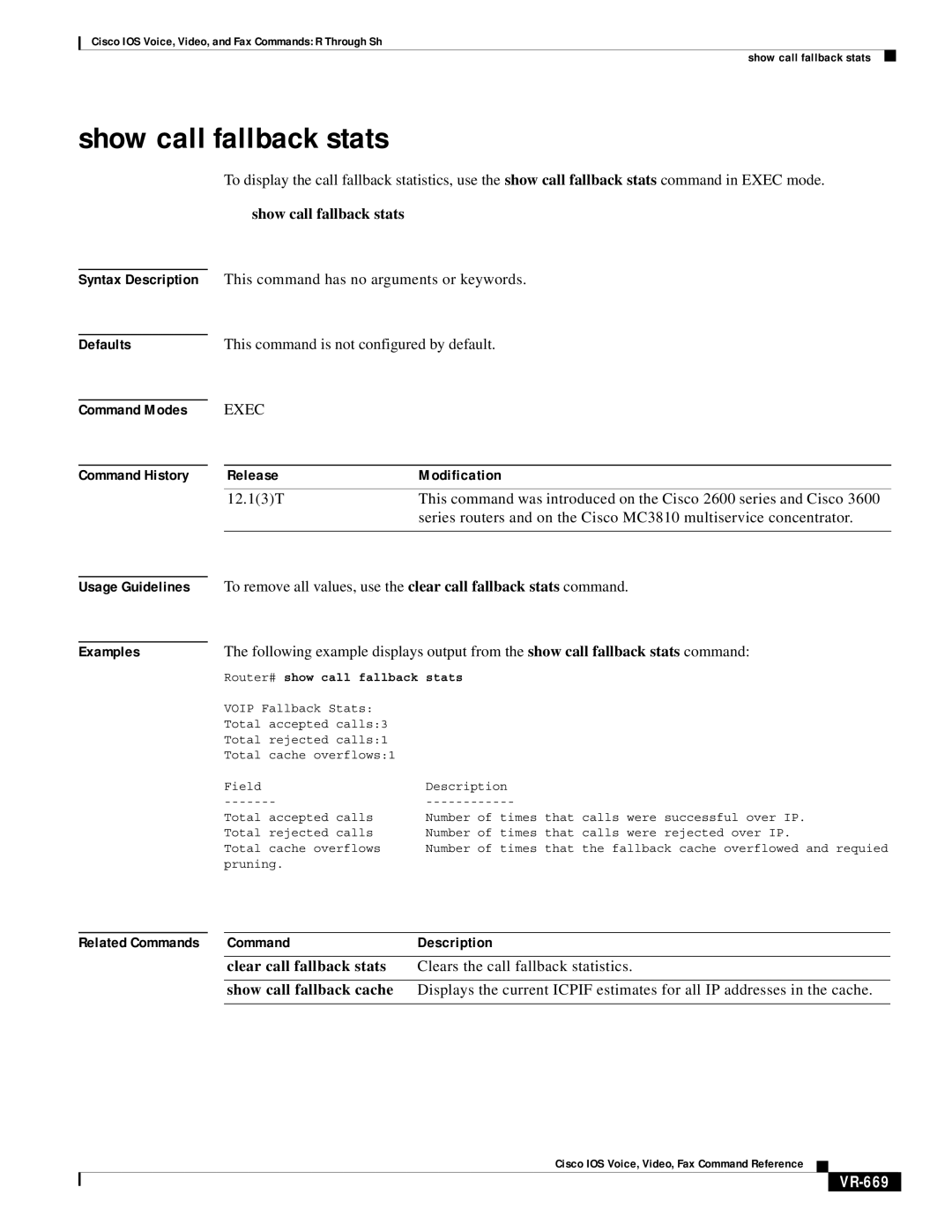Cisco IOS Voice, Video, and Fax Commands: R Through Sh
show call fallback stats
show call fallback stats
To display the call fallback statistics, use the show call fallback stats command in EXEC mode.
show call fallback stats
Syntax Description This command has no arguments or keywords.
Defaults | This command is not configured by default. |
Command Modes
Command History
EXEC
Release | Modification |
12.1(3)T | This command was introduced on the Cisco 2600 series and Cisco 3600 |
| series routers and on the Cisco MC3810 multiservice concentrator. |
|
|
Usage Guidelines |
| To remove all values, use the clear call fallback stats command. | |
|
| The following example displays output from the show call fallback stats command: | |
Examples |
| ||
|
| Router# show call fallback stats | |
|
| VOIP Fallback Stats: |
|
|
| Total accepted calls:3 |
|
|
| Total rejected calls:1 |
|
|
| Total cache overflows:1 |
|
|
| Field | Description |
| |||
|
| Total accepted calls | Number of times that calls were successful over IP. |
|
| Total rejected calls | Number of times that calls were rejected over IP. |
|
| Total cache overflows | Number of times that the fallback cache overflowed and requied |
|
| pruning. |
|
|
|
|
|
Related Commands |
| Command | Description |
|
|
|
|
|
| clear call fallback stats | Clears the call fallback statistics. |
|
|
|
|
|
| show call fallback cache | Displays the current ICPIF estimates for all IP addresses in the cache. |
|
|
|
|
Cisco IOS Voice, Video, Fax Command Reference