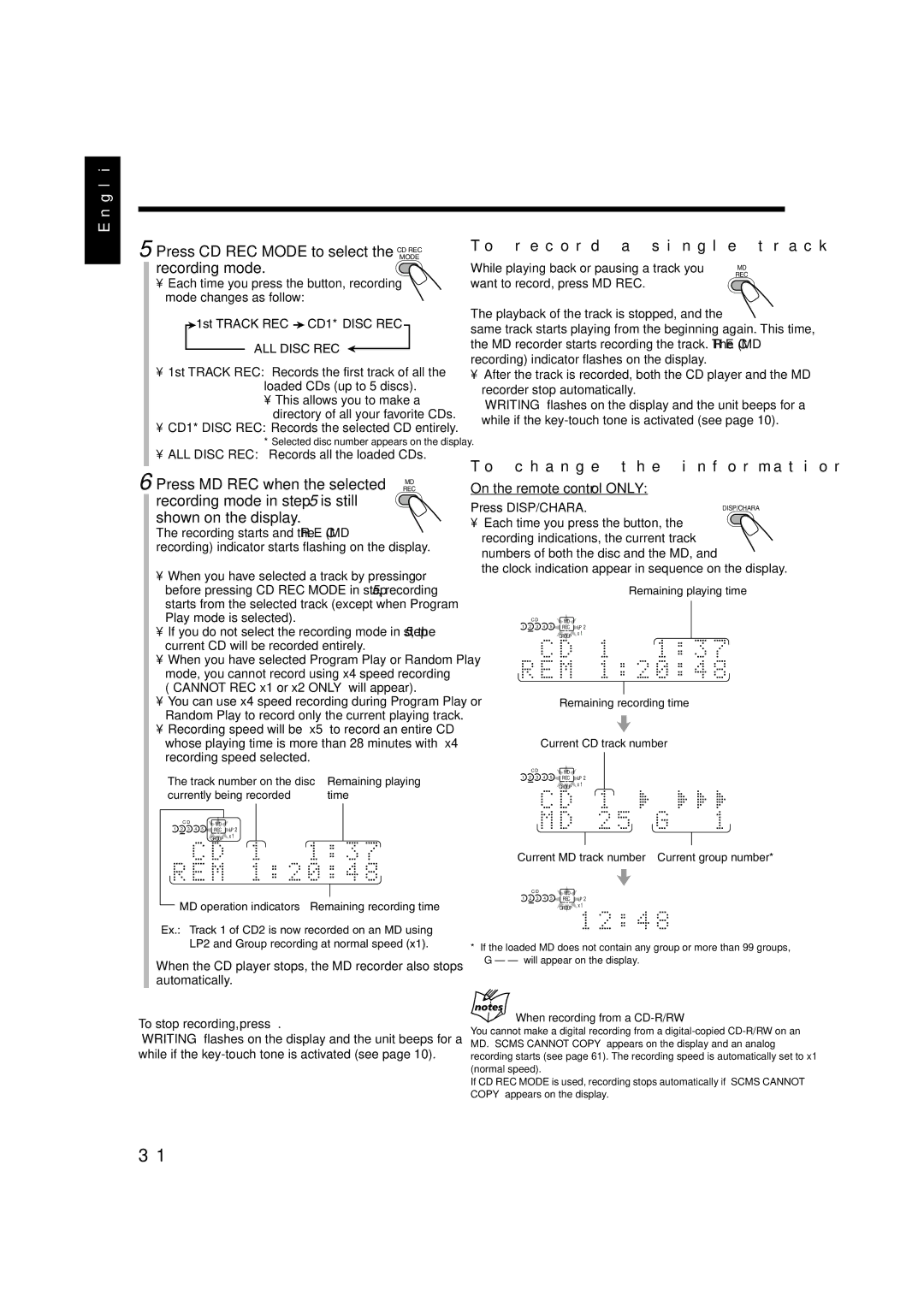English
5 Press CD REC MODE to select the CD REC
MODE
recording mode.
•Each time you press the button, recording mode changes as follow:
![]() 1st TRACK REC
1st TRACK REC ![]() CD1* DISC REC
CD1* DISC REC
ALL DISC REC
•1st TRACK REC: Records the first track of all the loaded CDs (up to 5 discs).
•This allows you to make a directory of all your favorite CDs.
•CD1* DISC REC: Records the selected CD entirely.
*Selected disc number appears on the display.
•ALL DISC REC: Records all the loaded CDs.
6 Press MD REC when the selected | REC |
| MD |
recording mode in step 5 is still |
|
shown on the display. |
|
The recording starts and the REC (MD recording) indicator starts flashing on the display.
•When you have selected a track by pressing ¢ or 4 before pressing CD REC MODE in step 5, recording starts from the selected track (except when Program Play mode is selected).
•If you do not select the recording mode in step 5, the current CD will be recorded entirely.
•When you have selected Program Play or Random Play mode, you cannot record using x4 speed recording (“CANNOT REC x1 or x2 ONLY” will appear).
•You can use x4 speed recording during Program Play or Random Play to record only the current playing track.
•Recording speed will be “x5” to record an entire CD whose playing time is more than 28 minutes with “x4” recording speed selected.
The track number on the disc | Remaining playing | |
currently being recorded | time | |
C D | MD |
|
1 2 3 4 5 | REC LP 2 |
|
| GROUP x 1 |
|
To record a single track during play or pause
While playing back or pausing a track you | MD |
want to record, press MD REC. | REC |
|
The playback of the track is stopped, and the
same track starts playing from the beginning again. This time, the MD recorder starts recording the track. The REC (MD recording) indicator flashes on the display.
•After the track is recorded, both the CD player and the MD recorder stop automatically.
“WRITING” flashes on the display and the unit beeps for a while if the
To change the information shown on the display
On the remote control ONLY:
Press DISP/CHARA. | DISP/CHARA |
• Each time you press the button, the |
|
recording indications, the current track |
|
numbers of both the disc and the MD, and |
|
the clock indication appear in sequence on the display.
Remaining playing time
C D | MD |
1 2 3 4 5 | REC LP 2 |
| GROUP x 1 |
Remaining recording time
Current CD track number
C D | MD |
1 2 3 4 5 | REC LP 2 |
| GROUP x 1 |
MD operation indicators Remaining recording time
Ex.: Track 1 of CD2 is now recorded on an MD using LP2 and Group recording at normal speed (x1).
When the CD player stops, the MD recorder also stops automatically.
To stop recording, press 7.
“WRITING” flashes on the display and the unit beeps for a while if the
Current MD track number Current group number*
C D | MD |
1 2 3 4 5 | REC LP 2 |
| GROUP x 1 |
*If the loaded MD does not contain any group or more than 99 groups, “G –
When recording from a CD-R/RW
You cannot make a digital recording from a
If CD REC MODE is used, recording stops automatically if “SCMS CANNOT COPY” appears on the display.
31