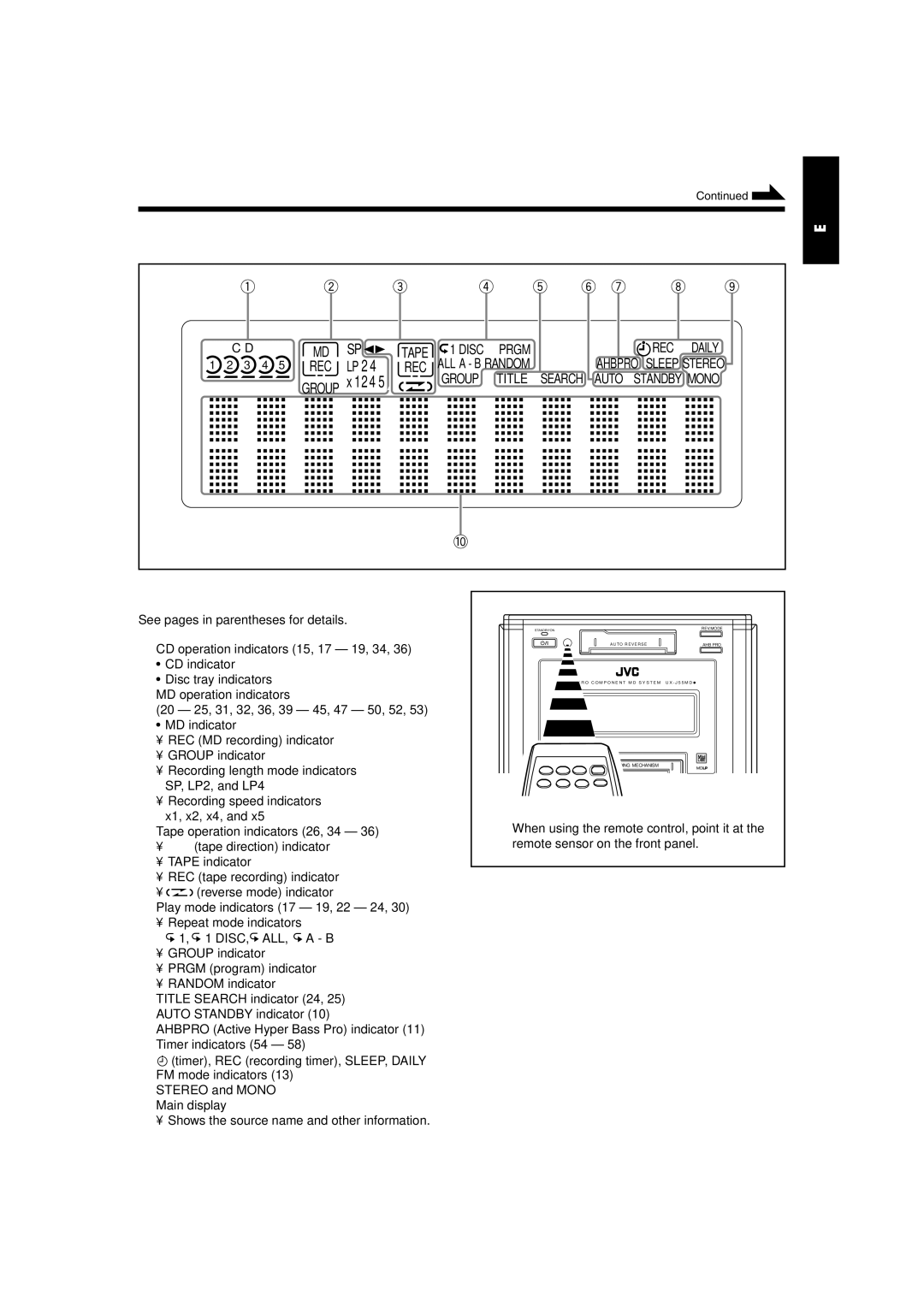Continued![]()
Display window on the front panel
| C D |
|
| MD | SP | TAPE | 1 DISC | PRGM |
|
| REC | DAILY |
1 | 2 3 | 4 | 5 | REC | LP 2 4 | REC | ALL A - B RANDOM | SEARCH | AHBPRO SLEEP STEREO | |||
|
|
|
| GROUP x 124 | 5 | GROUP | TITLE | AUTO | STANDBY MONO | |||
|
|
|
|
|
|
|
|
|
| |||
English
Display window
See pages in parentheses for details.
1CD operation indicators (15, 17 – 19, 34, 36)
•CD indicator
•Disc tray indicators
2MD operation indicators
(20 – 25, 31, 32, 36, 39 – 45, 47 – 50, 52, 53)
•MD indicator
•REC (MD recording) indicator
•GROUP indicator
•Recording length mode indicators SP, LP2, and LP4
•Recording speed indicators x1, x2, x4, and x5
3Tape operation indicators (26, 34 – 36)
•2 3 (tape direction) indicator
•TAPE indicator
•REC (tape recording) indicator
• ![]() (reverse mode) indicator
(reverse mode) indicator
4Play mode indicators (17 – 19, 22 – 24, 30)
• Repeat mode indicators
![]() 1,
1,![]() 1 DISC,
1 DISC,![]() ALL,
ALL,![]() A - B
A - B
•GROUP indicator
•PRGM (program) indicator
•RANDOM indicator
5TITLE SEARCH indicator (24, 25)
6 AUTO STANDBY indicator (10)
7 AHBPRO (Active Hyper Bass Pro) indicator (11)
8 Timer indicators (54 – 58)
![]() (timer), REC (recording timer), SLEEP, DAILY
(timer), REC (recording timer), SLEEP, DAILY
9FM mode indicators (13)
STEREO and MONO
0Main display
• Shows the source name and other information.
STANDBY/ON | REV.MODE |
A U T O R E V E R S E | AHB PRO |
R O C O M P O N E N T M D S Y S T E M U X - J 5 5 M D |
|
LOADING MECHANISM
When using the remote control, point it at the remote sensor on the front panel.
4