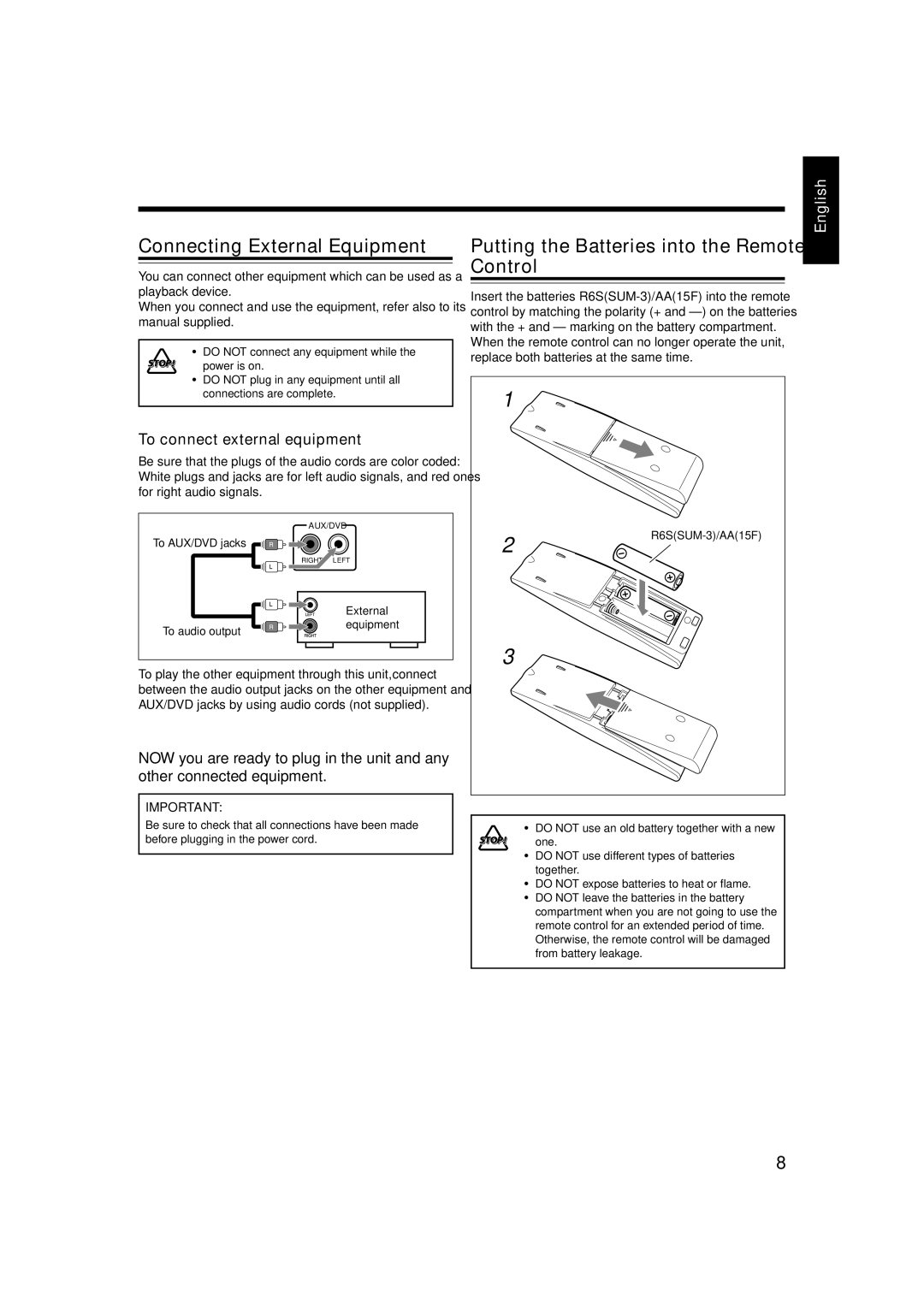Connecting External Equipment
You can connect other equipment which can be used as a playback device.
When you connect and use the equipment, refer also to its manual supplied.
•DO NOT connect any equipment while the
power is on.
•DO NOT plug in any equipment until all connections are complete.
To connect external equipment
Be sure that the plugs of the audio cords are color coded: White plugs and jacks are for left audio signals, and red ones for right audio signals.
English
Putting the Batteries into the Remote Control
Insert the
When the remote control can no longer operate the unit, replace both batteries at the same time.
1
To AUX/DVD jacks
To audio output
AUX/DVD
LEFT
External equipment
2
3
To play the other equipment through this unit, connect
between the audio output jacks on the other equipment and AUX/DVD jacks by using audio cords (not supplied).
NOW you are ready to plug in the unit and any other connected equipment.
IMPORTANT:
Be sure to check that all connections have been made before plugging in the power cord.
•DO NOT use an old battery together with a new one.
•DO NOT use different types of batteries together.
•DO NOT expose batteries to heat or flame.
•DO NOT leave the batteries in the battery compartment when you are not going to use the remote control for an extended period of time. Otherwise, the remote control will be damaged from battery leakage.
8