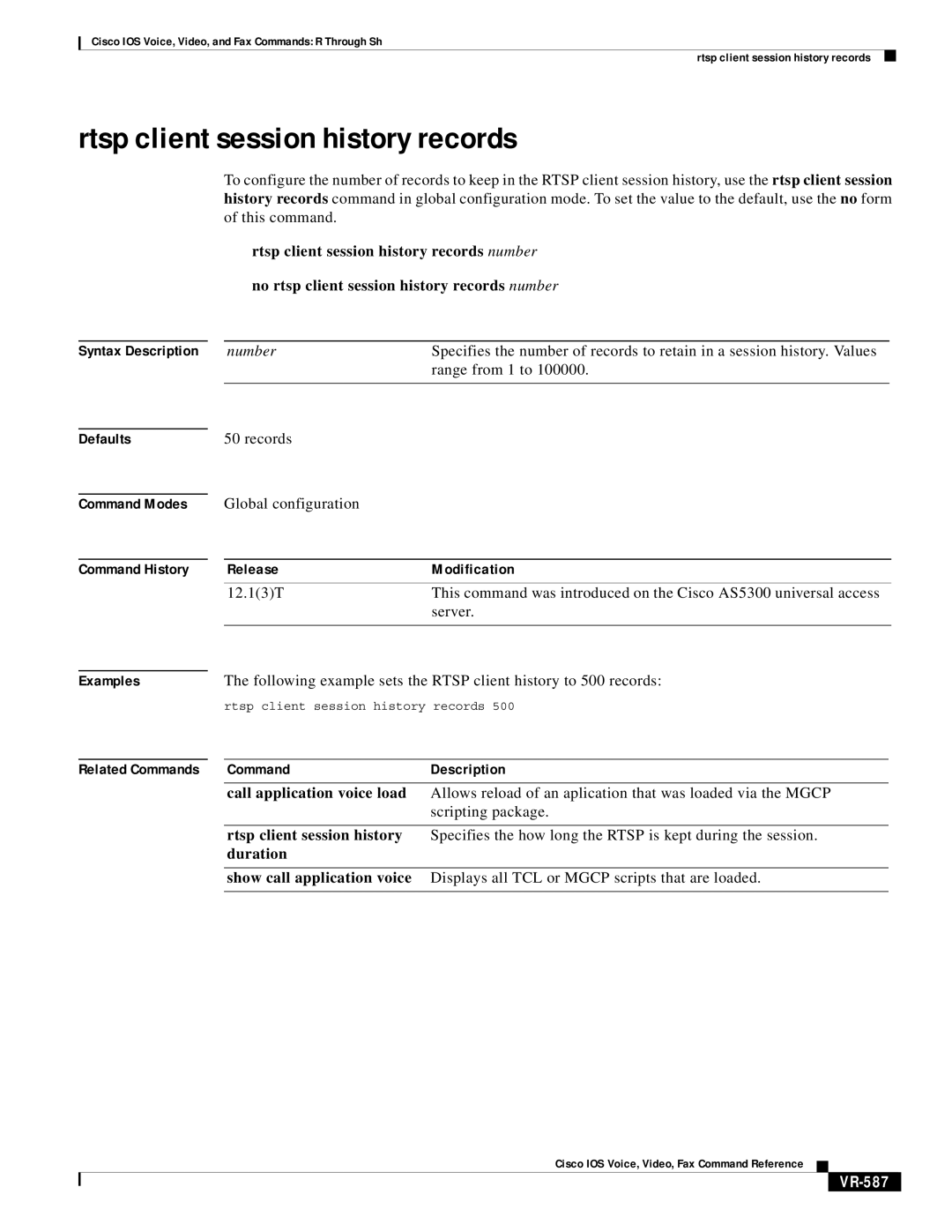Cisco IOS Voice, Video, and Fax Commands: R Through Sh
rtsp client session history records
rtsp client session history records
To configure the number of records to keep in the RTSP client session history, use the rtsp client session history records command in global configuration mode. To set the value to the default, use the no form of this command.
rtsp client session history records number
no rtsp client session history records number
Syntax Description
Defaults
Command Modes
Command History
number | Specifies the number of records to retain in a session history. Values |
| range from 1 to 100000. |
|
|
50 records
Global configuration
Release | Modification |
12.1(3)T | This command was introduced on the Cisco AS5300 universal access |
| server. |
|
|
Examples |
| The following example sets the RTSP client history to 500 records: | |
|
| rtsp client session history records 500 | |
|
|
|
|
Related Commands |
| Command | Description |
|
|
|
|
|
| call application voice load | Allows reload of an aplication that was loaded via the MGCP |
|
|
| scripting package. |
|
|
|
|
|
| rtsp client session history | Specifies the how long the RTSP is kept during the session. |
|
| duration |
|
|
|
|
|
|
| show call application voice | Displays all TCL or MGCP scripts that are loaded. |
|
|
|
|
Cisco IOS Voice, Video, Fax Command Reference