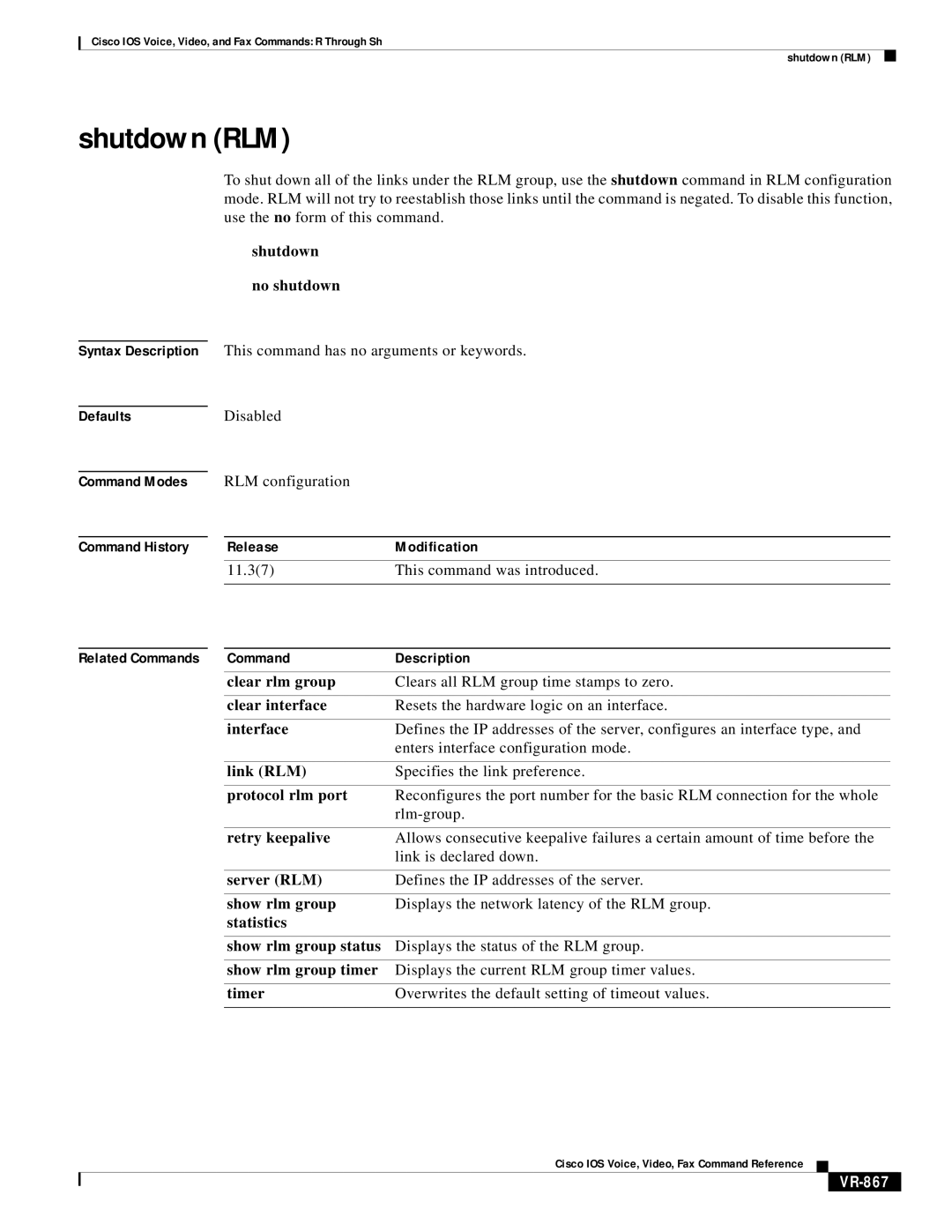Cisco IOS Voice, Video, and Fax Commands: R Through Sh
shutdown (RLM)
shutdown (RLM)
Syntax Description
Defaults
Command Modes
Command History
To shut down all of the links under the RLM group, use the shutdown command in RLM configuration mode. RLM will not try to reestablish those links until the command is negated. To disable this function, use the no form of this command.
shutdown
no shutdown
This command has no arguments or keywords.
Disabled
RLM configuration
ReleaseModification
11.3(7) | This command was introduced. |
|
|
Related Commands | Command | Description |
| clear rlm group | Clears all RLM group time stamps to zero. |
|
|
|
| clear interface | Resets the hardware logic on an interface. |
|
|
|
| interface | Defines the IP addresses of the server, configures an interface type, and |
|
| enters interface configuration mode. |
|
|
|
| link (RLM) | Specifies the link preference. |
|
|
|
| protocol rlm port | Reconfigures the port number for the basic RLM connection for the whole |
|
|
|
|
|
|
| retry keepalive | Allows consecutive keepalive failures a certain amount of time before the |
|
| link is declared down. |
|
|
|
| server (RLM) | Defines the IP addresses of the server. |
|
|
|
| show rlm group | Displays the network latency of the RLM group. |
| statistics |
|
|
|
|
| show rlm group status | Displays the status of the RLM group. |
|
|
|
| show rlm group timer | Displays the current RLM group timer values. |
|
|
|
| timer | Overwrites the default setting of timeout values. |
|
|
|
Cisco IOS Voice, Video, Fax Command Reference