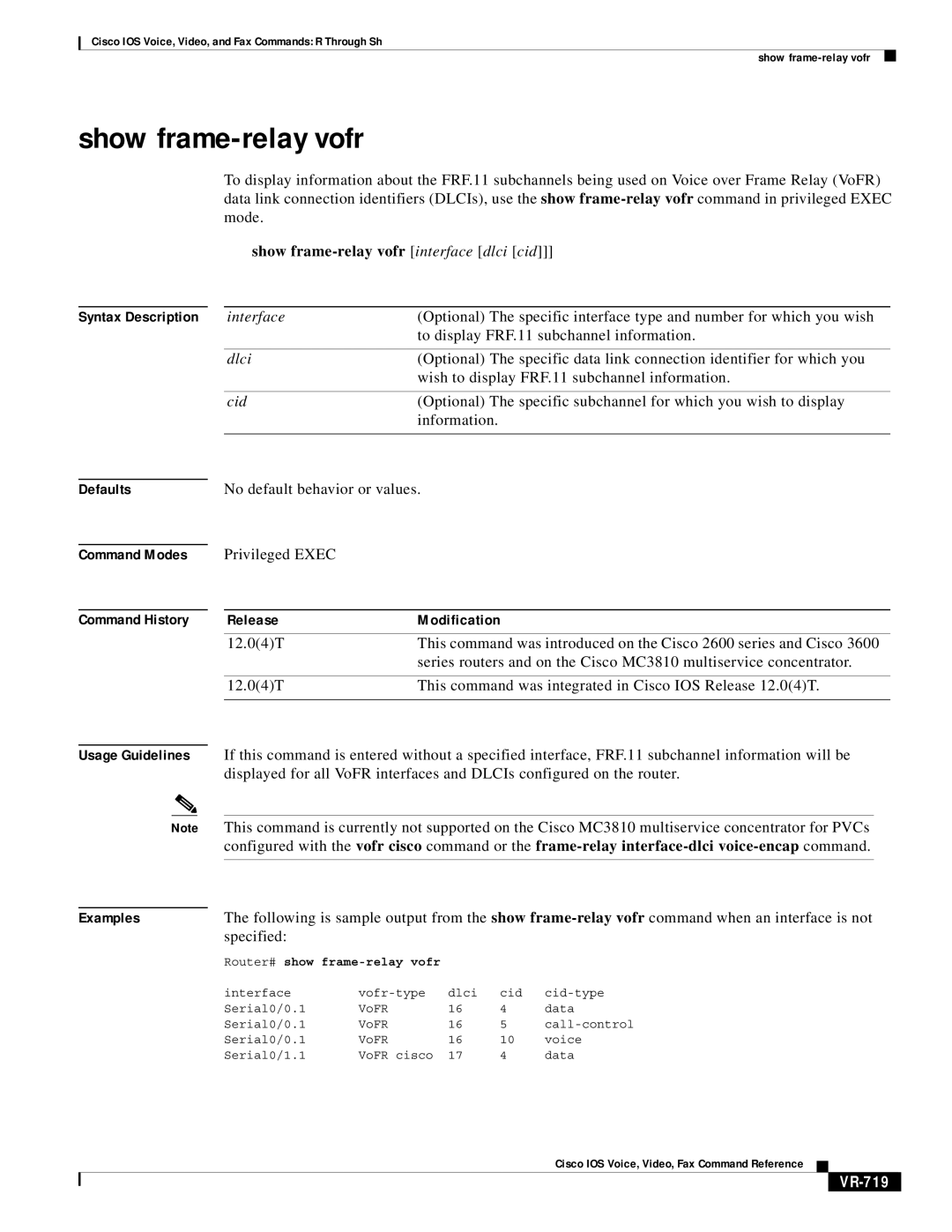Cisco IOS Voice, Video, and Fax Commands: R Through Sh
show
show frame-relay vofr
To display information about the FRF.11 subchannels being used on Voice over Frame Relay (VoFR) data link connection identifiers (DLCIs), use the show
show frame-relay vofr [interface [dlci [cid]]]
Syntax Description |
| interface | (Optional) The specific interface type and number for which you wish |
|
|
| to display FRF.11 subchannel information. |
|
|
|
|
|
| dlci | (Optional) The specific data link connection identifier for which you |
|
|
| wish to display FRF.11 subchannel information. |
|
|
|
|
|
| cid | (Optional) The specific subchannel for which you wish to display |
|
|
| information. |
|
|
| |
|
|
|
|
Defaults |
| No default behavior or values. | |
Command Modes
Command History
Privileged EXEC
Release | Modification |
12.0(4)T | This command was introduced on the Cisco 2600 series and Cisco 3600 |
| series routers and on the Cisco MC3810 multiservice concentrator. |
|
|
12.0(4)T | This command was integrated in Cisco IOS Release 12.0(4)T. |
|
|
Usage Guidelines If this command is entered without a specified interface, FRF.11 subchannel information will be displayed for all VoFR interfaces and DLCIs configured on the router.
Note This command is currently not supported on the Cisco MC3810 multiservice concentrator for PVCs configured with the vofr cisco command or the
Examples | The following is sample output from the show | ||||
| specified: |
|
|
|
|
| Router# show |
|
|
| |
| interface | dlci | cid | ||
| Serial0/0.1 | VoFR | 16 | 4 | data |
| Serial0/0.1 | VoFR | 16 | 5 | |
| Serial0/0.1 | VoFR | 16 | 10 | voice |
| Serial0/1.1 | VoFR cisco | 17 | 4 | data |
Cisco IOS Voice, Video, Fax Command Reference