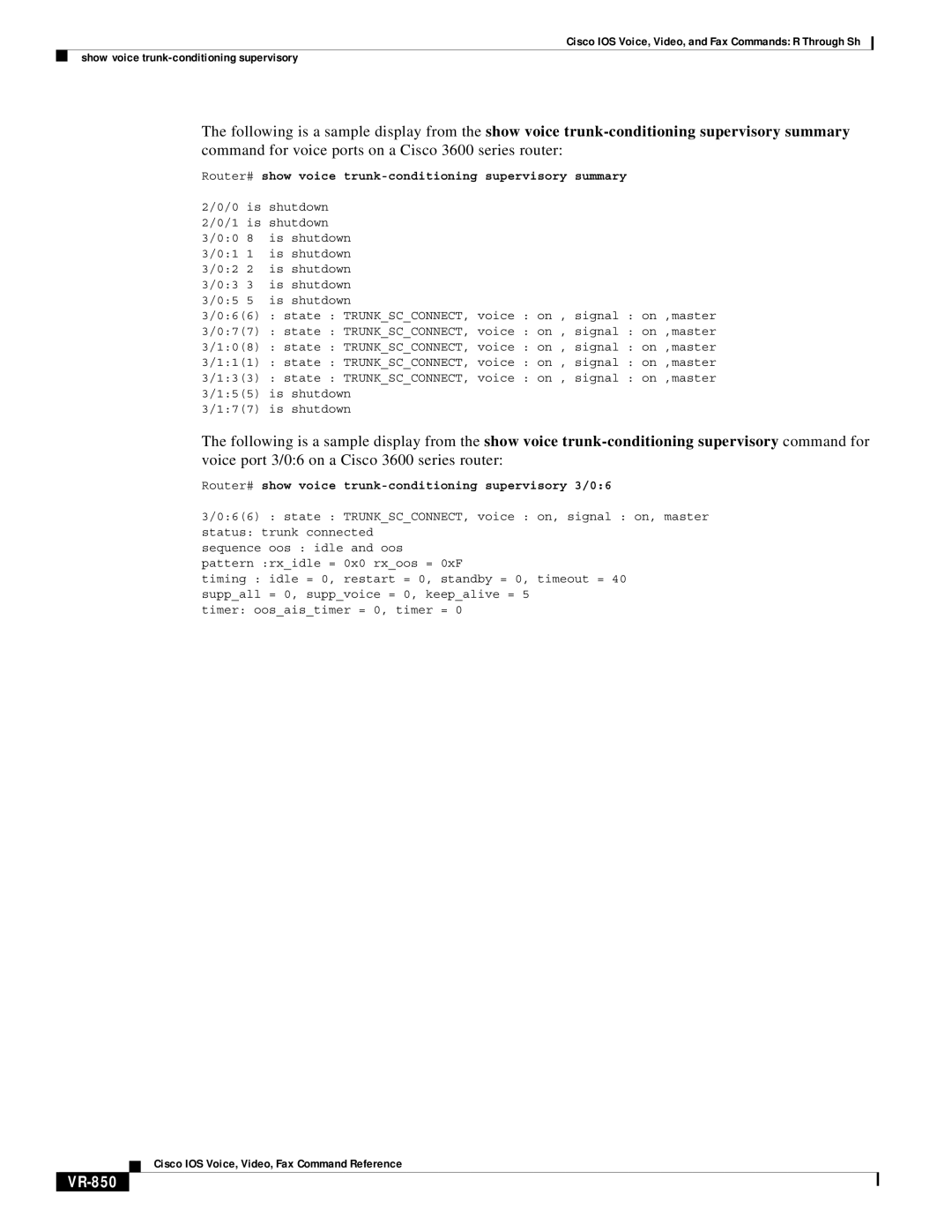Cisco IOS Voice, Video, and Fax Commands: R Through Sh
show voice
The following is a sample display from the show voice
command for voice ports on a Cisco 3600 series router:
Router# show voice
2/0/0 is | shutdown |
2/0/1 is | shutdown |
3/0:0 8 | is shutdown |
3/0:1 1 | is shutdown |
3/0:2 2 | is shutdown |
3/0:3 3 | is shutdown |
3/0:5 5 | is shutdown |
3/0:6(6) | : state : TRUNK_SC_CONNECT, voice : on , signal : on ,master |
3/0:7(7) | : state : TRUNK_SC_CONNECT, voice : on , signal : on ,master |
3/1:0(8) | : state : TRUNK_SC_CONNECT, voice : on , signal : on ,master |
3/1:1(1) | : state : TRUNK_SC_CONNECT, voice : on , signal : on ,master |
3/1:3(3) | : state : TRUNK_SC_CONNECT, voice : on , signal : on ,master |
3/1:5(5) | is shutdown |
3/1:7(7) | is shutdown |
The following is a sample display from the show voice
Router# show voice trunk-conditioning supervisory 3/0:6
3/0:6(6) : state : TRUNK_SC_CONNECT, voice : on, signal : on, master
status: trunk connected
sequence oos : idle and oos pattern :rx_idle = 0x0 rx_oos = 0xF
timing : idle = 0, restart = 0, standby = 0, timeout = 40 supp_all = 0, supp_voice = 0, keep_alive = 5
timer: oos_ais_timer = 0, timer = 0
Cisco IOS Voice, Video, Fax Command Reference