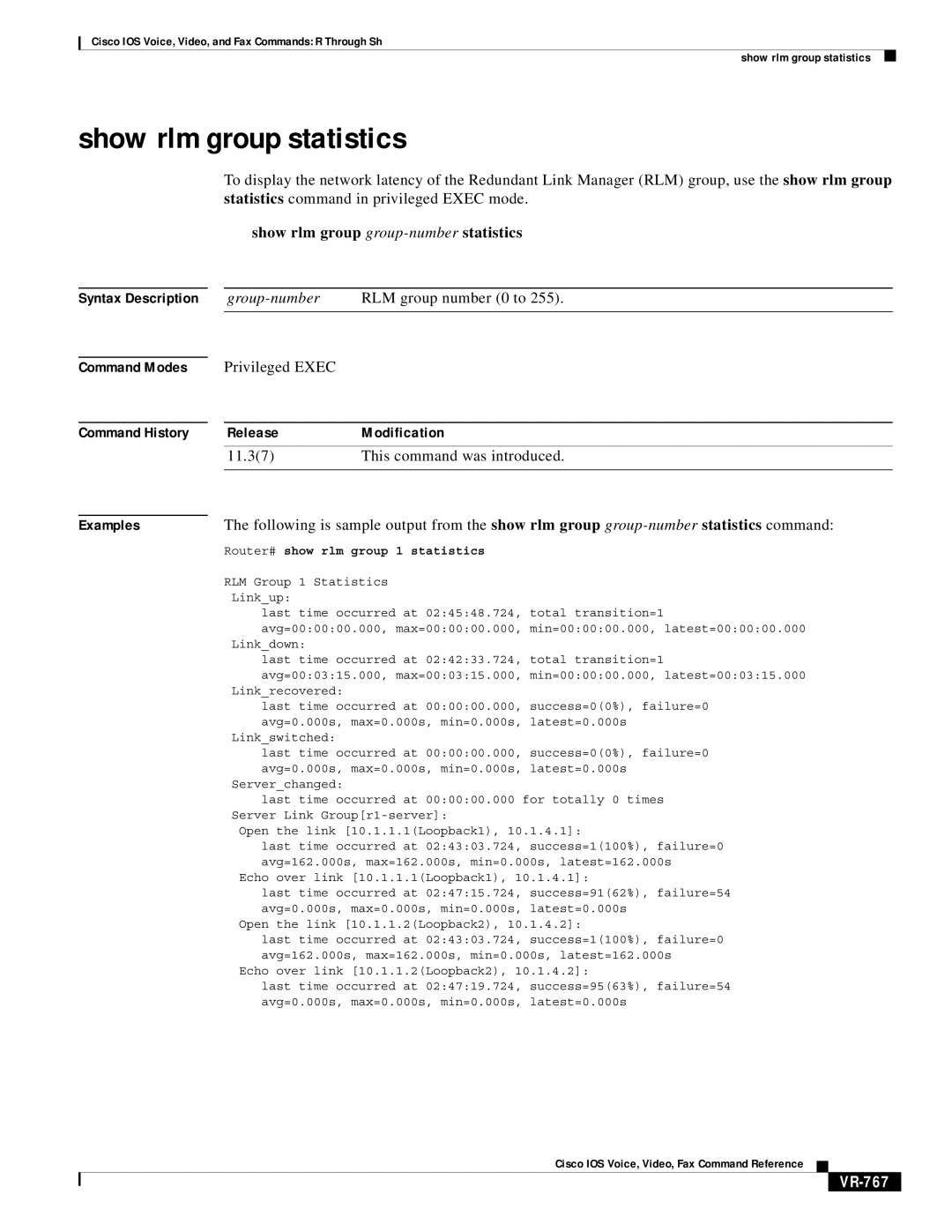Cisco IOS Voice, Video, and Fax Commands: R Through Sh
show rlm group statistics
show rlm group statistics
To display the network latency of the Redundant Link Manager (RLM) group, use the show rlm group statistics command in privileged EXEC mode.
show rlm group group-number statistics
Syntax Description | RLM group number (0 to 255). |
Command Modes
Command History
Privileged EXEC
ReleaseModification
11.3(7) | This command was introduced. |
|
|
Examples | The following is sample output from the show rlm group | |
| Router# show rlm group | 1 statistics |
| RLM Group 1 Statistics |
|
Link_up: |
|
last time occurred at 02:45:48.724, | total transition=1 |
avg=00:00:00.000, max=00:00:00.000, | min=00:00:00.000, latest=00:00:00.000 |
Link_down: |
|
last time occurred at 02:42:33.724, | total transition=1 |
avg=00:03:15.000, max=00:03:15.000, | min=00:00:00.000, latest=00:03:15.000 |
Link_recovered: |
|
last time occurred at 00:00:00.000, | success=0(0%), failure=0 |
avg=0.000s, max=0.000s, min=0.000s, | latest=0.000s |
Link_switched: |
|
last time occurred at 00:00:00.000, | success=0(0%), failure=0 |
avg=0.000s, max=0.000s, min=0.000s, | latest=0.000s |
Server_changed:
last time occurred at 00:00:00.000 for totally 0 times Server Link
Open the link [10.1.1.1(Loopback1), 10.1.4.1]:
last time occurred at 02:43:03.724, success=1(100%), failure=0 avg=162.000s, max=162.000s, min=0.000s, latest=162.000s
Echo over link [10.1.1.1(Loopback1), 10.1.4.1]:
last time occurred at 02:47:15.724, success=91(62%), failure=54 avg=0.000s, max=0.000s, min=0.000s, latest=0.000s
Open the link [10.1.1.2(Loopback2), 10.1.4.2]:
last time occurred at 02:43:03.724, success=1(100%), failure=0 avg=162.000s, max=162.000s, min=0.000s, latest=162.000s
Echo over link [10.1.1.2(Loopback2), 10.1.4.2]:
last time occurred at 02:47:19.724, success=95(63%), failure=54 avg=0.000s, max=0.000s, min=0.000s, latest=0.000s
Cisco IOS Voice, Video, Fax Command Reference