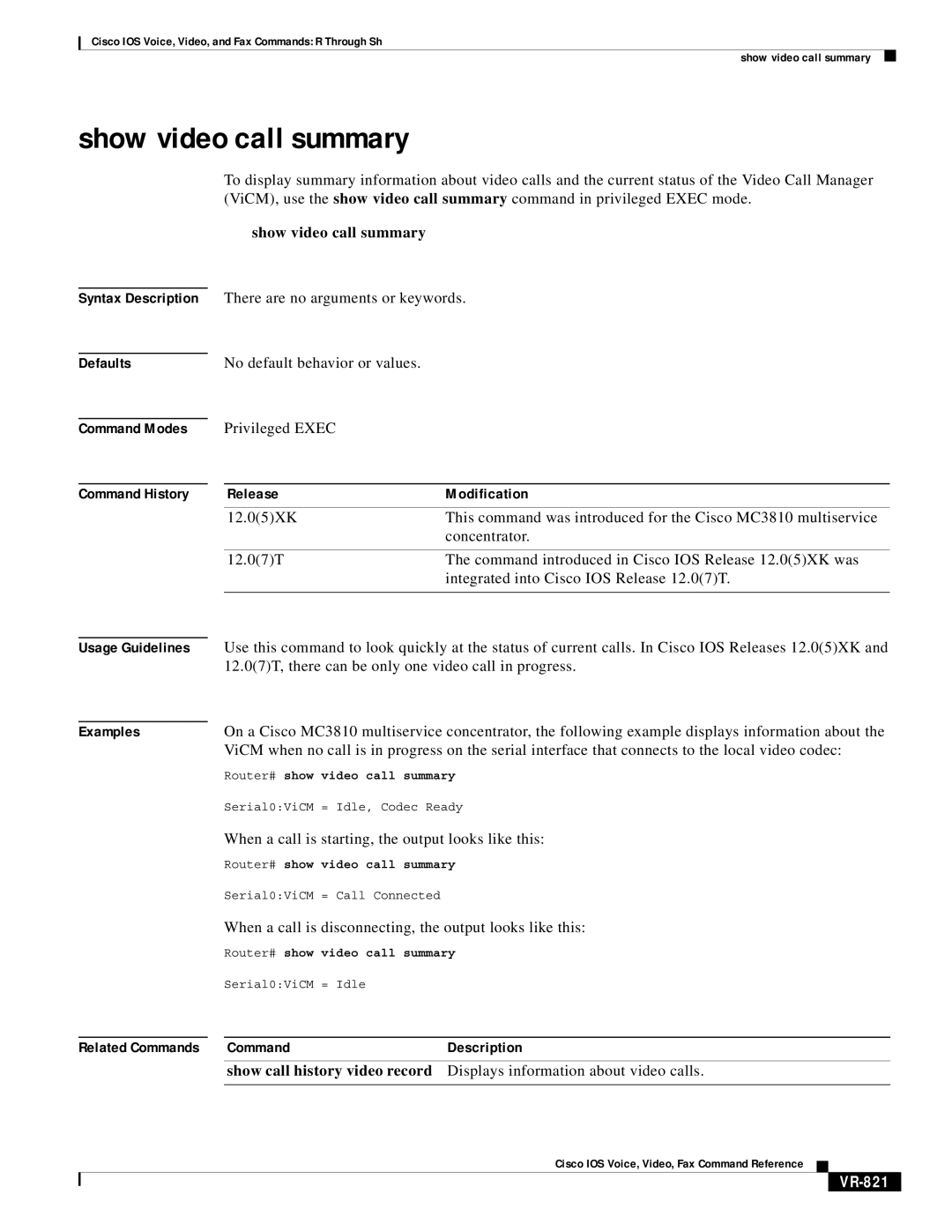Cisco IOS Voice, Video, and Fax Commands: R Through Sh
show video call summary
show video call summary
Syntax Description
Defaults
Command Modes
Command History
To display summary information about video calls and the current status of the Video Call Manager (ViCM), use the show video call summary command in privileged EXEC mode.
show video call summary
There are no arguments or keywords.
No default behavior or values.
Privileged EXEC
Release | Modification |
12.0(5)XK | This command was introduced for the Cisco MC3810 multiservice |
| concentrator. |
|
|
12.0(7)T | The command introduced in Cisco IOS Release 12.0(5)XK was |
| integrated into Cisco IOS Release 12.0(7)T. |
|
|
Usage Guidelines |
| Use this command to look quickly at the status of current calls. In Cisco IOS Releases 12.0(5)XK and | |
|
| 12.0(7)T, there can be only one video call in progress. | |
|
|
| |
Examples |
| On a Cisco MC3810 multiservice concentrator, the following example displays information about the | |
|
| ViCM when no call is in progress on the serial interface that connects to the local video codec: | |
|
| Router# show video call summary | |
|
| Serial0:ViCM = Idle, Codec Ready | |
|
| When a call is starting, the output looks like this: | |
|
| Router# show video call summary | |
|
| Serial0:ViCM = Call Connected |
|
|
| When a call is disconnecting, the output looks like this: | |
|
| Router# show video call summary | |
|
| Serial0:ViCM = Idle |
|
|
|
|
|
Related Commands |
| Command | Description |
show call history video record Displays information about video calls.
Cisco IOS Voice, Video, Fax Command Reference