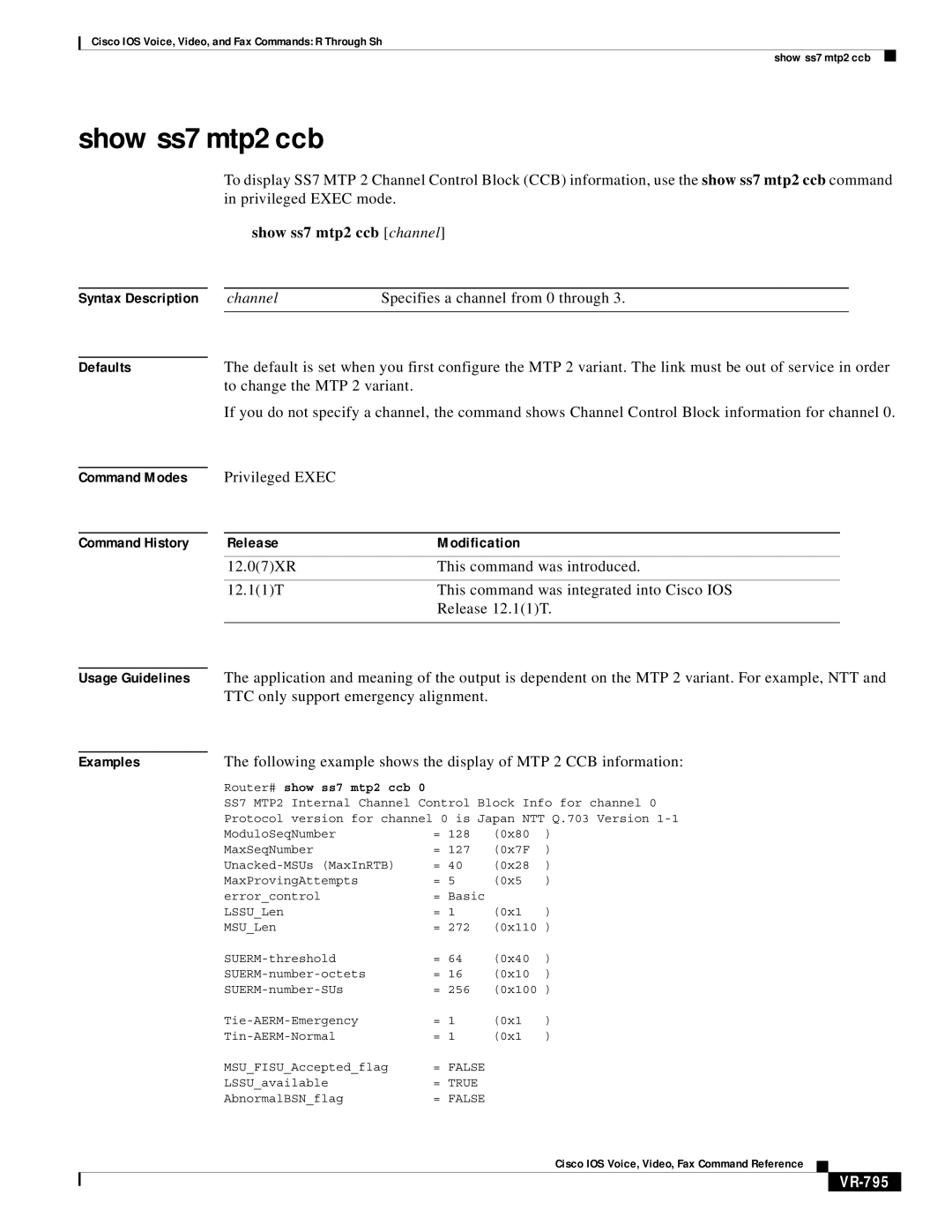Cisco IOS Voice, Video, and Fax Commands: R Through Sh
show ss7 mtp2 ccb
show ss7 mtp2 ccb
To display SS7 MTP 2 Channel Control Block (CCB) information, use the show ss7 mtp2 ccb command in privileged EXEC mode.
show ss7 mtp2 ccb [channel]
Syntax Description |
| channel | Specifies a channel from 0 through 3. | |
|
|
|
|
|
Defaults |
| The default is set when you first configure the MTP 2 variant. The link must be out of service in order | ||
|
| to change the MTP 2 variant. | ||
If you do not specify a channel, the command shows Channel Control Block information for channel 0.
Command Modes
Command History
Privileged EXEC
Release | Modification |
12.0(7)XR | This command was introduced. |
|
|
12.1(1)T | This command was integrated into Cisco IOS |
| Release 12.1(1)T. |
|
|
Usage Guidelines The application and meaning of the output is dependent on the MTP 2 variant. For example, NTT and TTC only support emergency alignment.
Examples | The following example shows the display of MTP 2 CCB information: | |||
| Router# show ss7 mtp2 ccb 0 |
|
|
|
| SS7 MTP2 Internal Channel Control Block Info for channel 0 | |||
| Protocol version for channel 0 is Japan NTT Q.703 Version | |||
| ModuloSeqNumber | = 128 | (0x80 | ) |
| MaxSeqNumber | = 127 | (0x7F | ) |
| = 40 | (0x28 | ) | |
| MaxProvingAttempts | = 5 | (0x5 | ) |
| error_control | = Basic |
|
|
| LSSU_Len | = 1 | (0x1 | ) |
| MSU_Len | = 272 | (0x110 | ) |
| = 64 | (0x40 | ) | |
| = 16 | (0x10 | ) | |
| = 256 | (0x100 | ) | |
| = 1 | (0x1 | ) | |
| = 1 | (0x1 | ) | |
| MSU_FISU_Accepted_flag | = FALSE |
|
|
| LSSU_available | = TRUE |
|
|
| AbnormalBSN_flag | = FALSE |
|
|
Cisco IOS Voice, Video, Fax Command Reference