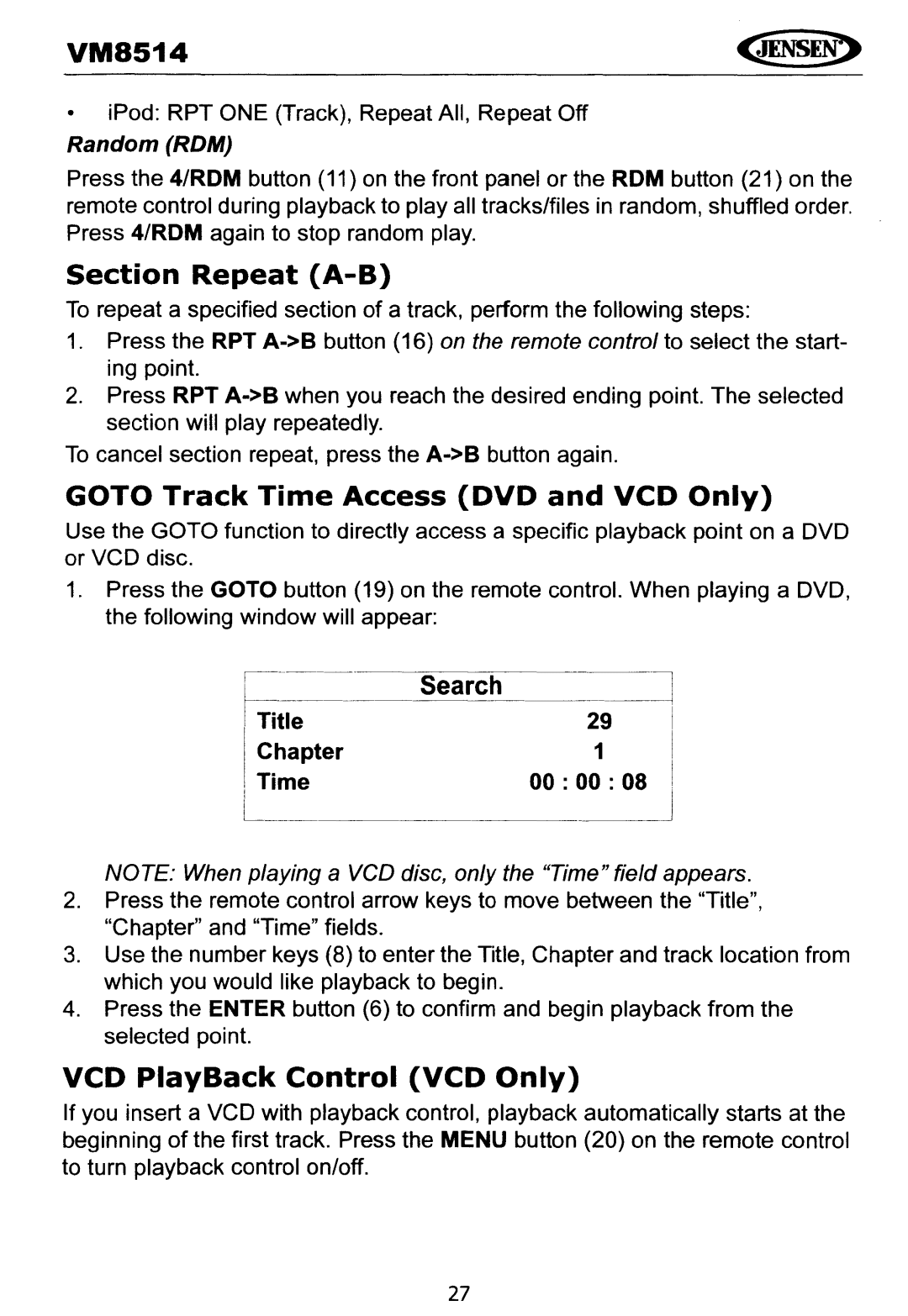VM8514
•iPod: RPT ONE (Track), Repeat All, Repeat Off
Random (RDM)
Press the 4/ROM button (11) on the front panel or the ROM button (21) on the remote control during playback to play all tracks/files in random, shuffled order. Press 4/ROM again to stop random play.
Section Repeat (A-B)
To repeat a specified section of a track, perform the following steps:
1.Press the RPT
2.Press RPT
To cancel section repeat, press the
GOTO Track Time Access (OVO and VCO Only)
Use the GOTO function to directly access a specific playback point on a DVD or VCD disc.
1.Press the GOTO button (19) on the remote control. When playing a DVD, the following window will appear:
|
|
|
|
I | Search | _____~] | |
| 29 | I | |
I Chapter |
| 1 | I |
Lime |
| 00 : 00 : 08 I | |
| _____J | ||
NOTE: When playing a VCD disc, only the "Time" field appears.
2.Press the remote control arrow keys to move between the "Title", "Chapter" and "Time" fields.
3.Use the number keys (8) to enter the Title, Chapter and track location from which you would like playback to begin.
4.Press the ENTER button (6) to confirm and begin playback from the selected point.
VCO PlayBack Control (VCO Only)
If you insert a VCD with playback control, playback automatically starts at the beginning of the first track. Press the MENU button (20) on the remote control to turn playback control on/off.
27