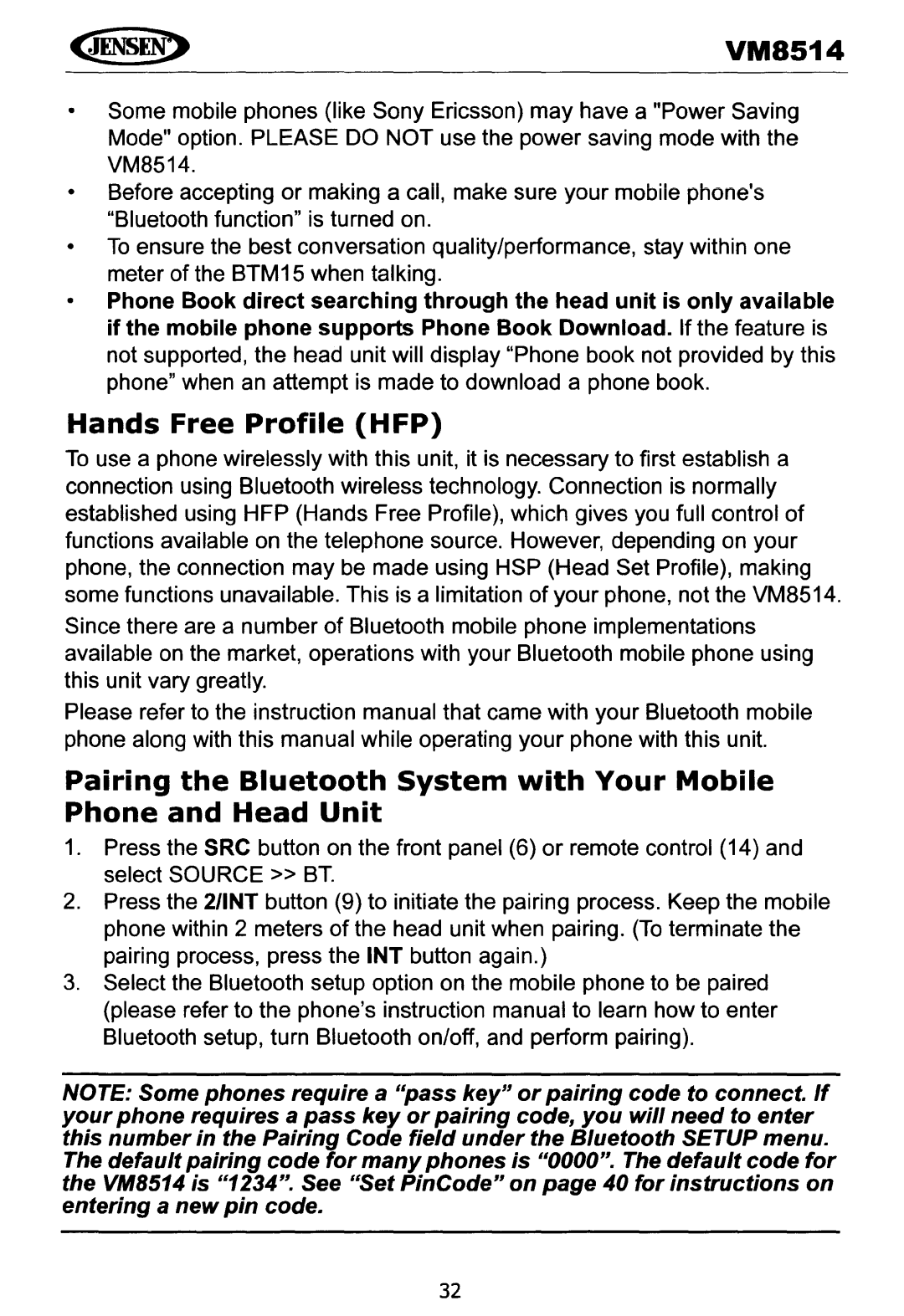VM8514
•Some mobile phones (like Sony Ericsson) may have a "Power Saving Mode" option. PLEASE DO NOT use the power saving mode with the VM8514.
•Before accepting or making a call, make sure your mobile phone's "Bluetooth function" is turned on.
•To ensure the best conversation quality/performance, stay within one meter of the BTM15 when talking.
•Phone Book direct searching through the head unit is only available if the mobile phone supports Phone Book Download. If the feature is not supported, the head unit will display "Phone book not provided by this phone" when an attempt is made to download a phone book.
Hands Free Profile (HFP)
To use a phone wirelessly with this unit, it is necessary to first establish a connection using Bluetooth wireless technology. Connection is normally established using HFP (Hands Free Profile), which gives you full control of functions available on the telephone source. However, depending on your phone, the connection may be made using HSP (Head Set Profile), making some functions unavailable. This is a limitation of your phone, not the VM8514.
Since there are a number of Bluetooth mobile phone implementations available on the market, operations with your Bluetooth mobile phone using this unit vary greatly.
Please refer to the instruction manual that came with your Bluetooth mobile phone along with this manual while operating your phone with this unit.
Pairing the Bluetooth System with Your Mobile Phone and Head Unit
1.Press the SRC button on the front panel (6) or remote control (14) and select SOURCE » BT.
2.Press the 2/1NT button (9) to initiate the pairing process. Keep the mobile phone within 2 meters of the head unit when pairing. (To terminate the pairing process, press the INT button again.)
3.Select the Bluetooth setup option on the mobile phone to be paired (please refer to the phone'sinstruction manual to learn how to enter Bluetooth setup, turn Bluetooth on/off, and perform pairing).
NOTE: Some phones require a "pass key" or pairing code to connect. If your phone requires a pass key or pairing code, you will need to enter this number in the Pairing Code field under the Bluetooth SETUP menu. The default pairing code for many phones is "0000". The default code for the VM8514 is "1234". See "Set PinCode " on page 40 for instructions on entering a new pin code.
32