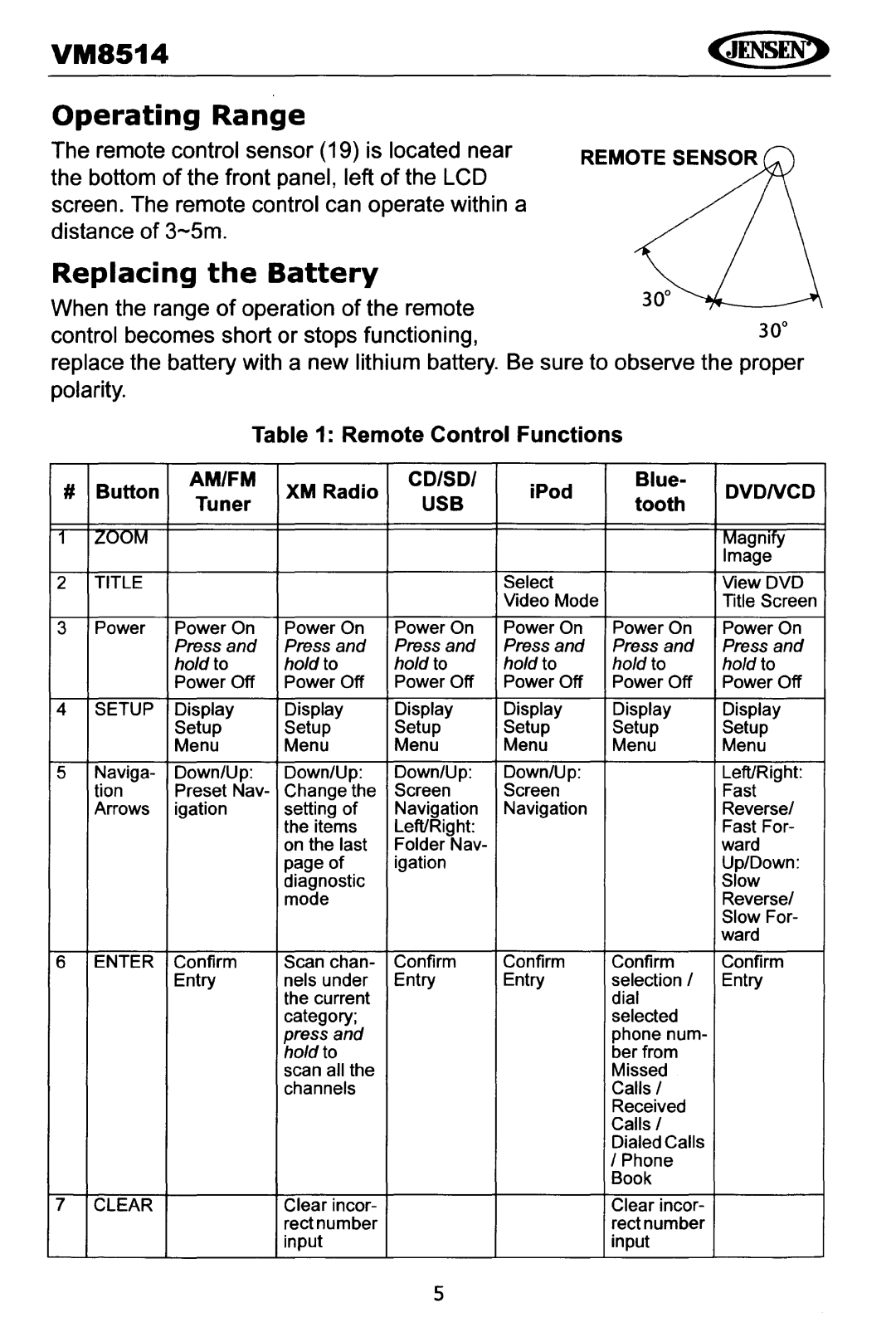VM8514 |
| |
Operating Range |
| |
The remote control sensor (19) is located near | REMOTE SENSO~ | |
the bottom of the front panel, left of the LCD | ||
| ||
screen. The remote control can operate within a |
| |
distance of |
|
Replacing the Battery
When the range of operation of the remote
control becomes short or stops functioning,30° replace the battery with a new lithium battery. Be sure to observe the proper polarity.
Table 1: Remote Control Functions
# | Button | AM/FM | XM Radio | CO/SOI | iPod | Blue- | OVONCD | ||||
Tuner | USB | tooth | |||||||||
|
|
|
|
|
|
| |||||
|
|
|
|
|
|
|
|
|
|
| |
1 | / )nM |
|
|
|
|
|
|
|
| Magnlty | |
|
|
|
|
|
|
|
|
|
| Image | |
|
|
|
|
|
|
|
|
|
| ||
|
|
|
|
|
|
|
|
|
| ||
2 | TITLE |
|
|
|
|
| Select |
| ViewDVD | ||
|
|
|
|
|
|
| Video Mode |
| Title Screen | ||
|
|
|
|
|
|
|
|
| |||
3 | Power | Power On |
| Power On | Power On | Power On | Power On | Power On | |||
|
| Press and |
| Press and | Press and | Press and | Press and | Press and | |||
|
| ho/dto |
| ho/dto | ho/dto | ho/dto | ho/dto | ho/dto | |||
|
| Power Off |
| Power Off | Power Off | Power Off | Power Off | Power Off | |||
|
|
|
|
|
|
|
|
| |||
4 | SETUP | Display |
| Display | Display | Display | Display | Display | |||
| |||||||||||
|
| Setup |
| Setup | Setup | Setup | Setup | Setup | |||
|
| Menu |
| Menu | Menu | Menu | Menu | Menu | |||
|
| ||||||||||
|
|
| |||||||||
|
|
|
|
|
|
|
|
| |||
5 | Naviga- | Down/Up: | Down/Up: | Down/Up: | Down/Up: |
| Left/Right: | ||||
| tion | Preset Nav- | Change the | Screen | Screen |
| Fast | ||||
| Arrows | igation | setting of | Navigation | Navigation |
| Reverse/ | ||||
|
|
|
| the items | Left/Right: |
|
|
| Fast For- | ||
|
|
|
| on the last | Folder Nav- |
|
|
| ward | ||
|
|
|
| page of | igation |
|
|
| Up/Down: | ||
|
|
|
| diagnostic |
|
|
|
| Slow | ||
|
|
|
| mode |
|
|
|
| Reverse/ | ||
|
|
|
|
|
|
|
|
|
| Slow For- | |
|
|
|
|
|
|
|
|
|
| ward | |
|
|
|
|
|
|
|
|
| |||
6 | ENTER | Confirm |
| Scan chan- | Confirm | Confirm | Confirm | Confirm | |||
|
| Entry |
| nels under | Entry | Entry | selection / | Entry | |||
|
|
|
| the current |
|
|
| dial |
| ||
|
|
|
| category; |
|
|
| selected |
| ||
|
|
|
| press and |
|
|
| phone num- |
| ||
|
|
|
| ho/dto |
|
|
| ber from |
| ||
|
|
|
| scan all the |
|
|
| Missed |
| ||
|
|
|
| channels |
|
|
| Calls / |
| ||
|
|
|
|
|
|
|
|
| Received |
| |
|
|
|
|
|
|
|
|
| Calls / |
| |
|
|
|
|
|
|
|
|
| Dialed Calls |
| |
|
|
|
|
|
|
|
|
| / Phone |
| |
|
|
|
|
|
|
|
|
| Book |
| |
|
|
|
|
|
|
|
|
|
| ||
|
|
|
|
|
|
|
|
|
| ||
7 | CLEAR |
|
| Clear incor- |
|
|
| Clear incor- |
| ||
|
|
|
| rectnumber |
|
|
| rectnumber |
| ||
|
|
|
| input |
|
|
| input |
| ||
|
|
|
|
|
|
|
|
|
|
| |
|
|
|
|
|
| 5 |
|
|
|
| |