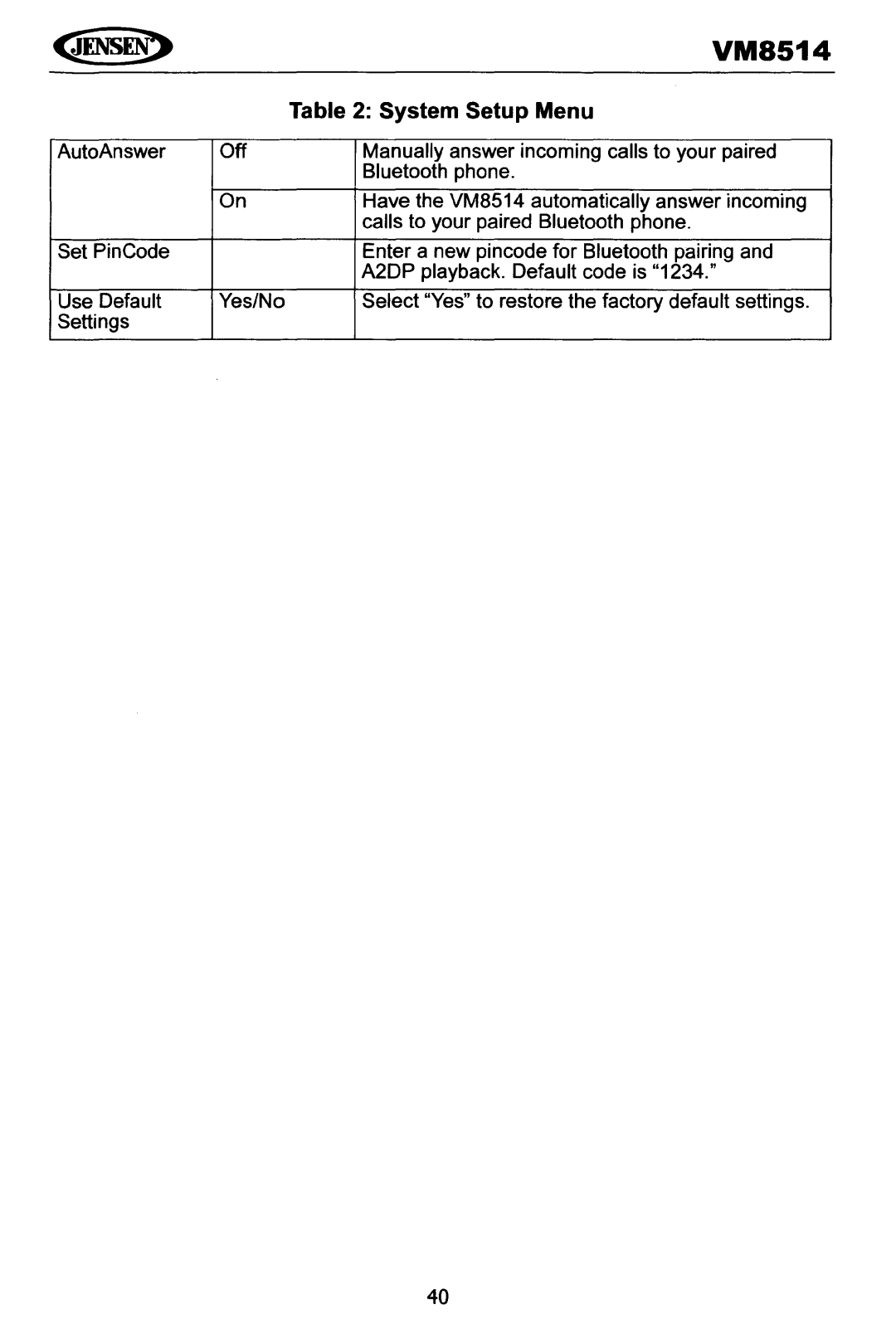VM8514
Table 2: System Setup Menu
AutoAnswer | Off | Manually answer incoming calls to your paired | |
|
|
| Bluetooth phone. |
|
|
|
|
|
| On | Have the VM8514 automatically answer incoming |
|
|
| calls to your paired Bluetooth phone. |
|
|
| |
Set PinCode |
| Enter a new pincode for Bluetooth pairing and | |
|
|
| A2DP playback. Default code is "1234." |
|
|
| |
Use Default | Yes/No | Select "Yes" to restore the factory default settings. | |
Settings |
|
| |
|
|
|
|
40