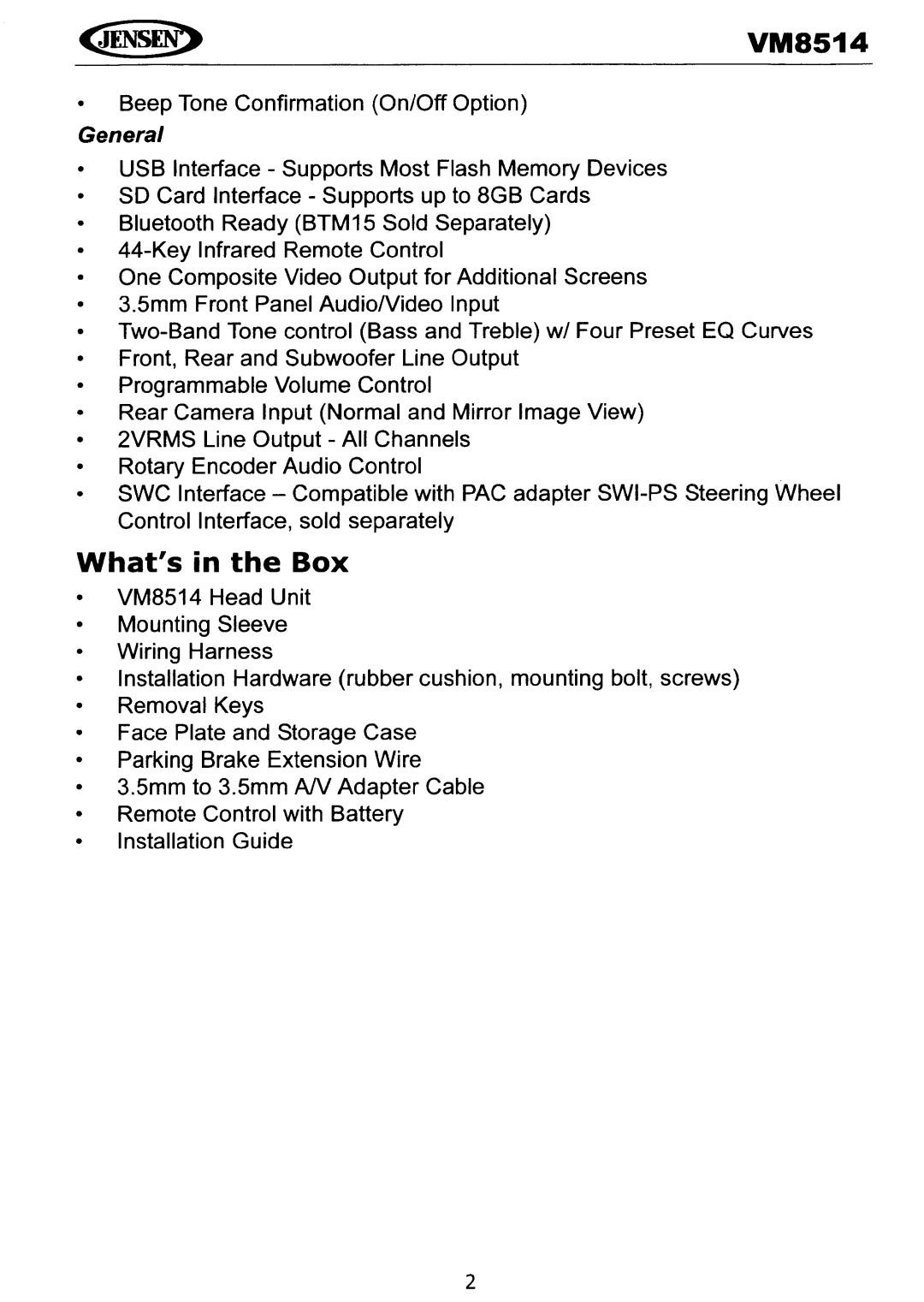VM8514
•Beep Tone Confirmation (On/Off Option)
General
•USB Interface - Supports Most Flash Memory Devices
•SD Card Interface - Supports up to 8GB Cards
•Bluetooth Ready (BTM1S Sold Separately)
•
•One Composite Video Output for Additional Screens
•3.Smm Front Panel AudioNideo Input
•
•Front, Rear and Subwoofer Line Output
•Programmable Volume Control
•Rear Camera Input (Normal and Mirror Image View)
•2VRMS Line Output - All Channels
•Rotary Encoder Audio Control
•SWC Interface - Compatible with PAC adapter
What'sin the Box
•VM8S14 Head Unit
•Mounting Sleeve
•Wiring Harness
•Installation Hardware (rubber cushion, mounting bolt, screws)
•Removal Keys
•Face Plate and Storage Case
•Parking Brake Extension Wire
•3.Smm to 3.Smm AN Adapter Cable
•Remote Control with Battery
•Installation Guide
2