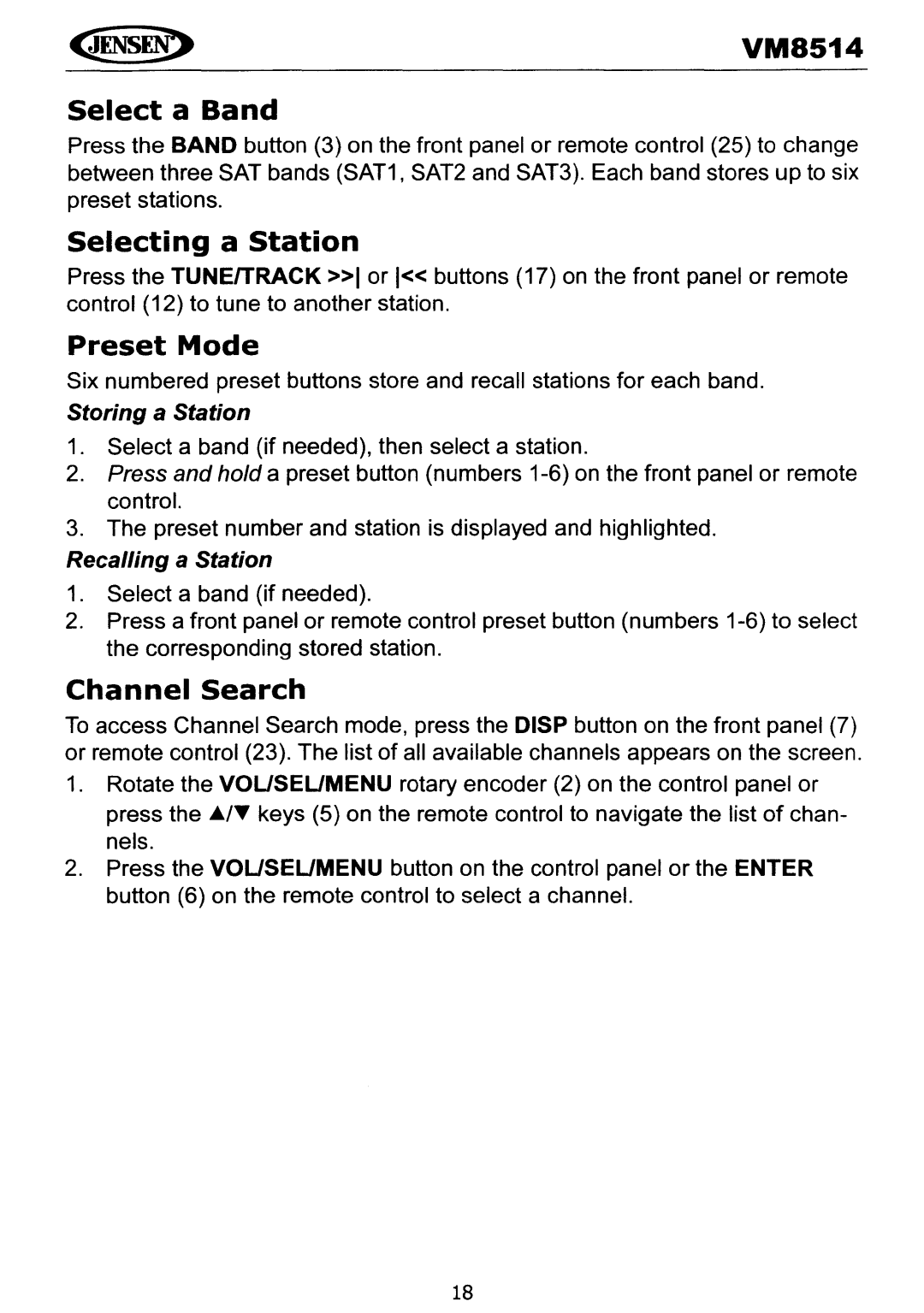VM8514
Select a Band
Press the BAND button (3) on the front panel or remote control (25) to change between three SAT bands (SAT1, SAT2 and SAT3). Each band stores up to six preset stations.
Selecting a Station
Press the TUNEITRACK »1 or 1« buttons (17) on the front panel or remote control (12) to tune to another station.
Preset Mode
Six numbered preset buttons store and recall stations for each band.
Storing a Station
1.Select a band (if needed), then select a station.
2.Press and hold a preset button (numbers
3.The preset number and station is displayed and highlighted.
Recalling a Station
1.Select a band (if needed).
2.Press a front panel or remote control preset button (numbers
Channel Search
To access Channel Search mode, press the DISP button on the front panel (7) or remote control (23). The list of all available channels appears on the screen.
1.Rotate the VOUSEUMENU rotary encoder (2) on the control panel or press the J.J'If keys (5) on the remote control to navigate the list of chan- nels.
2.Press the VOUSEUMENU button on the control panel or the ENTER button (6) on the remote control to select a channel.
18