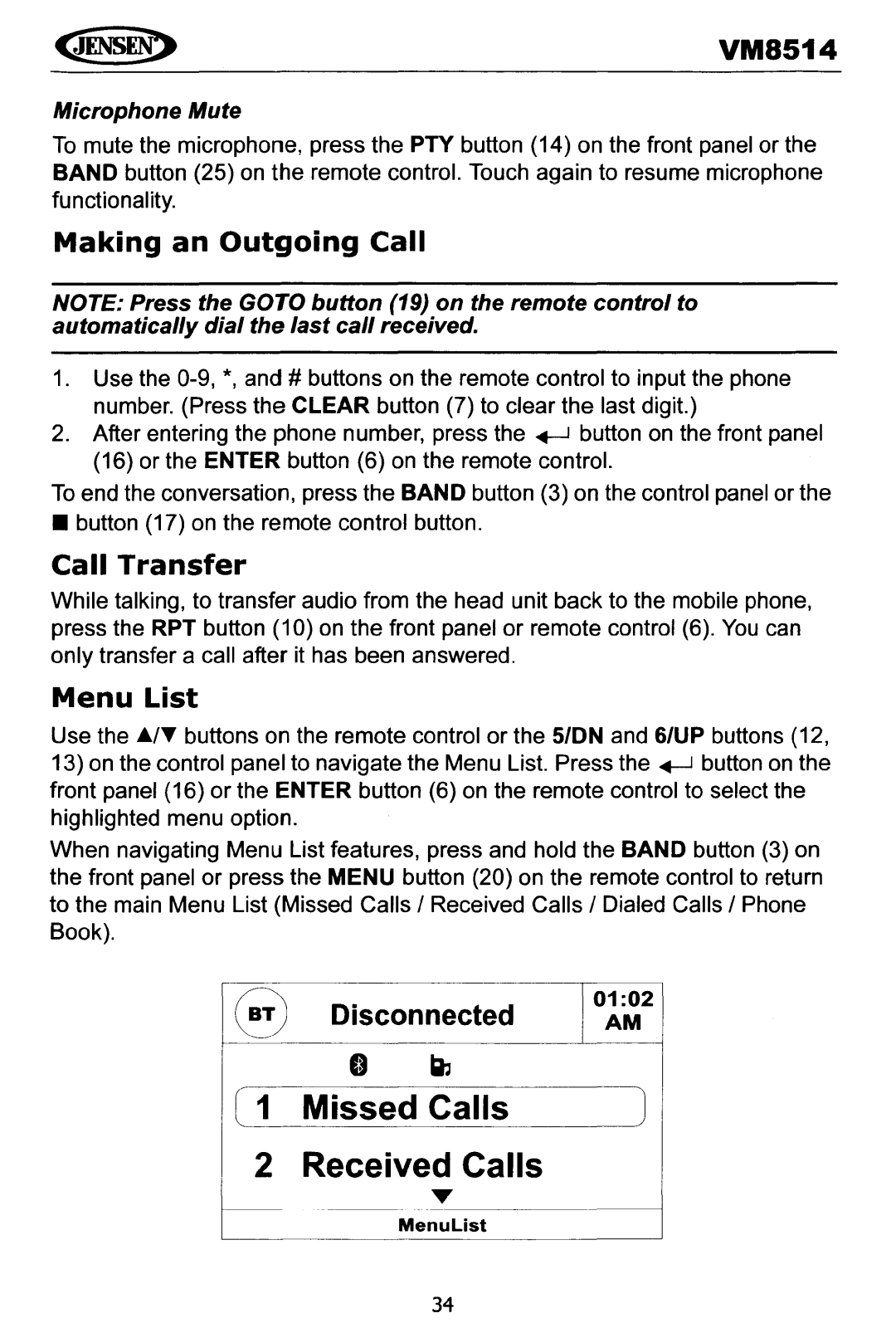VM8514
Microphone Mute
To mute the microphone, press the PTY button (14) on the front panel or the BAND button (25) on the remote control. Touch again to resume microphone functionality.
Making an Outgoing Call
NOTE: Press the GOTO button (19) on the remote control to automatically dial the last call received.
1.Use the
2.After entering the phone number, press the
To end the conversation, press the BAND button (3) on the control panel or the
• button (17) on the remote control button.
Call Transfer
While talking, to transfer audio from the head unit back to the mobile phone, press the RPT button (10) on the front panel or remote control (6). You can only transfer a call after it has been answered.
Menu List
Use the £/~ buttons on the remote control or the 5/DN and 6/UP buttons (12,
13)on the control panel to navigate the Menu List. Press the
When navigating Menu List features, press and hold the BAND button (3) on the front panel or press the MENU button (20) on the remote control to return to the main Menu List (Missed Calls / Received Calls / Dialed Calls / Phone Book).
~~Disconnected
01:02
AM
|
| 0 | Q, |
|
( 1 | Missed Calls | J | ||
| 2 | Received Calls |
| |
|
|
| ..... |
|
MenuList
34