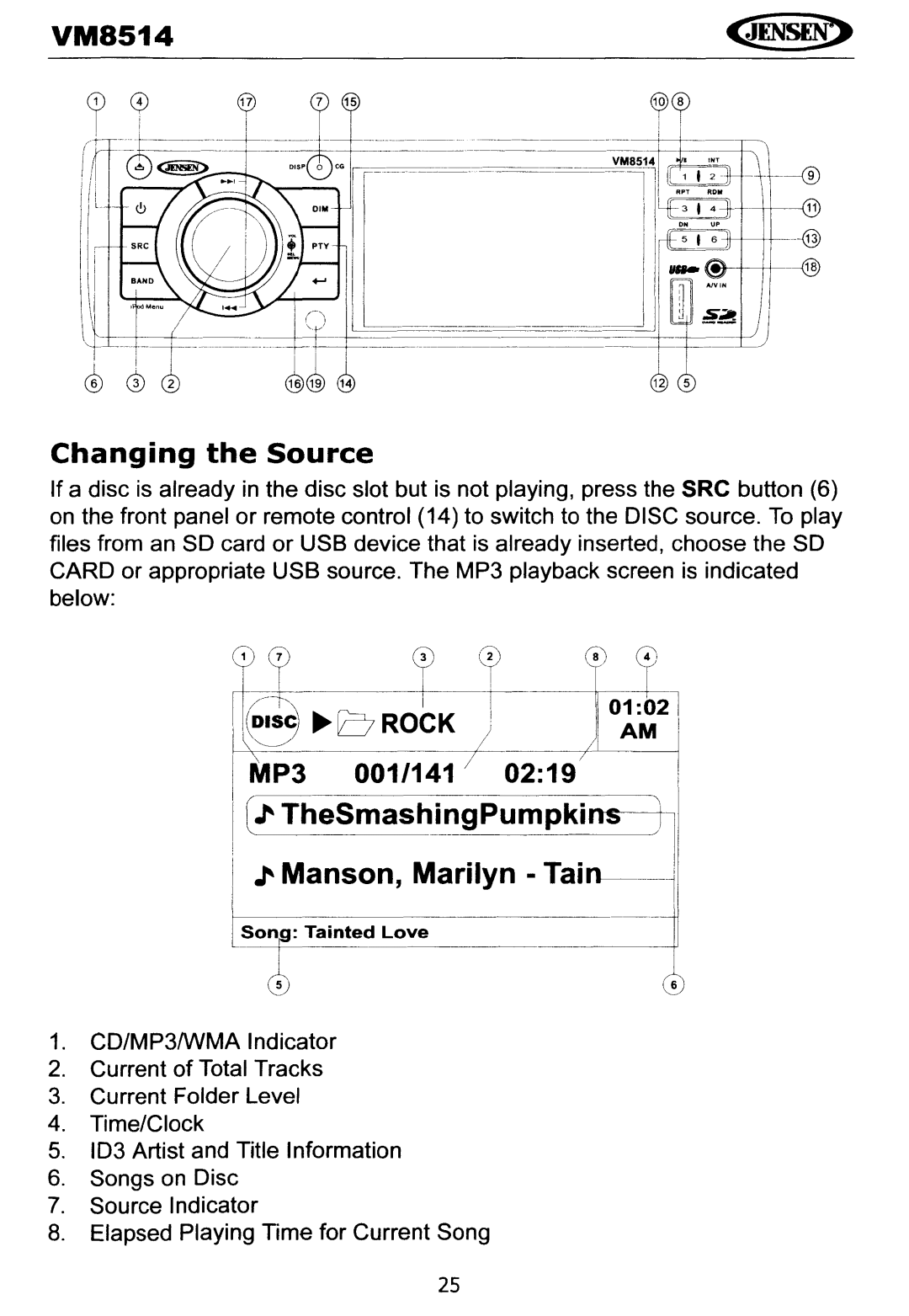VM8514
f | + | |
Changing the Source
If a disc is already in the disc slot but is not playing, press the SRC button (6) on the front panel or remote control (14) to switch to the DISC source. To play files from an SO card or USB device that is already inserted, choose the SO CARD or appropriate USB source. The MP3 playback screen is indicated below:
(~T~----+-~(~ 'J 01t
Wts~ ~BROC~ AM I
I MP3 001/141 02:19 --,I
I (J' TheSmashingPumpkins J II
IJ' Manson, Marilyn - Tain
Lso!: Tainted Love | . |
~6
1.CD/MP3IWMA Indicator
2.Current of Total Tracks
3.Current Folder Level
4.Time/Clock
5.103 Artist and Title Information
6.Songs on Disc
7.Source Indicator
8.Elapsed Playing Time for Current Song
25