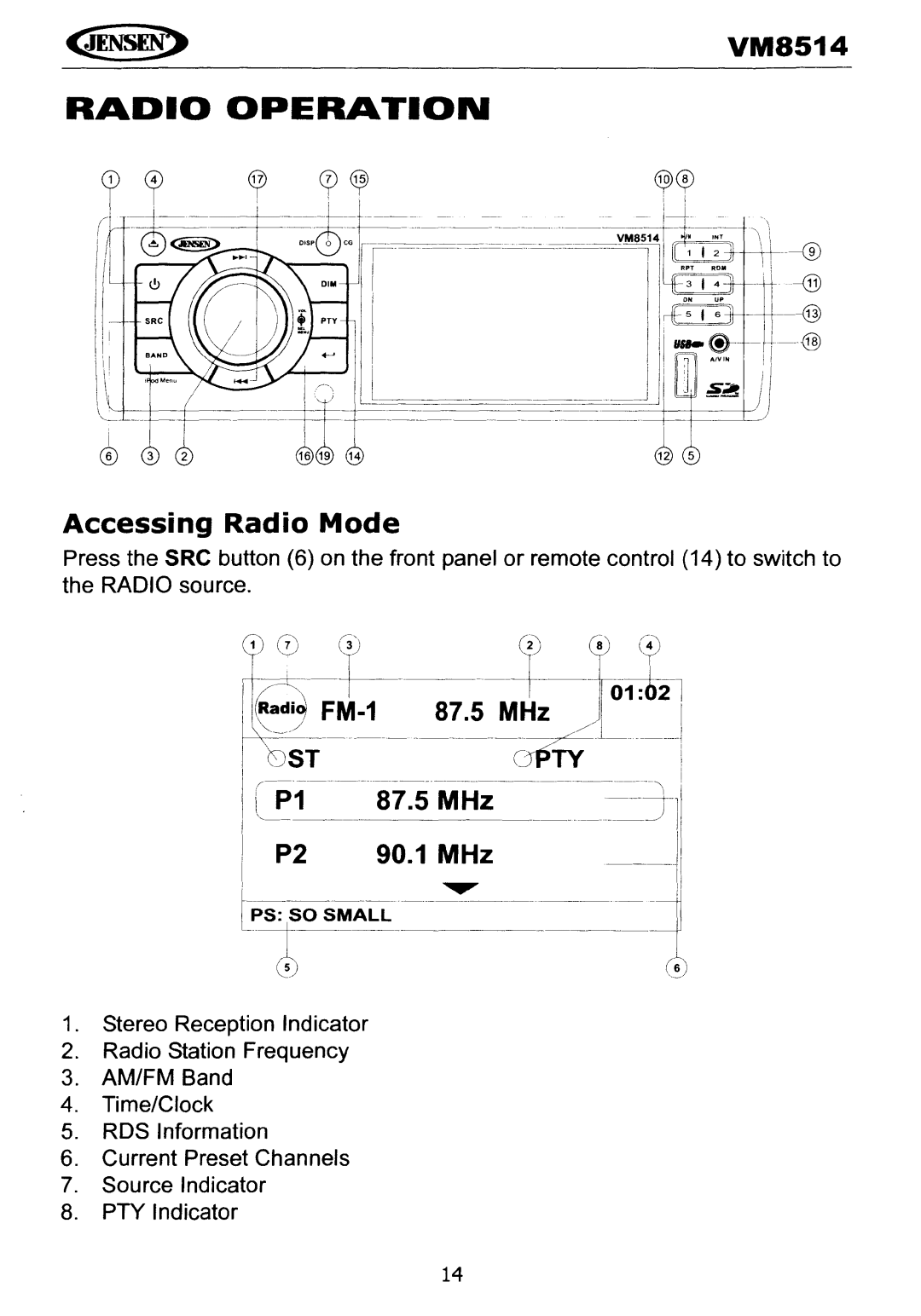VM8514
RADIO OPERATION
Accessing Radio Mode
Press the SRC button (6) on the front panel or remote control (14) to switch to the RADIO source.
c:)t I) ..-~---+_..)01 !2l
| ~~~~ | 87.5 MHz) |
| I | |||
I | 1 | ||||||
I | , | \ |
| i | |||
| { | 87.5 MHz |
|
| I |
| I |
I | i P1 |
|
| ||||
I | ' | 90.1 MHz | - | I |
| ||
I | P2 |
| ~il |
| |||
I |
|
|
|
|
| I |
|
I |
| , ... , .. |
|
|
| Ii | |
lps!o |
| ||||||
1.Stereo Reception Indicator
2.Radio Station Frequency
3.AM/FM Band
4.Time/Clock
5.RDS Information
6.Current Preset Channels
7.Source Indicator
8.PTY Indicator
14