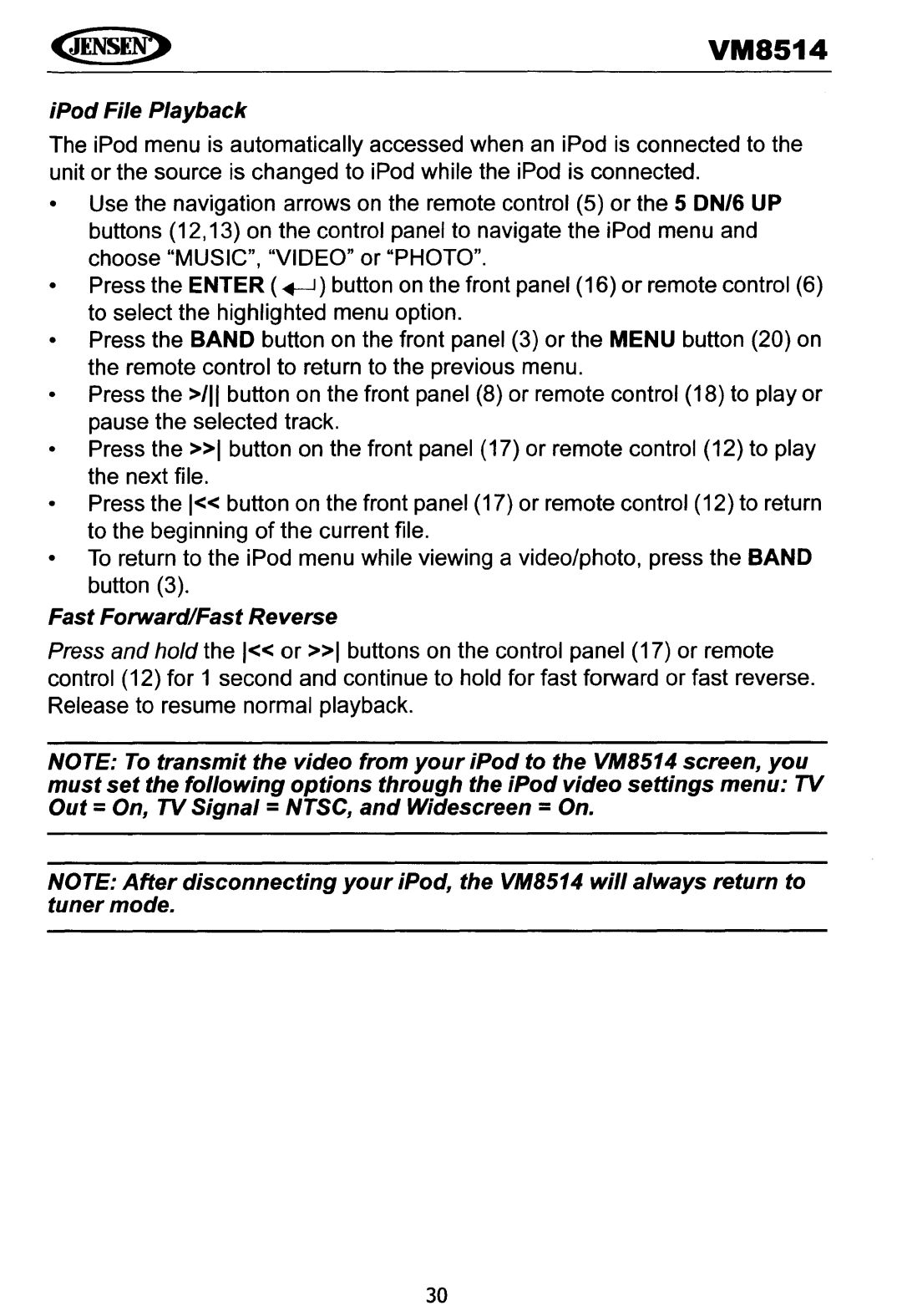VM8514
iPod File Playback
The iPod menu is automatically accessed when an iPod is connected to the unit or the source is changed to iPod while the iPod is connected.
•Use the navigation arrows on the remote control (5) or the 5 DN/6 UP buttons (12,13) on the control panel to navigate the iPod menu and choose "MUSIC", "VIDEO" or "PHOTO".
•Press the ENTER ( ~) button on the front panel (16) or remote control (6) to select the highlighted menu option.
•Press the BAND button on the front panel (3) or the MENU button (20) on the remote control to return to the previous menu.
•Press the >/11 button on the front panel (8) or remote control (18) to play or pause the selected track.
•Press the »1 button on the front panel (17) or remote control (12) to play the next file.
•Press the 1« button on the front panel (17) or remote control (12) to return to the beginning of the current file.
•To return to the iPod menu while viewing a video/photo, press the BAND button (3).
Fast FonwardlFast Reverse
Press and hold the 1« or »1 buttons on the control panel (17) or remote control (12) for 1 second and continue to hold for fast forward or fast reverse. Release to resume normal playback.
NOTE: To transmit the video from your iPod to the VM8514 screen, you
must set the following options through the iPod video settings menu: TV Out =On, TV Signal =NTSC, and Widescreen =On.
NOTE: After disconnecting your iPod, the VM8514 will always return to tuner mode.
30