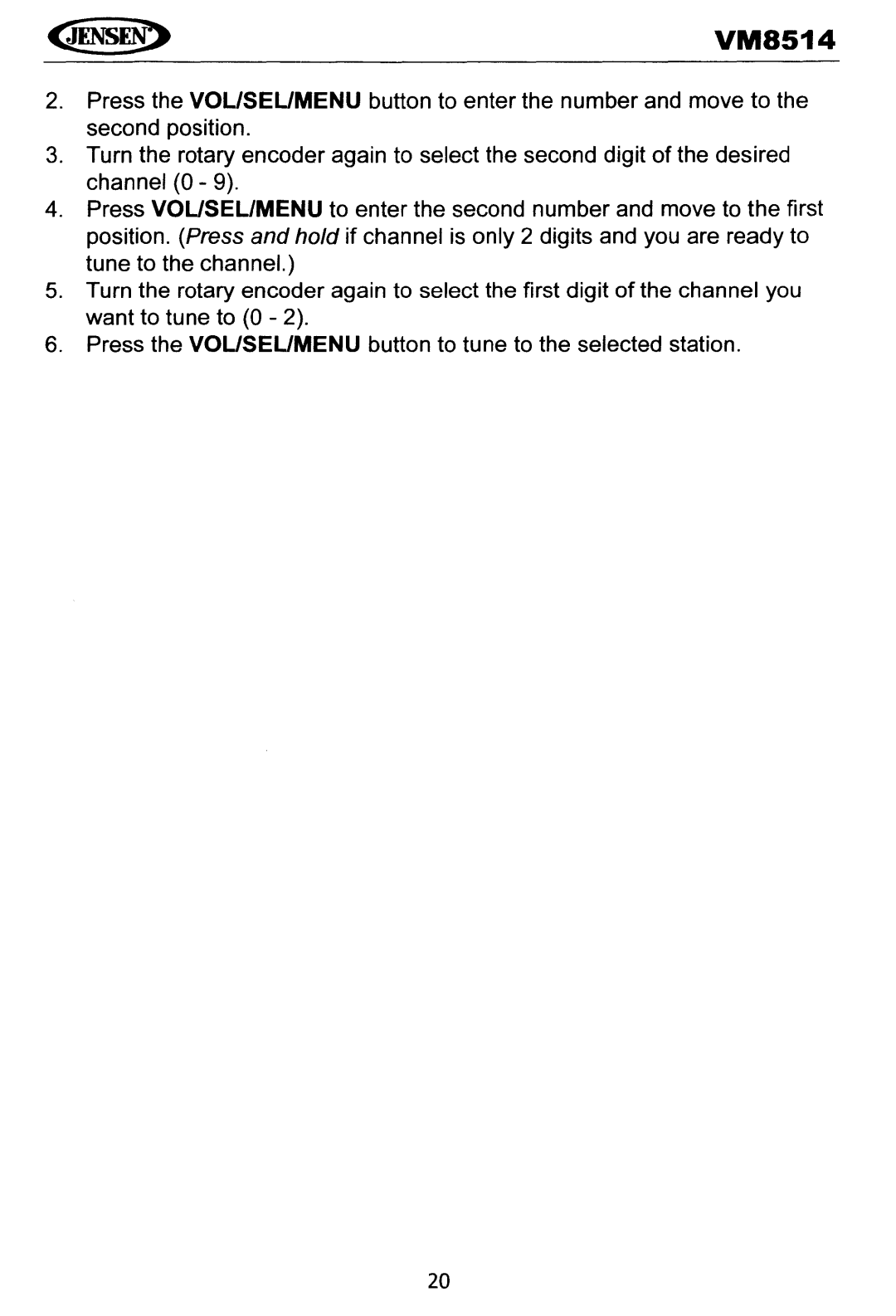VM8514
2.Press the VOUSEUMENU button to enter the number and move to the second position.
3.Turn the rotary encoder again to select the second digit of the desired channel (0 - 9).
4.Press VOUSEL/MENU to enter the second number and move to the first position. (Press and hold if channel is only 2 digits and you are ready to tune to the channel.)
5.Turn the rotary encoder again to select the first digit of the channel you want to tune to (0 - 2).
6.Press the VOUSEUMENU button to tune to the selected station.
20